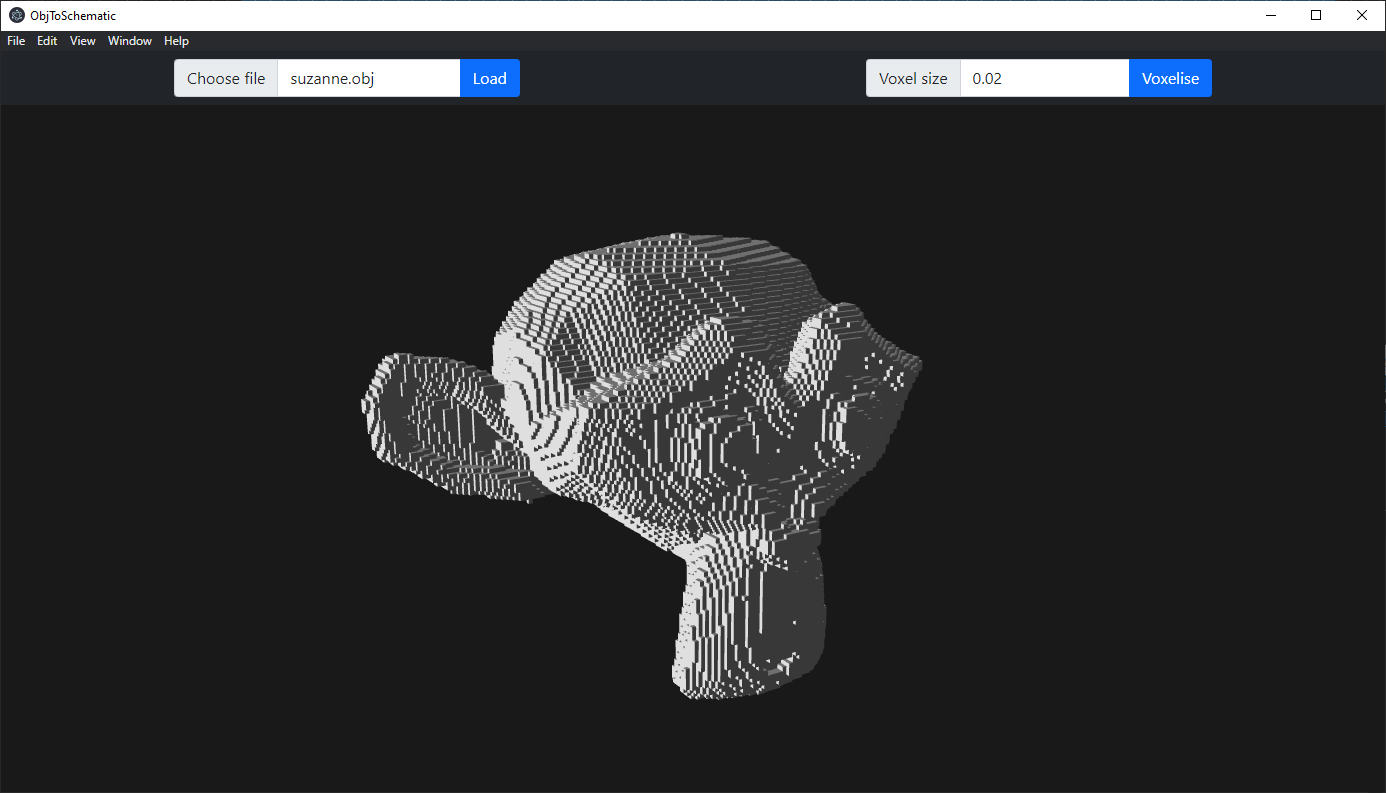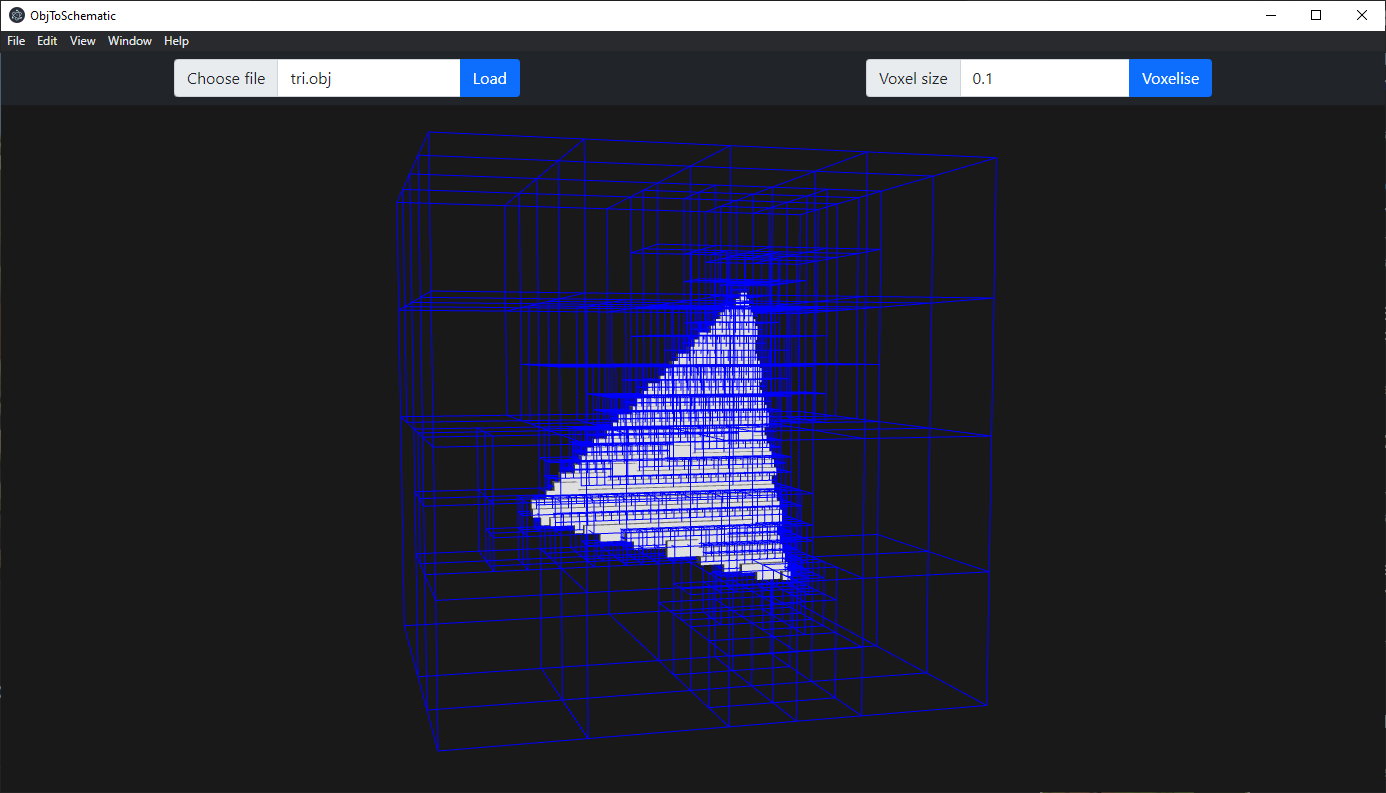forked from mirror/ObjToSchematic
| resources | ||
| shaders | ||
| src | ||
| .gitignore | ||
| index.html | ||
| LICENSE | ||
| main.js | ||
| package.json | ||
| README.md | ||
| styles.css | ||
ObjToSchematic
A tool to convert .obj files into Minecraft Schematics
⚠️ This repo is in development and proper error handling is not currently my priority. Contributions are welcome.
Progress
- ✔️ .json model loading
- ✔️ Model voxelisation
- ✔️ Optimised voxelisation & rendering overhaul
- ✔️ Basic .obj file loader UI
- ✔️ Greedy voxel meshing
- ✔️ Export to schematic
0.3
- ✔️ Faster voxel splitting
- Multithreading
- Quality of life
- Model centreing, scaling, voxel size preview, progress bar, limit warnings
0.4
- Export to litematic
- .mtl support for block choice
0.5
- Building guides
- Slice viewer
- .fbx support
- Block painting
Usage
You can either download the latest release or build it yourself by following the instructions below.
- Download and install Node.js.
- Execute
git clone https://github.com/LucasDower/ObjToSchematic.gitin your command line. - Navigate to
/ObjToSchematic-main. - Run
npm install. - Run
npm start.