| .github | ||
| src | ||
| .eslintrc.js | ||
| .gitignore | ||
| .prettierignore | ||
| .prettierrc.json | ||
| LICENSE | ||
| package-lock.json | ||
| package.json | ||
| readme_cn.md | ||
| README.md | ||
| tsconfig.json | ||
| webpack.config.js | ||
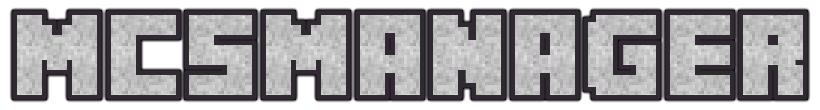
[](https://www.npmjs.com/) [](https://nodejs.org/en/download/) [](https://github.com/MCSManager)
Official Website | Team Homepage | Panel Project | UI Project | Daemon project
Please go to the main project repository: https://github.com/MCSManager/MCSManager
Manual installation
Prerequisite: Web-side program needs to be installed to use this software normally.
Install Node 14+ and npm tools and clone the Daemon code for deployment, then use the following commands to initialize and start the Daemon side.
# Download the Daemon program
git clone https://github.com/MCSManager/MCSManager-Daemon-Production.git
# rename the folder and enter
mv MCSManager-Daemon-Production daemon
npm install
node app.js
The program will output the following
Access address localhost:24444
access key [your key, a string of hexadecimal numbers]
The key is the only means of authentication for the daemon
Just add an instance on the web side using the key. To stop direct input:
Ctrl+C
If you need to run in the background for a long time, please use the Screen software in conjunction with it, or manually write to the system service.
Contribute
If you find any problems during use, you can submit an Issue or submit a Pull Request after fork modification.
The code needs to keep the existing format, and no redundant code should be formatted. For details, please refer to here.