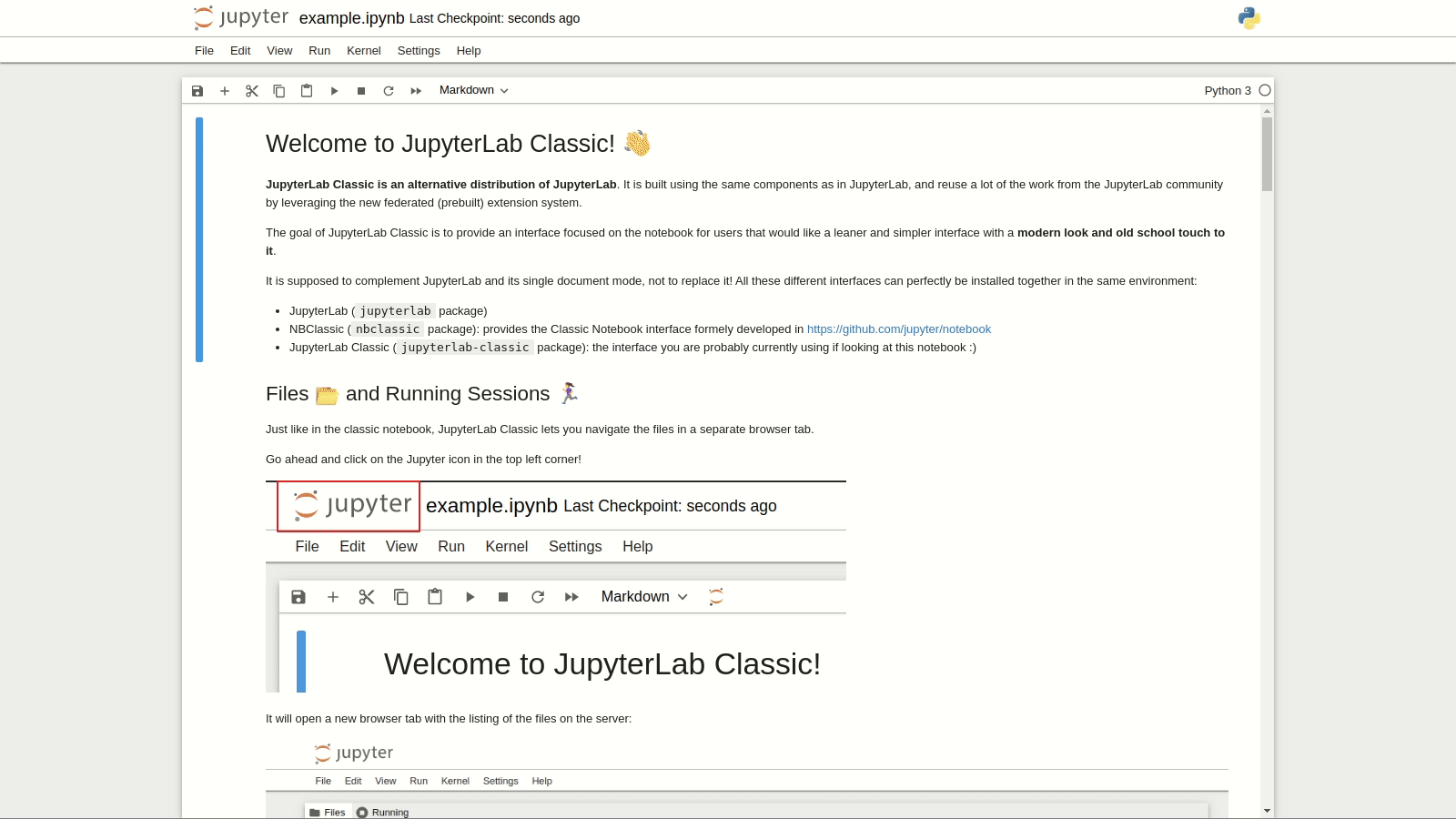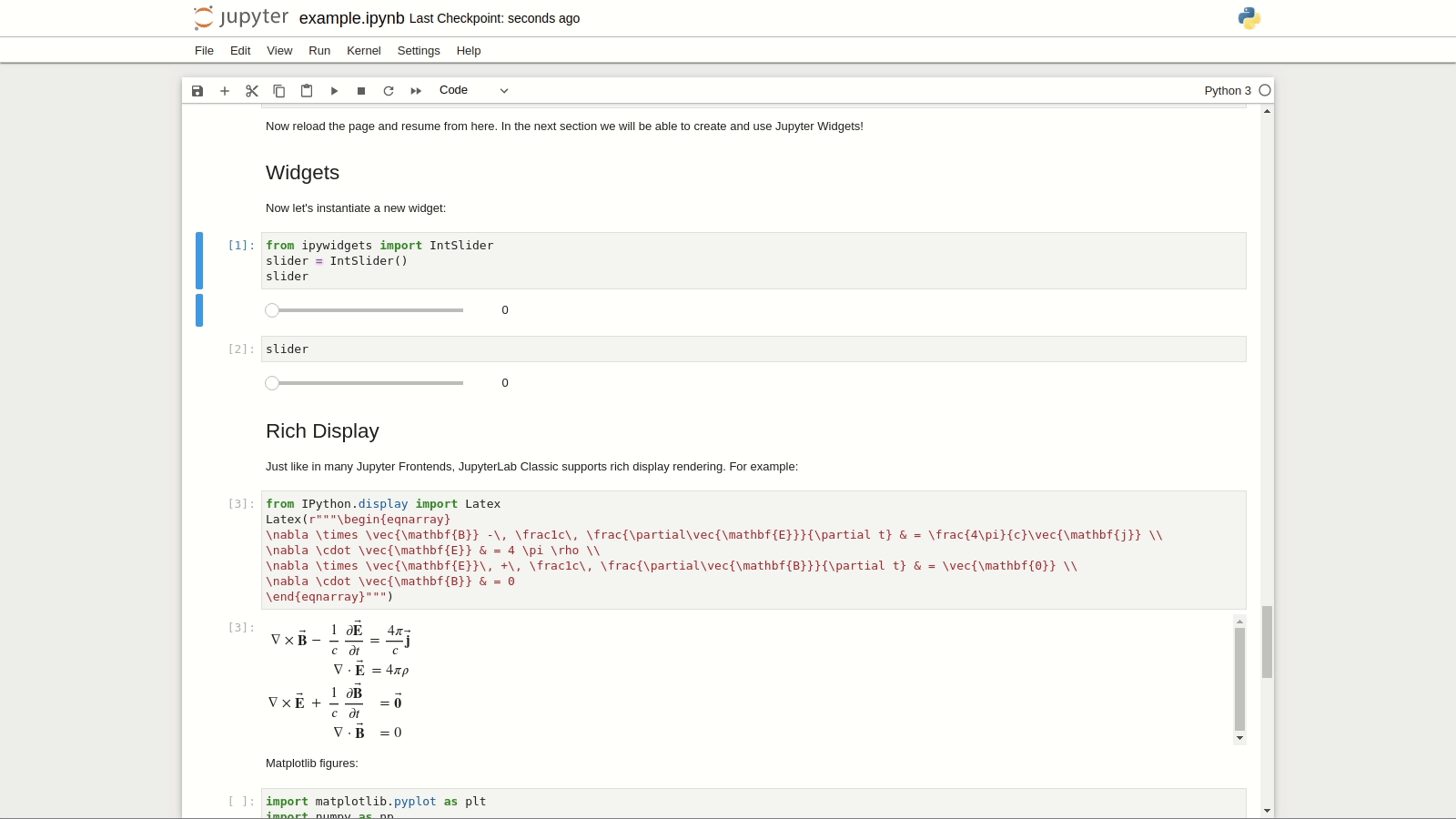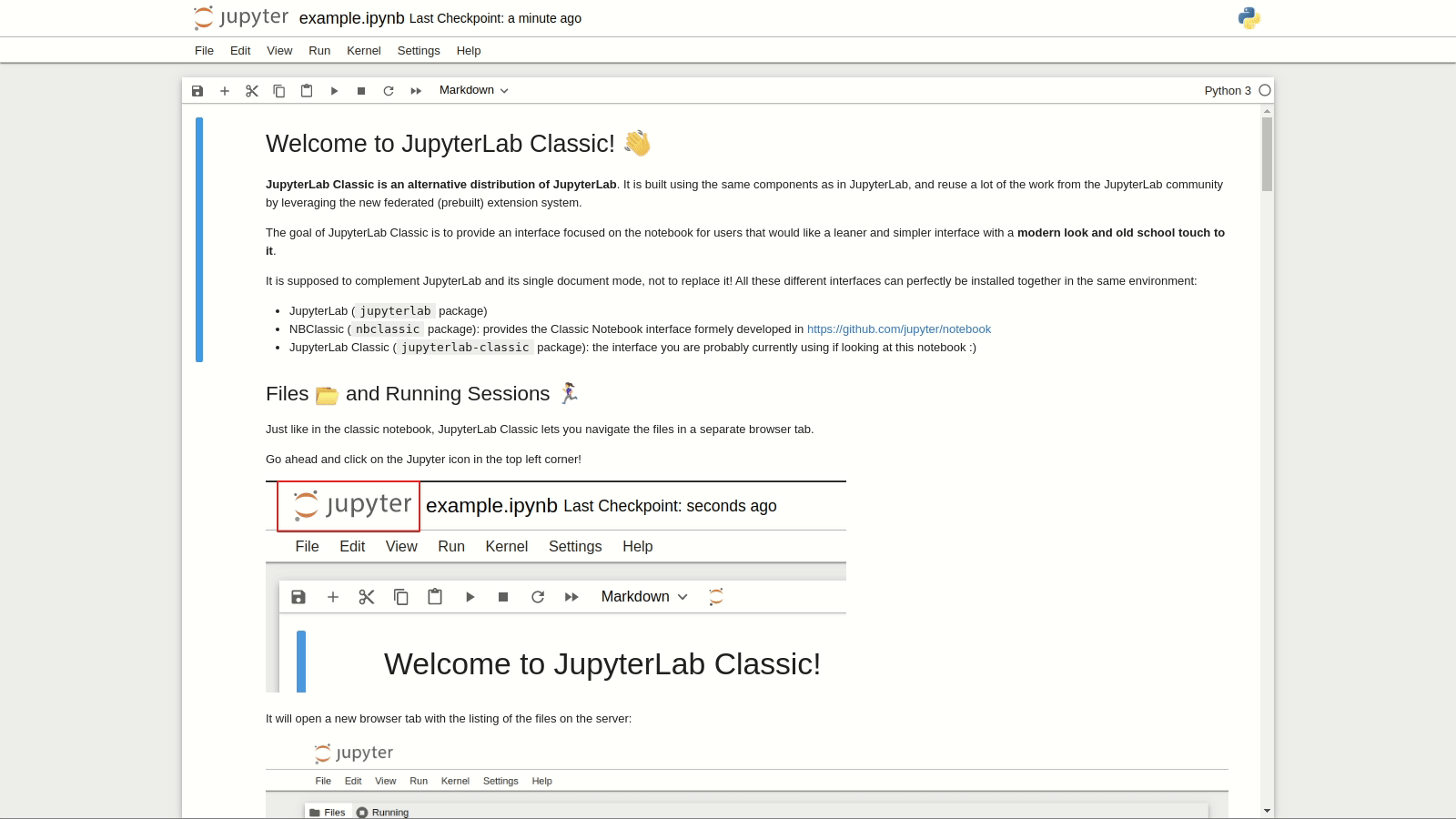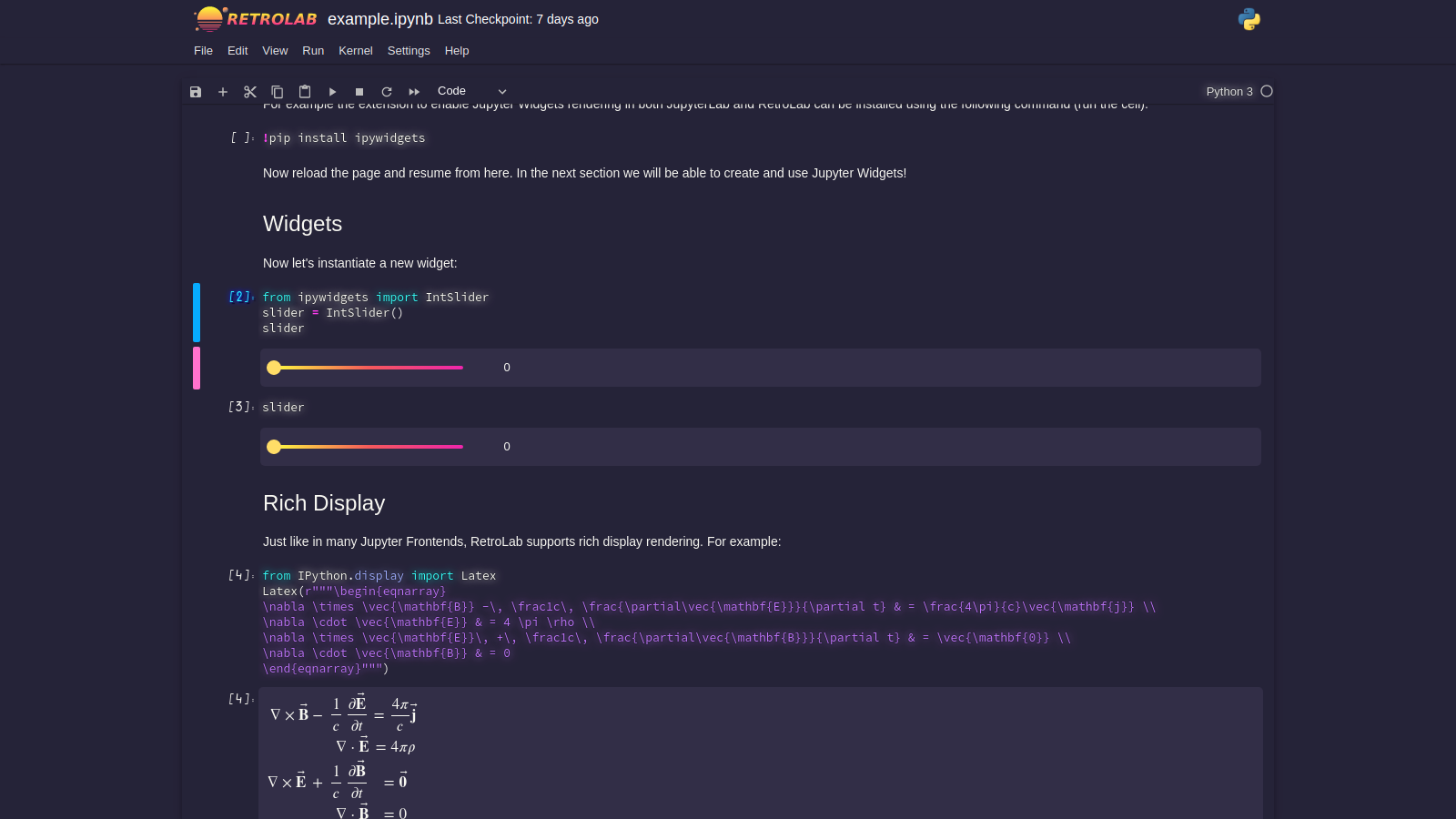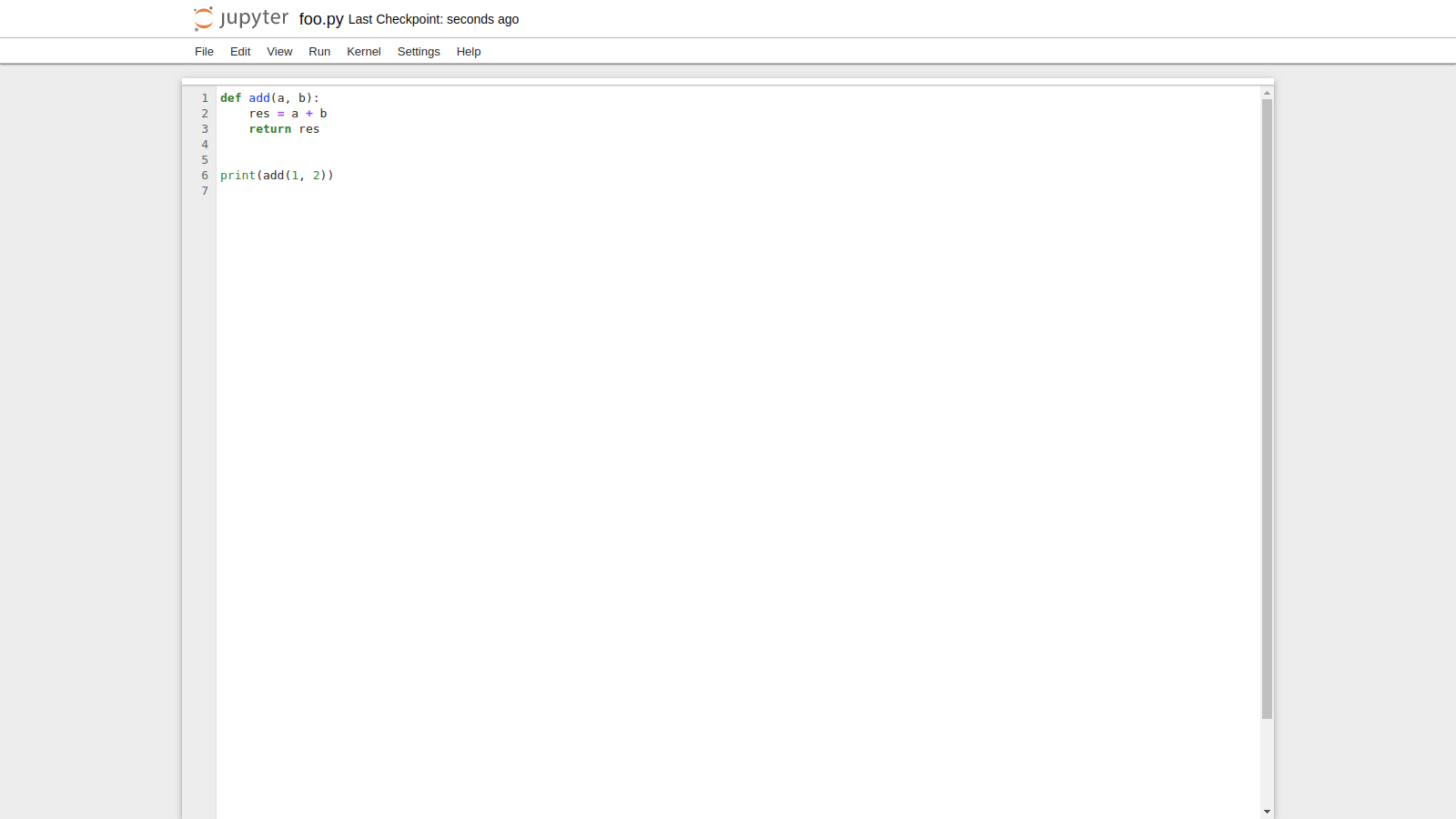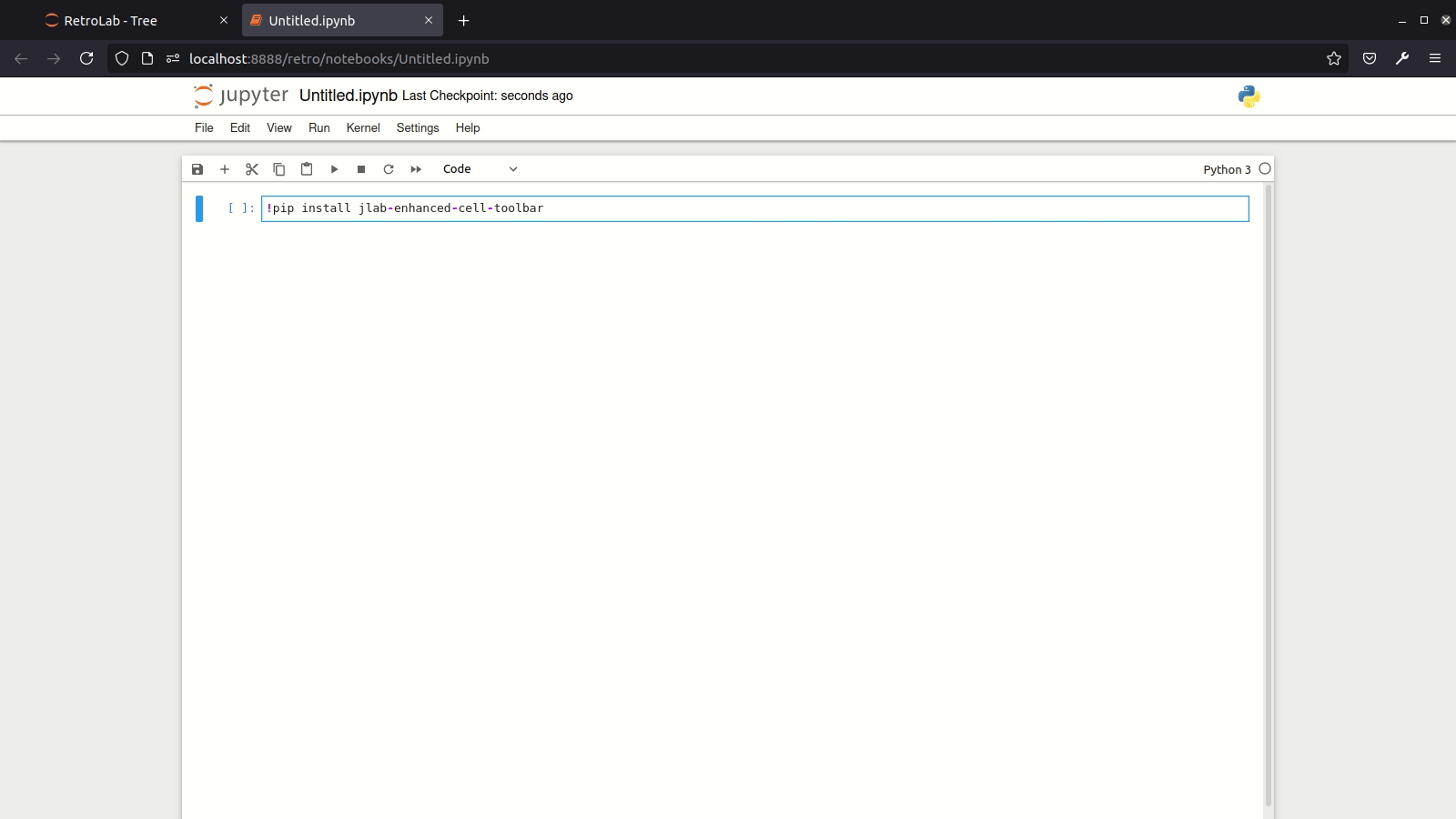SHA256 hashes: retrolab-0.3.9-py3-none-any.whl: e035131a0f674f0f9f0f22caf54d685e5dd9024ad907807f286892634719c812 retrolab-0.3.9.tar.gz: a17c3b2a9db9be6a557bf2bcd19af6cf0c58a83c3574f686a72149add973b981 retrolab-application-0.3.9.tgz: 1b805b7e4d8ff583c6701a3930204514a793bd233100e2e97e9560f29a6d03a9 retrolab-application-extension-0.3.9.tgz: a57f6ee969f9d82b5deddcd761839a67a1876bf36dad326fd7c98736d6705760 retrolab-console-extension-0.3.9.tgz: fb62c2b55c27b5e39cc473d0b3d03d00d81416da0d75b57e978b06c30d9351ae retrolab-docmanager-extension-0.3.9.tgz: ee7650401790ec843a2f3e07adc5660c556c3502667ee442489ad12c0f37fb40 retrolab-help-extension-0.3.9.tgz: 3a49f65b2bbd9e48991247329f29ad7be81d2b9eaac023e6f2b5da773f7e638d retrolab-lab-extension-0.3.9.tgz: 44c3d0256157e12657dbf2c8fb31e3ff7ea207b4896234aa9b838fbc5e4edfe9 retrolab-notebook-extension-0.3.9.tgz: ed2bd86c21e348ffc7390ac688b5eb6ab7008c9e0b77f4432cf7104cb377fe64 retrolab-terminal-extension-0.3.9.tgz: dd90da95643ec99b5d5950aaac01efafedbb35c87c7bf1dc8b141882cb2d91ba retrolab-tree-extension-0.3.9.tgz: cc4a35f69ccb3a69328256173eb7947e4ee5624bf29cbfd8260c5ef36a750399 retrolab-ui-components-0.3.9.tgz: a0fcd87fb2dc7fd9580023eecccf1ea38bcaa3947b32a867ee160f811120c8dc |
||
|---|---|---|
| .github/workflows | ||
| app | ||
| binder | ||
| buildutils | ||
| jupyter-config | ||
| packages | ||
| retrolab | ||
| .bumpversion.cfg | ||
| .eslintignore | ||
| .eslintrc.js | ||
| .gitignore | ||
| .prettierignore | ||
| .prettierrc | ||
| CHANGELOG.md | ||
| CONTRIBUTING.md | ||
| jupyter_config.json | ||
| lerna.json | ||
| LICENSE | ||
| lint-staged.config.js | ||
| logo.png | ||
| logo.svg | ||
| MANIFEST.in | ||
| package.json | ||
| pyproject.toml | ||
| README.md | ||
| RELEASE.md | ||
| setup.cfg | ||
| setup.py | ||
| tsconfig.eslint.json | ||
| tsconfig.test.json | ||
| tsconfigbase.json | ||
| tsconfigbase.test.json | ||
| yarn.lock | ||
RetroLab (also known as JupyterLab Retro, previously called JupyterLab Classic) is a JupyterLab distribution with a retro look and feel.
Try it online in your browser
It is possible to try RetroLab on Binder without installing anything using the following link:
Install
retrolab can be installed with pip:
pip install retrolab
With mamba:
mamba install -c conda-forge retrolab
With conda:
conda install -c conda-forge retrolab
Usage
retrolab can be started as a standalone app with:
jupyter retro
Existing federated JupyterLab extensions listed via:
jupyter labextension list
Should also be available when starting retrolab.
Launching
From an open notebook:
- Click the RetroLab button in the toolbar; or
- View > Open in RetroLab from the menu
To access the main RetroLab tree (file browser):
- Help > Launch RetroLab File Browser from the menu; or
- Go to the /retro URL path of your Jupyter site
Tour
Files 📂 and Running Sessions 🏃♀️
Notebook 📒
Open in a new Browser Tab by default
Command Palette 🎨
Themes 🌈
Support for existing JupyterLab themes!
For an even more retro look, you might want to start retrolab with the --retro-logo CLI flag:
jupyter retro --retro-logo
# or
# jupyter retro --RetroApp.retro_logo=True
Example with the JupyterLab Miami Nights Theme installed as a prebuilt extension:
Zen Mode 😌
Terminals 🖥️
File Editor 🖊️
Compact View on Mobile Devices 📱
Support for prebuilt extensions 🧩
Install new extensions easily!
Switch between JupyterLab and RetroLab easily ↔️
Contributing
If you would like to contribute to the project and set up a development environment, check out CONTRIBUTING.md.
Motivation
JupyterLab is the next-gen UI for Project Jupyter. Currently at version 3.0, it is becoming more mature and provides an advanced computational environment, that can sometimes be compared to what traditional IDEs offer.
However in some cases, having a leaner, simpler, and more focused interface to work on a notebook is really useful.
The single document mode as currently implemented in JupyterLab helps address this issue, but still displays a couple of visual cues that can be distracting to some users.
The goal of the retrolab project is to provide an alternative JupyterLab distribution with the look and feed of the classic notebook UI, while leveraging the efforts put in the development of JupyterLab itself and its extension system.
Technically speaking, retrolab reuses many of the existing plugins for JupyterLab (notebook, toolbar), and also supports prebuilt (federated) third-party extensions using the new distribution system added in 3.0. That way, extensions built for JupyterLab should also be compatible with retrolab, as long as they can be added to the application shell provided by RetroLab.
Relation to other Jupyter frontends
RetroLab is an alternative frontend built using the latest JupyterLab components, with the look and feel of the Classic Jupyter Notebook UI. Below is a short comparison to know where it stands when compared to other Jupyter UI projects:
- Classic Jupyter Notebook - Classic frontend, classic notebook server.
- NBClassic - Classic frontend, new Jupyter Server.
- JupyterLab - Jupyterlab frontend, new Jupyter Server (or Classic Notebook Server). Extensions are not compatible with the Classic Jupyter Notebook since it is built with different components. With version 3.0 onwards, it uses the new Jupyter Server and supports federated extensions that don't need to be rebuilt on the end-user machine.
- RetroLab - JupyterLab frontend built with JupyterLab components, with the look and feel of the Classic Notebook. Consistent with the latest version of Jupyterlab. Extensions built for Jupyterlab should work as long as the components they depend on are part of this classic interface (for install RetroLab doesn't have the
left,rightandbottomareas).
Prior art
This project is mostly a reboot of the two previous attempts at making something similar:
These projects really expressed the need for a stripped down, minimal version of the Jupyter Notebook UI.
retrolab contributes to that space with the added features:
- Support for existing federated (prebuilt) JupyterLab extensions
- Zen Mode
- Repo structure, similar to JupyterLab
- Reusing as much as possible from upstream JupyterLab
- Serve as a template and reference implementation for other alternative JupyterLab distributions
Community Guidelines and Code of Conduct
This repository is a Jupyter project and follows the Jupyter Community Guides and Code of Conduct.