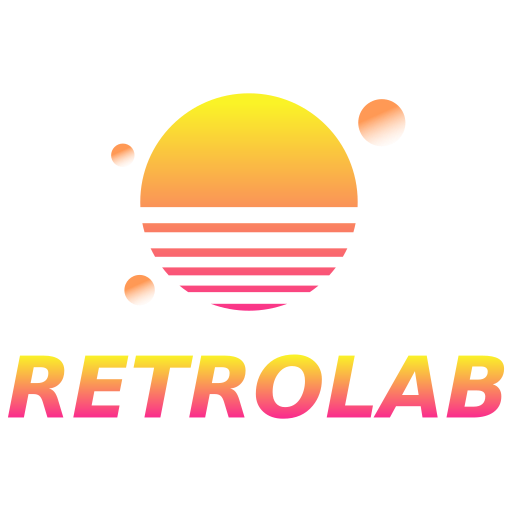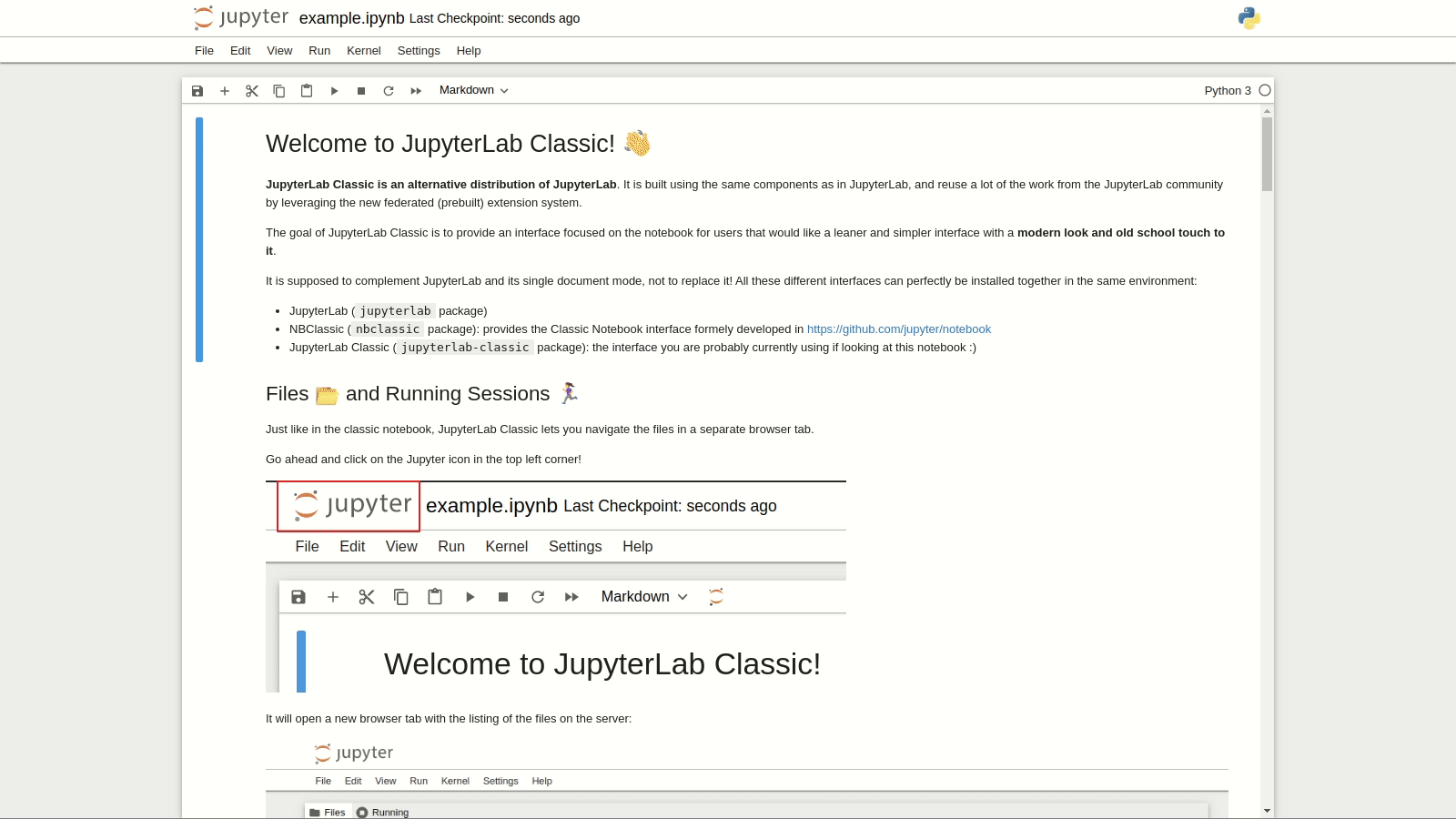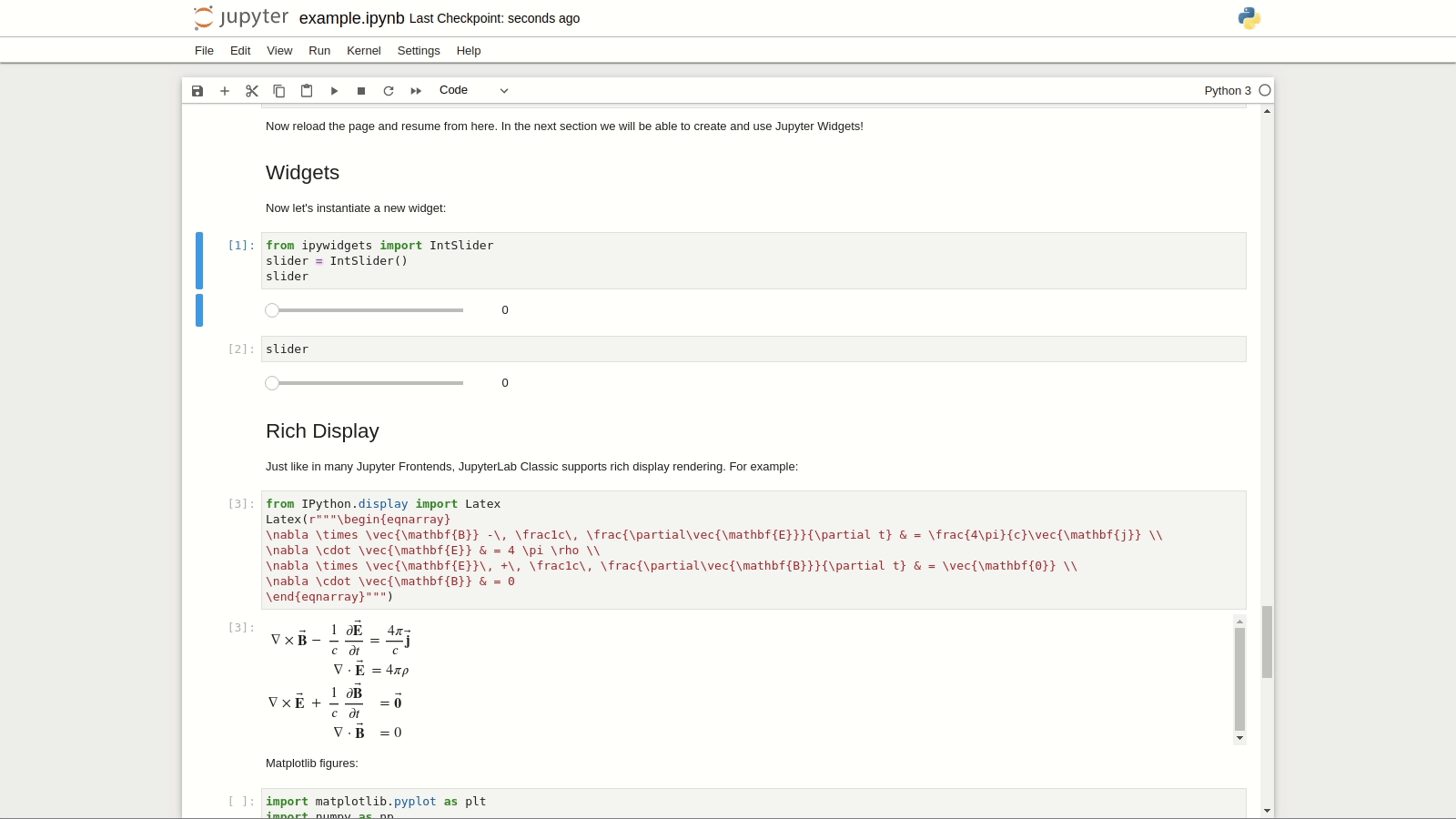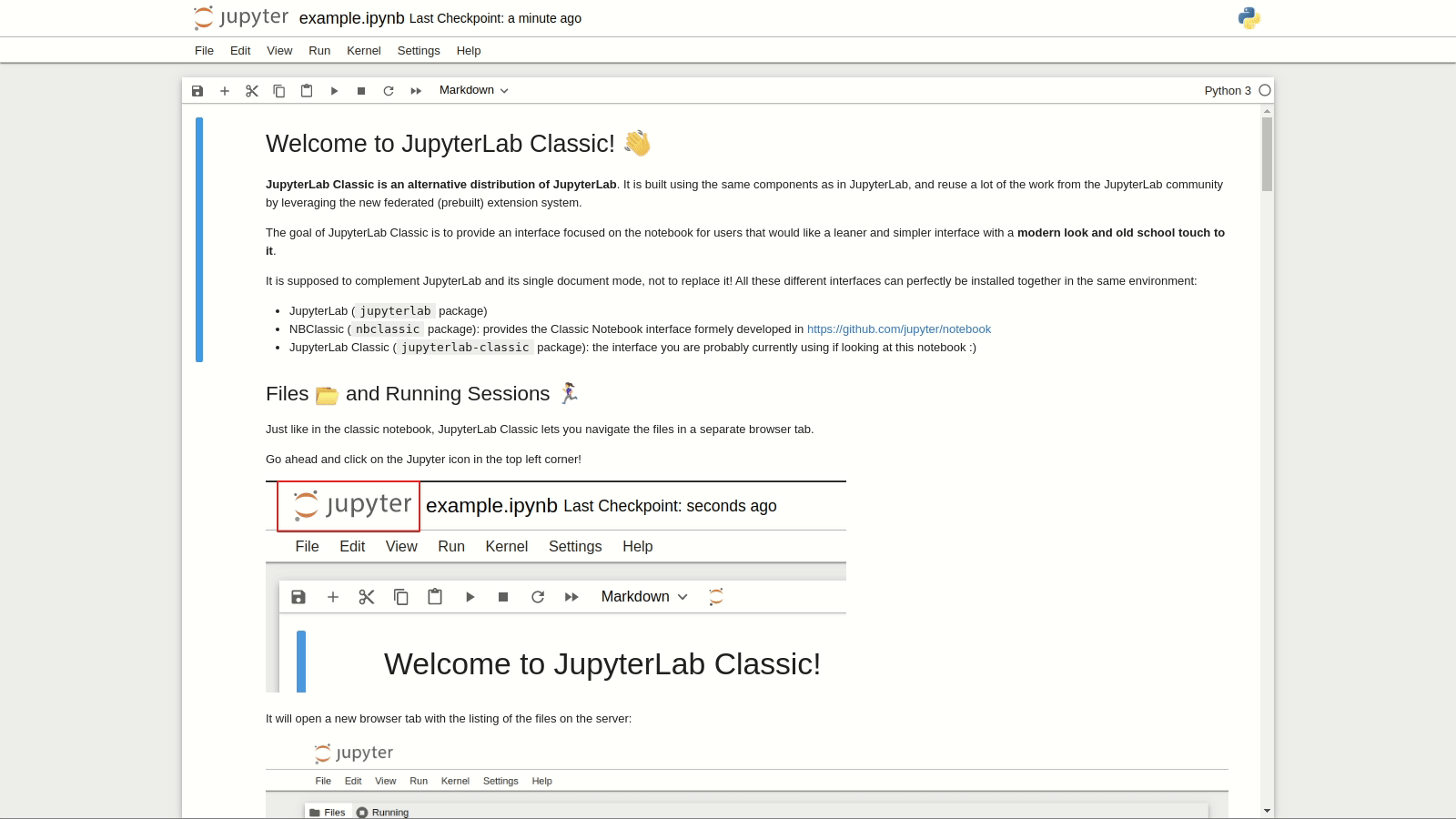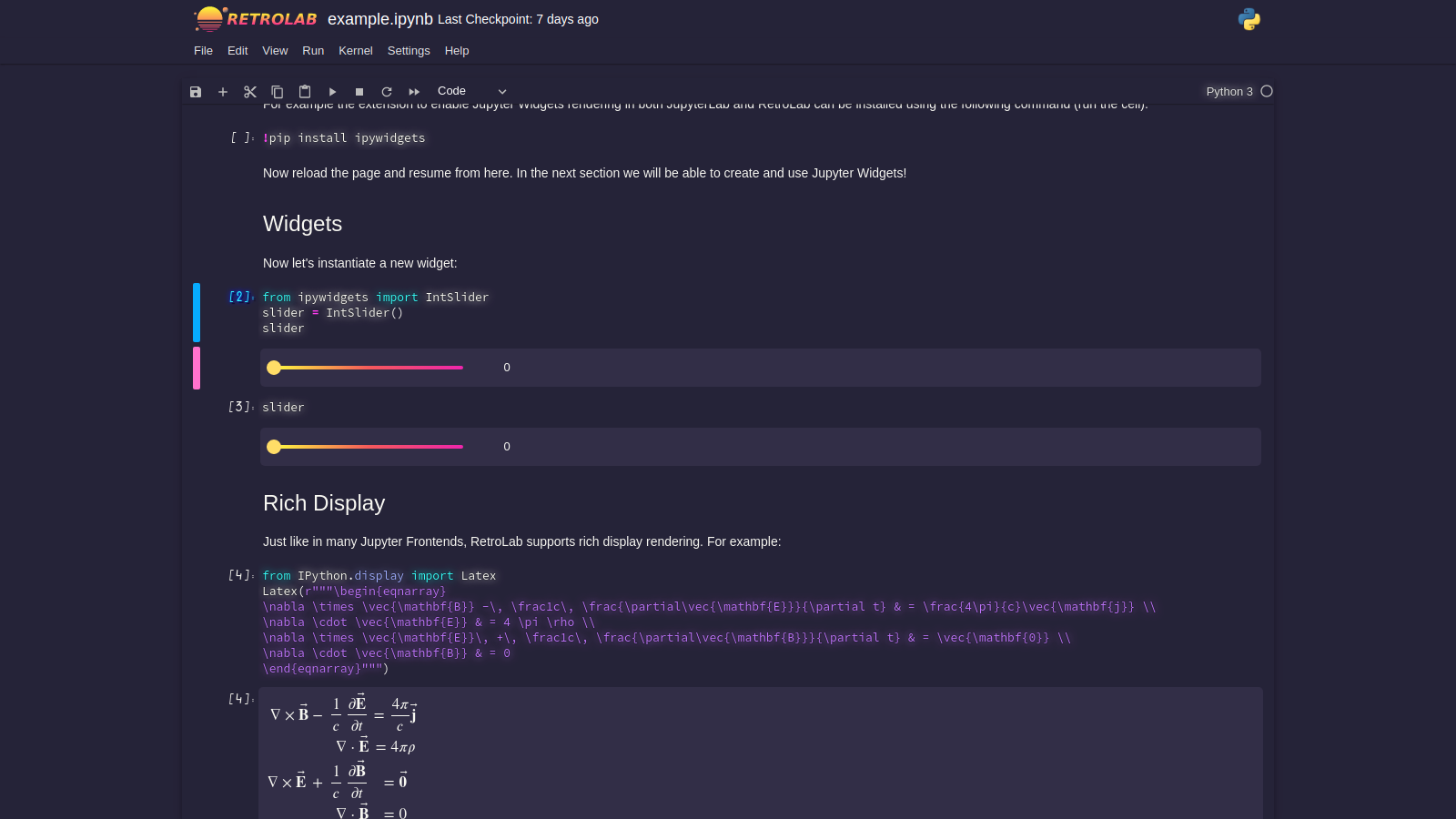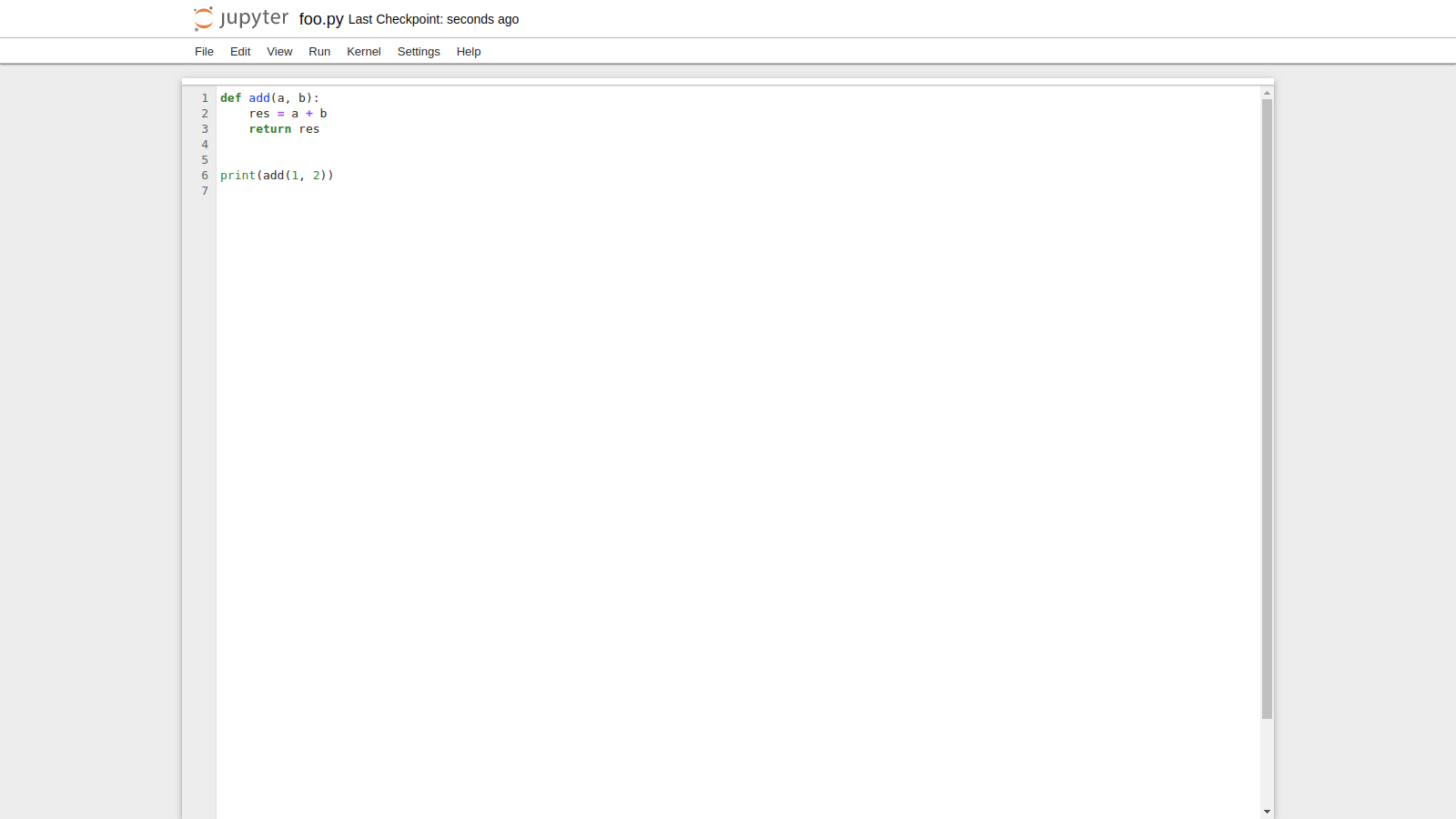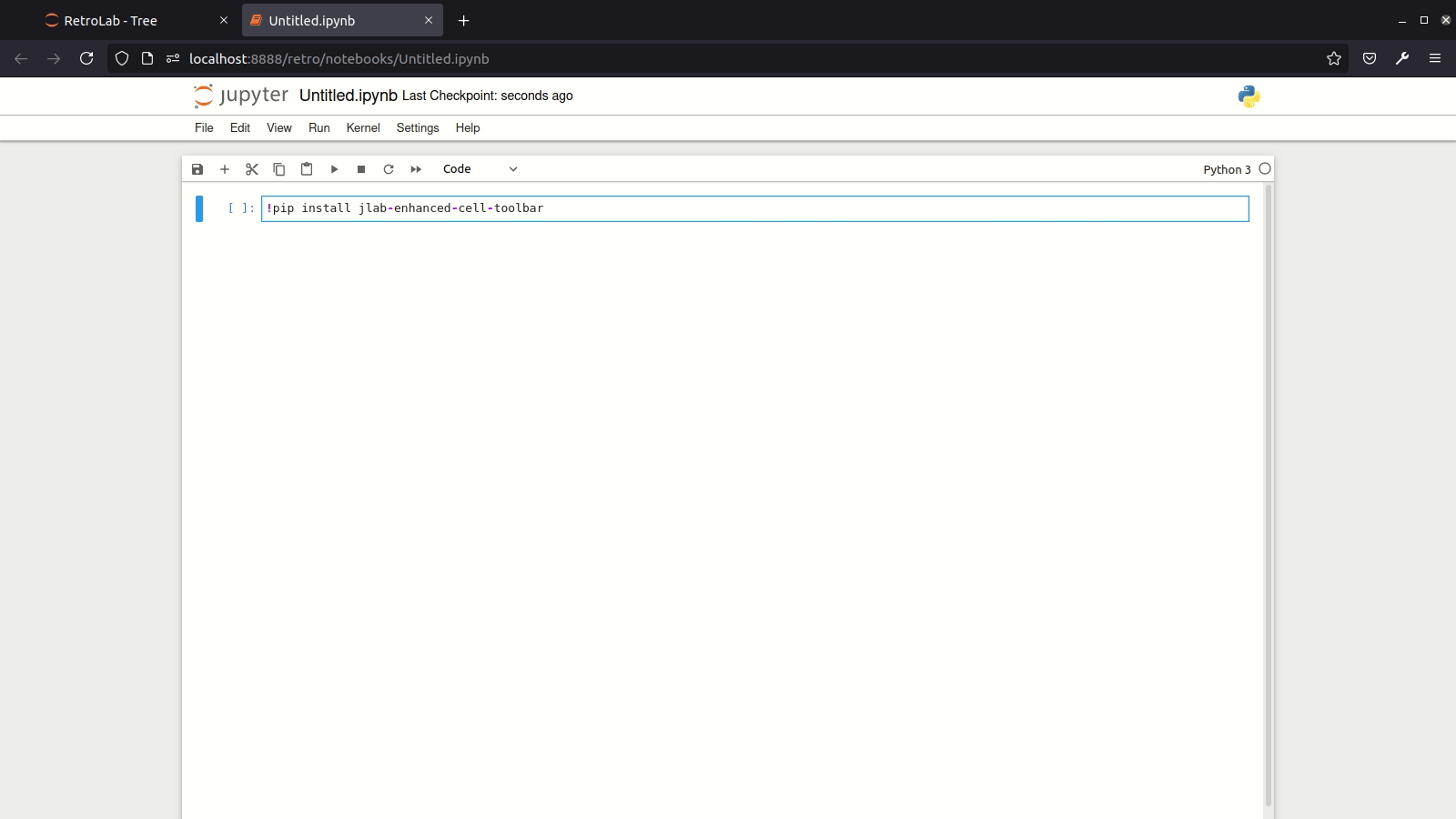SHA256 hashes: retrolab-0.3.15-py3-none-any.whl: b6daf09ddd40e69122d1d3eeaefbd234b6a3afd2f0906363efcdadfe365e9e1a retrolab-0.3.15.tar.gz: 44b23a746990f614fbc6e971356b72ff2a6afa39f0065d78e8ddb668fef9df89 retrolab-application-0.3.15.tgz: 9945de6b3f89e7e747afb9f61346b195426afb2ade7972cf61528dfd20c07578 retrolab-application-extension-0.3.15.tgz: 196bbd85b5a301fe6a47a737cf0c2e1a5c2be932d06b365a39e4529bff68a7b3 retrolab-console-extension-0.3.15.tgz: 1607e3e845c457632035e9b2ad7492dc20064bd8026a903b0e12cbe6e710f6d4 retrolab-docmanager-extension-0.3.15.tgz: 877de83498aeab6fd28cd1c03734dc0d4a4134411a2a9900c4a8ada5550a8bd2 retrolab-documentsearch-extension-0.3.15.tgz: a4583f15162fdded4d230abf5b525b26ec5022029ce5eac3d305694967cab51f retrolab-help-extension-0.3.15.tgz: 19c531dfef73129ae807d6c2a9bdae25913f3f12b64d2560cc9d13357434bbbc retrolab-lab-extension-0.3.15.tgz: 58de3b7d0b25ed432abb7a151643529a63e385528bd91f17e277c49139cd71a9 retrolab-notebook-extension-0.3.15.tgz: 61909b79cb289ae5347b9597c59226e9c45400e16f86fac571ef6d93daadf1b6 retrolab-terminal-extension-0.3.15.tgz: 46d4fd056c41d4edbeafc84f2c672974d0dd2b63f4684fa005cddf98308f62ee retrolab-tree-extension-0.3.15.tgz: 1fab203ac615507bbcf132aa1038f6da3f48a9c9f75780aabba3114ef25662c4 retrolab-ui-components-0.3.15.tgz: be8d17bb8e11f379946924ad07973ab7f4ea7004b2b2a4df14e0ad2be3bdb23f |
||
|---|---|---|
| .github | ||
| app | ||
| binder | ||
| buildutils | ||
| jupyter-config | ||
| packages | ||
| retrolab | ||
| ui-tests | ||
| .bumpversion.cfg | ||
| .eslintignore | ||
| .eslintrc.js | ||
| .gitignore | ||
| .prettierignore | ||
| .prettierrc | ||
| CHANGELOG.md | ||
| CONTRIBUTING.md | ||
| jupyter_config.json | ||
| lerna.json | ||
| LICENSE | ||
| lint-staged.config.js | ||
| logo.png | ||
| logo.svg | ||
| MANIFEST.in | ||
| package.json | ||
| pyproject.toml | ||
| README.md | ||
| RELEASE.md | ||
| setup.cfg | ||
| setup.py | ||
| tsconfig.eslint.json | ||
| tsconfig.test.json | ||
| tsconfigbase.json | ||
| tsconfigbase.test.json | ||
| yarn.lock | ||
Introduction | Try it | Installation | Usage | Tour | Contributing | Motivation | vs Other Jupyter Frontends | Community Guidelines
Introduction
RetroLab (also known as JupyterLab Retro, previously called JupyterLab
Classic) is a JupyterLab
distribution with a retro look and feel, more similar to the classic
Jupyter notebook.
Try it online in your browser
It is possible to try RetroLab on the web in Binder without installing anything:
Install
retrolab can be installed with pip:
pip install retrolab
With mamba:
mamba install -c conda-forge retrolab
With conda:
conda install -c conda-forge retrolab
Usage
retrolab can be started as a standalone app with:
jupyter retro
Existing federated JupyterLab extensions listed via:
jupyter labextension list
Should also be available when starting retrolab.
Launching
From an open notebook:
- Click the RetroLab button in the toolbar; or
- View > Open in RetroLab from the menu
To access the main RetroLab tree (file browser):
- Help > Launch RetroLab File Browser from the menu; or
- Go to the /retro URL path of your Jupyter site
Tour
Files 📂 and Running Sessions 🏃♀️
Notebook 📒
Open in a new Browser Tab by default
Command Palette 🎨
Themes 🌈
Support for existing JupyterLab themes!
For an even more retro look, you might want to start retrolab with the --retro-logo CLI flag:
jupyter retro --retro-logo
# or
# jupyter retro --RetroApp.retro_logo=True
Example with the JupyterLab Miami Nights Theme installed as a prebuilt extension:
Zen Mode 😌
Terminals 🖥️
File Editor 🖊️
Compact View on Mobile Devices 📱
Support for prebuilt extensions 🧩
Install new extensions easily!
Switch between JupyterLab and RetroLab easily ↔️
Contributing
If you would like to contribute to the project and set up a development environment, check out CONTRIBUTING.md.
Motivation
JupyterLab is the next-gen UI for Project Jupyter. Currently at version 3.0, it is becoming more mature and provides an advanced computational environment, that can sometimes be compared to what traditional IDEs offer.
However in some cases, having a leaner, simpler, and more focused interface to work on a notebook is really useful.
The single document mode as currently implemented in JupyterLab helps address this issue, but still displays a couple of visual cues that can be distracting to some users.
The goal of the retrolab project is to provide an alternative JupyterLab distribution with the look and feed of the classic notebook UI, while leveraging the efforts put in the development of JupyterLab itself and its extension system.
Technically speaking, retrolab reuses many of the existing plugins for JupyterLab (notebook, toolbar), and also supports prebuilt (federated) third-party extensions using the new distribution system added in 3.0. That way, extensions built for JupyterLab should also be compatible with retrolab, as long as they can be added to the application shell provided by RetroLab.
Relation to other Jupyter frontends
RetroLab is an alternative frontend built using the latest JupyterLab components, with the look and feel of the Classic Jupyter Notebook UI. Below is a short comparison to know where it stands when compared to other Jupyter UI projects:
- Classic Jupyter Notebook - Classic frontend, classic notebook server.
- NBClassic - Classic frontend, new Jupyter Server.
- JupyterLab - Jupyterlab frontend, new Jupyter Server (or Classic Notebook Server). Extensions are not compatible with the Classic Jupyter Notebook since it is built with different components. With version 3.0 onwards, it uses the new Jupyter Server and supports federated extensions that don't need to be rebuilt on the end-user machine.
- RetroLab - JupyterLab frontend built with JupyterLab components, with the look and feel of the Classic Notebook. Consistent with the latest version of Jupyterlab. Extensions built for Jupyterlab should work as long as the components they depend on are part of this classic interface (for install RetroLab doesn't have the
left,rightandbottomareas).
Prior art
This project is mostly a reboot of the two previous attempts at making something similar:
These projects really expressed the need for a stripped down, minimal version of the Jupyter Notebook UI.
retrolab contributes to that space with the added features:
- Support for existing federated (prebuilt) JupyterLab extensions
- Zen Mode
- Repo structure, similar to JupyterLab
- Reusing as much as possible from upstream JupyterLab
- Serve as a template and reference implementation for other alternative JupyterLab distributions
Community Guidelines and Code of Conduct
This repository is a Jupyter project and follows the Jupyter Community Guides and Code of Conduct.