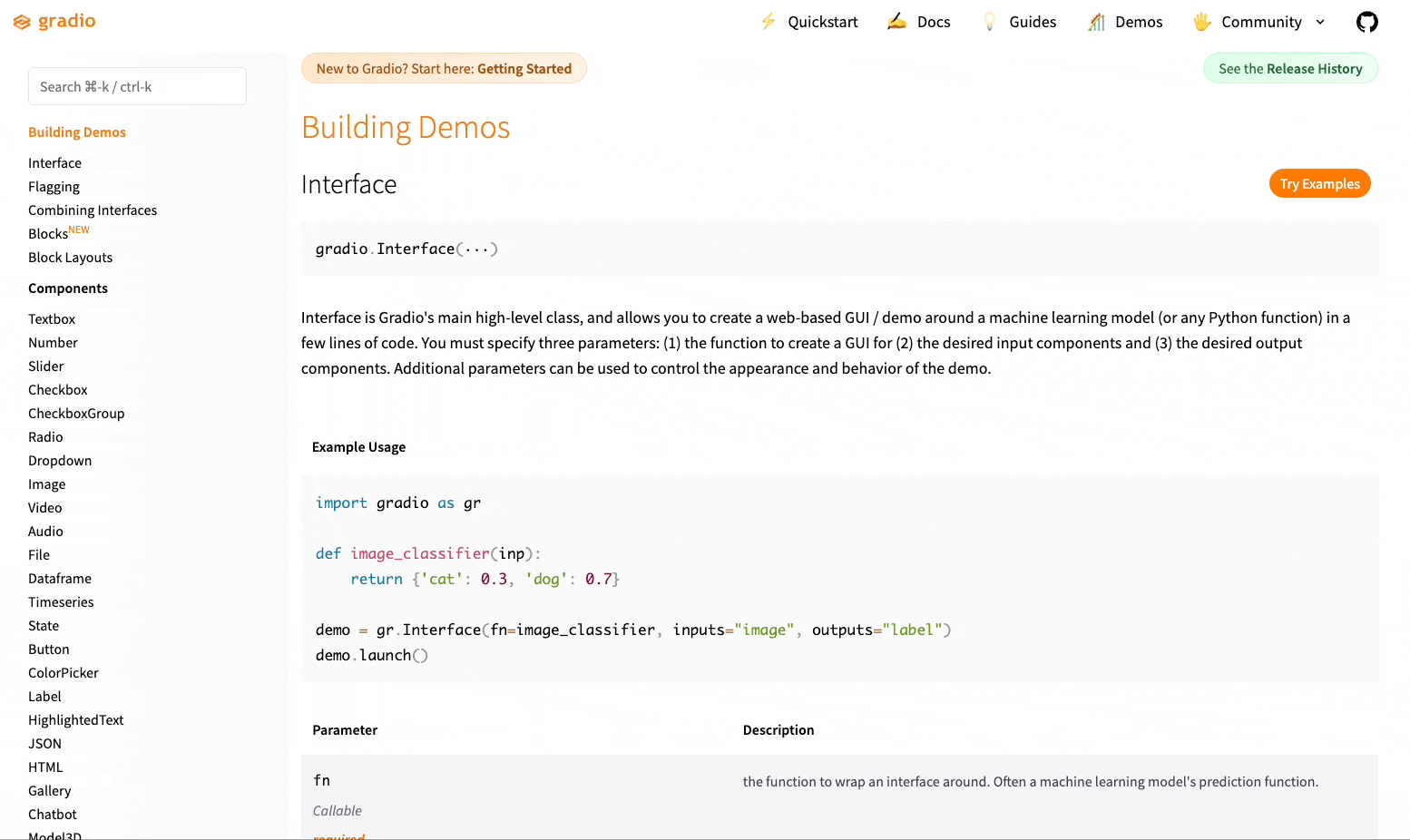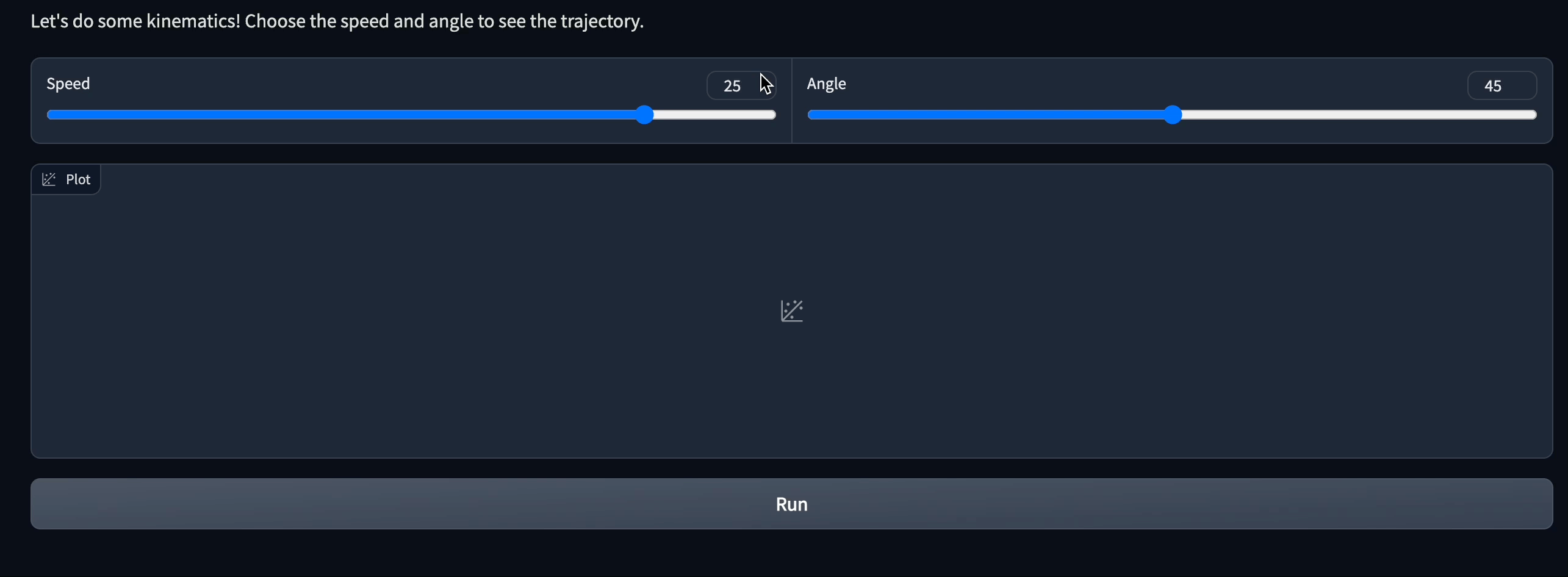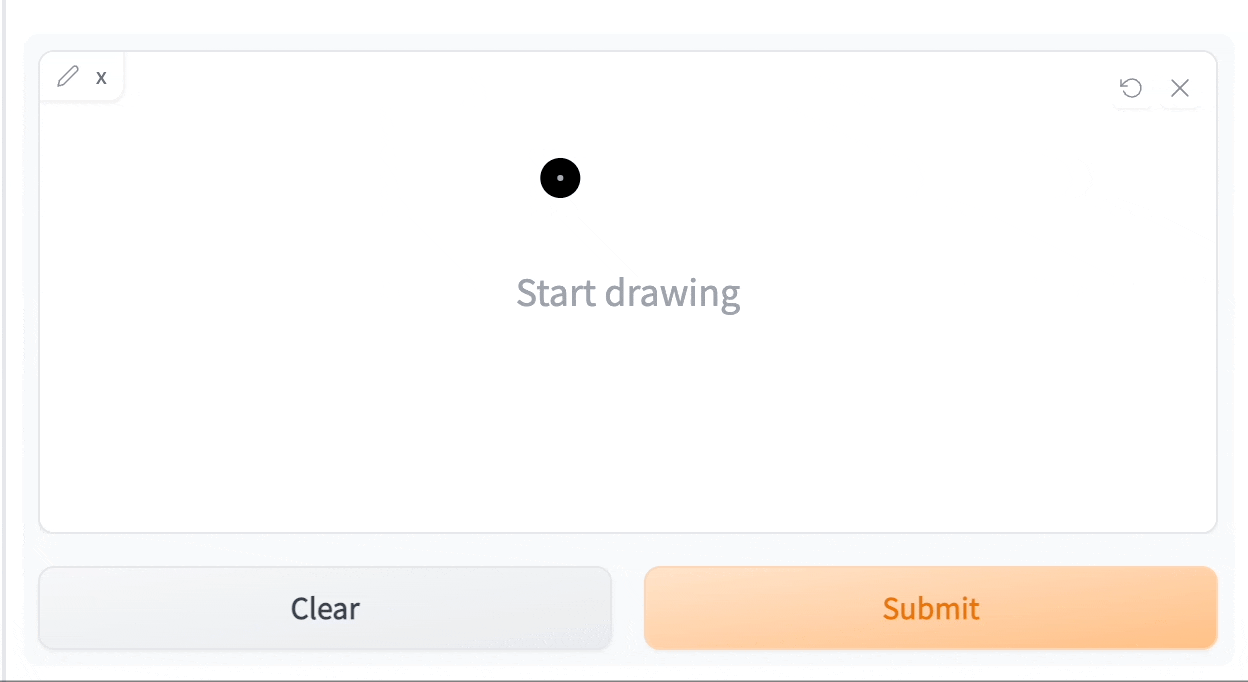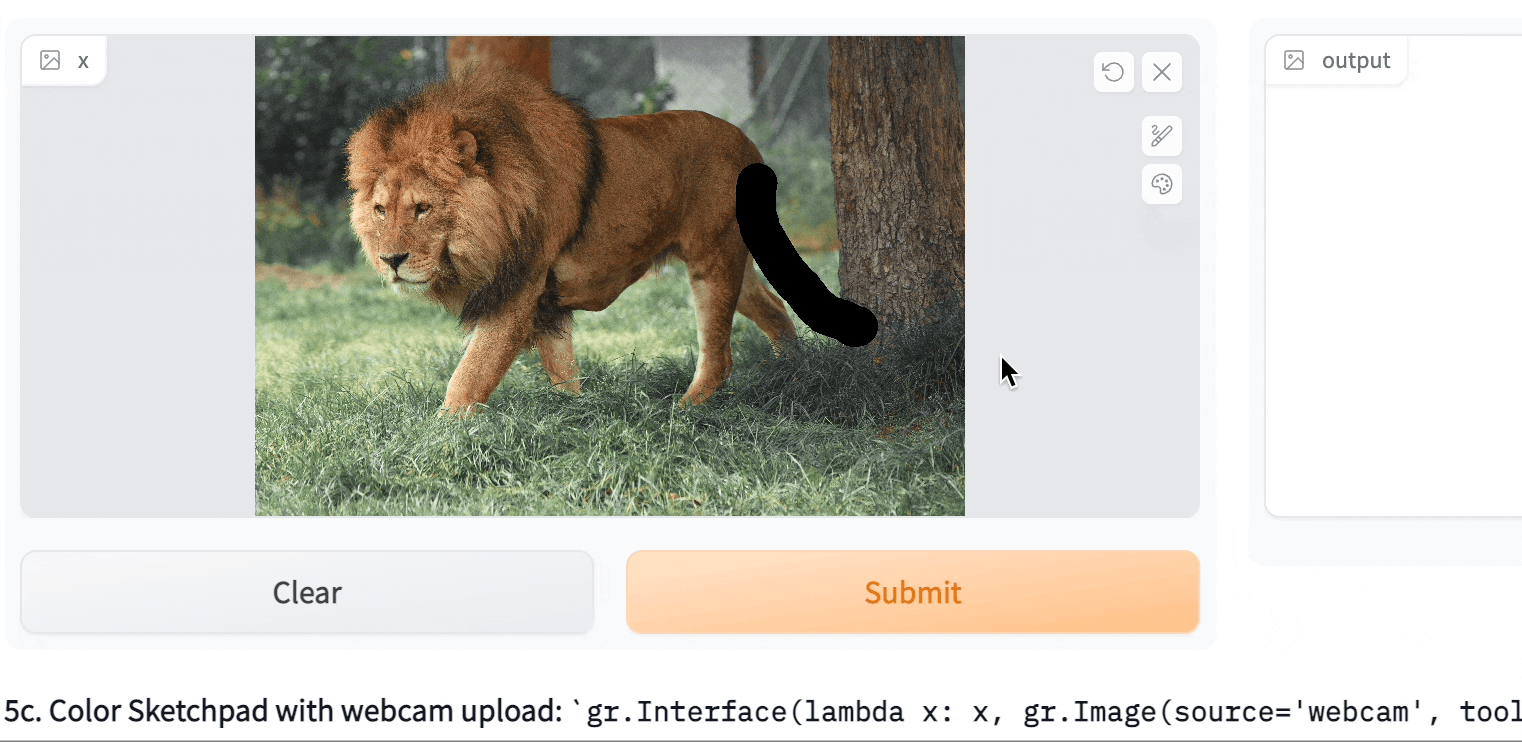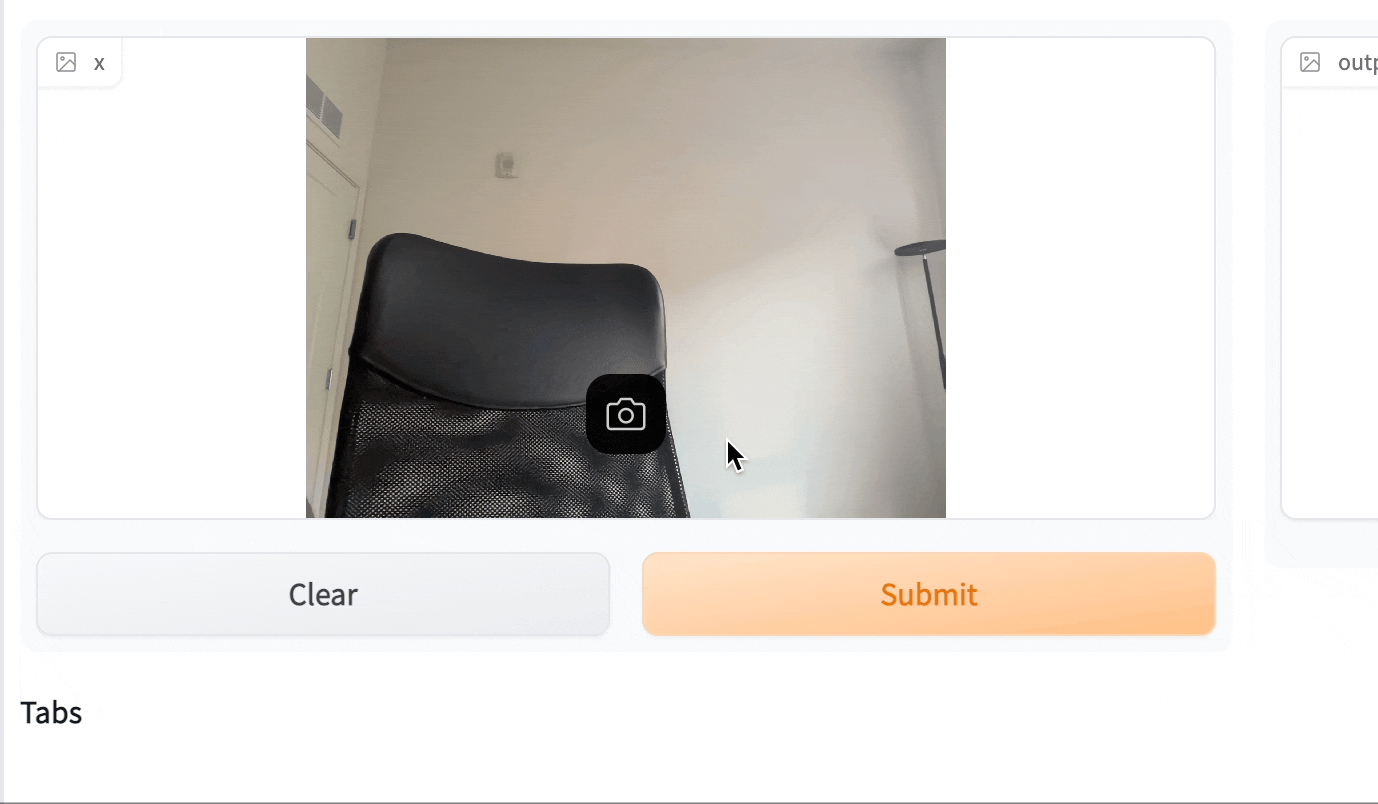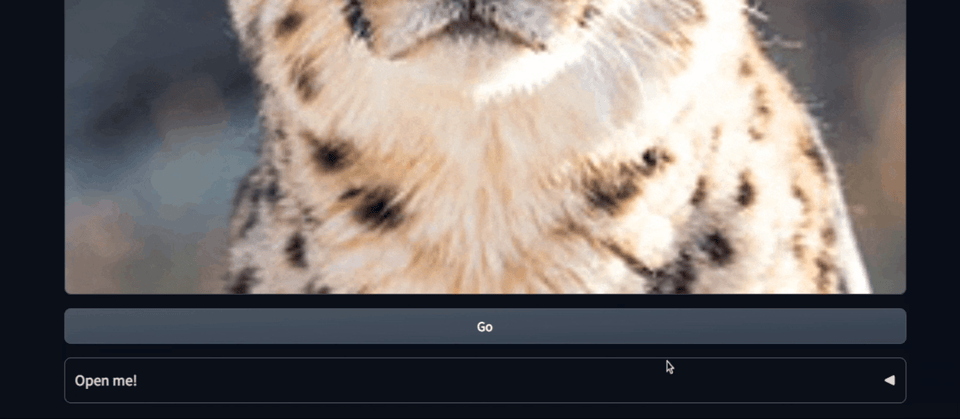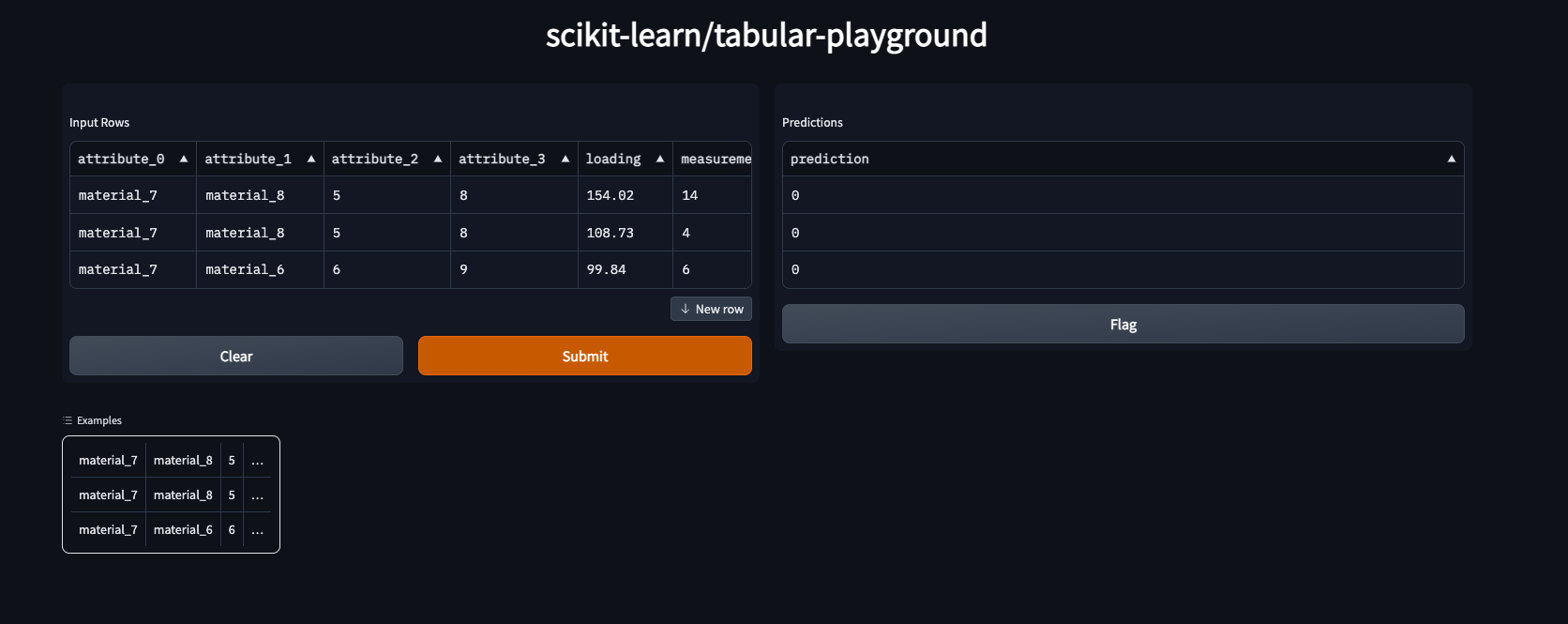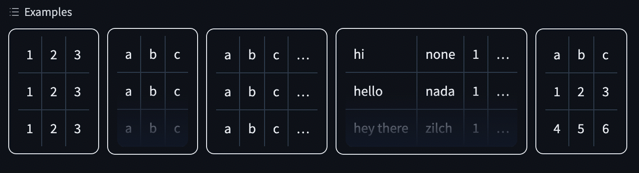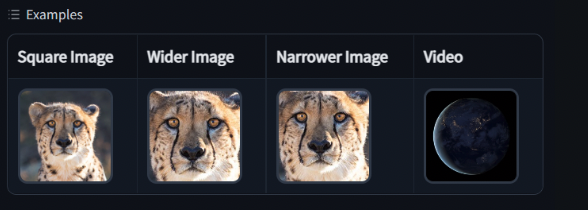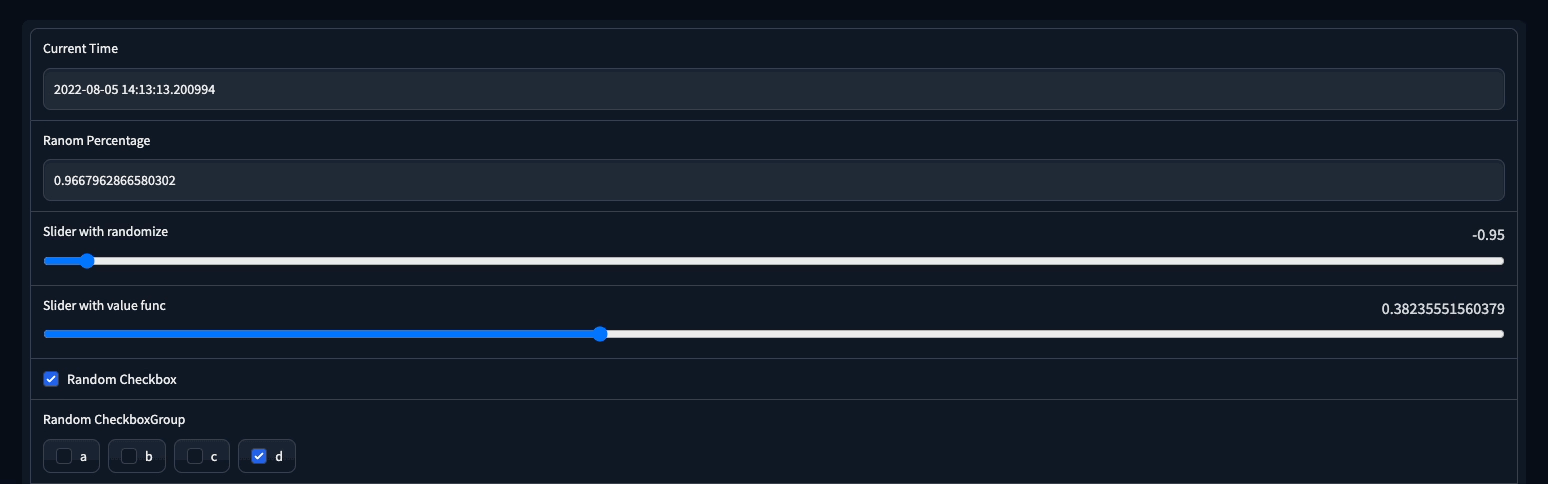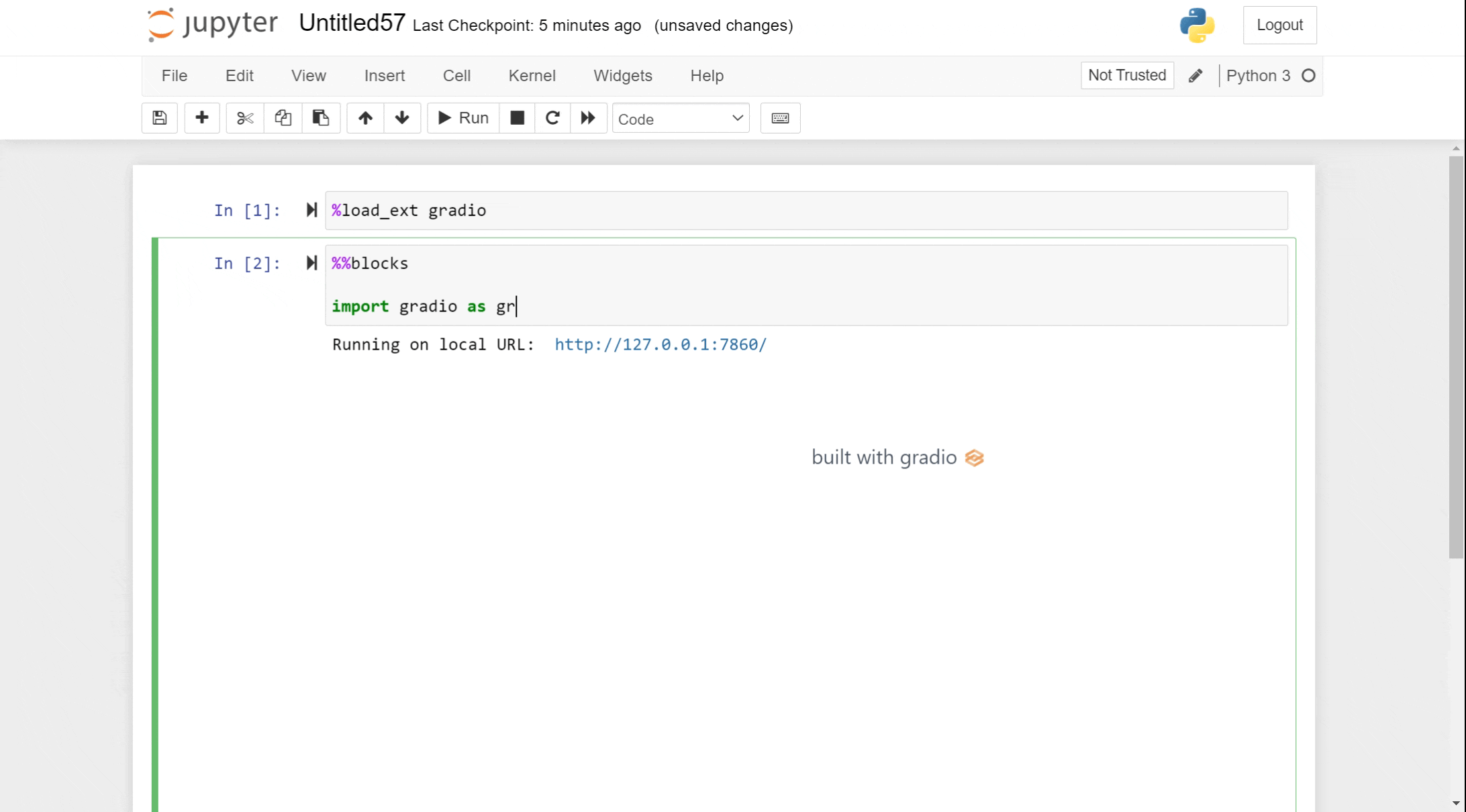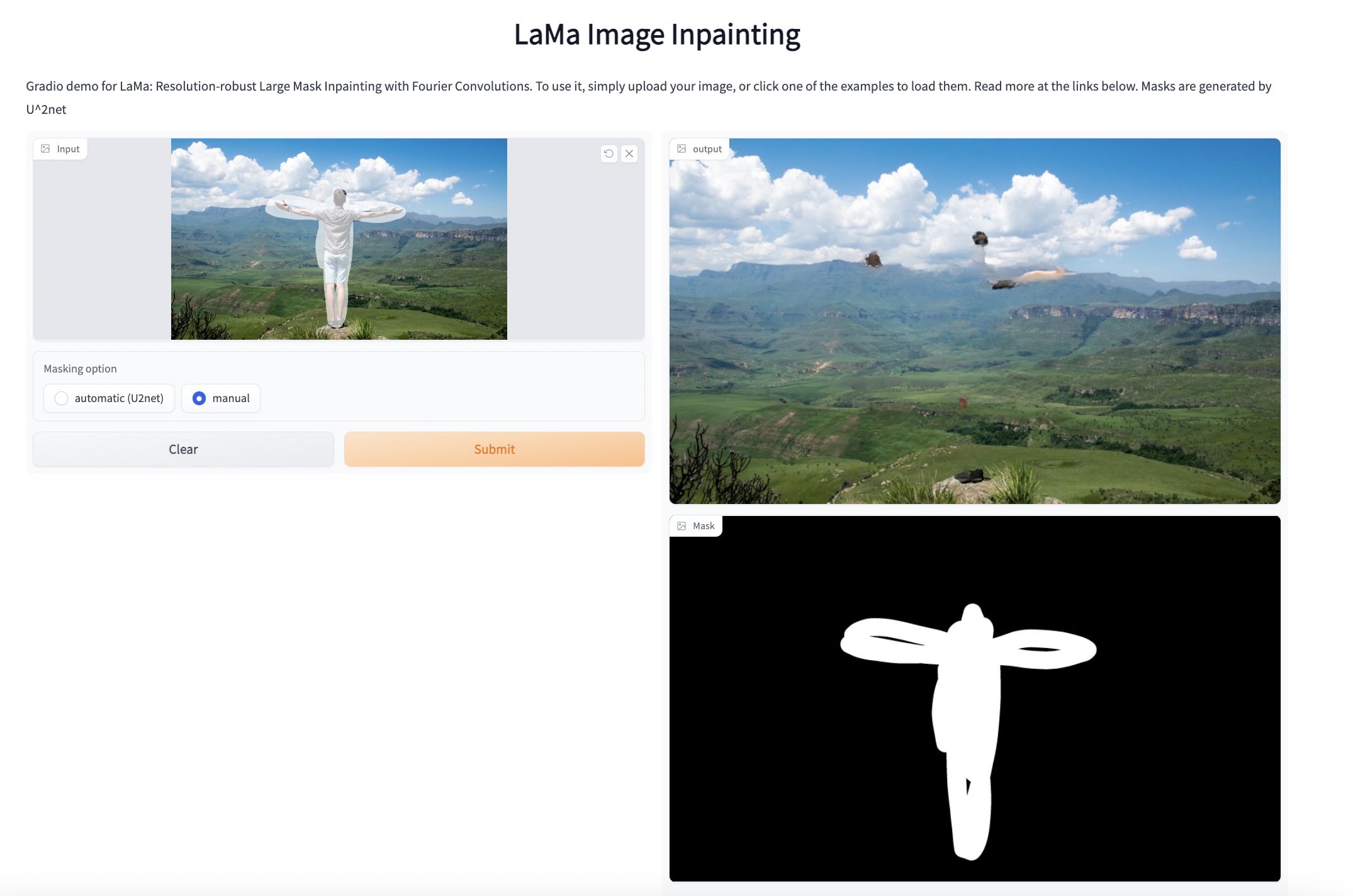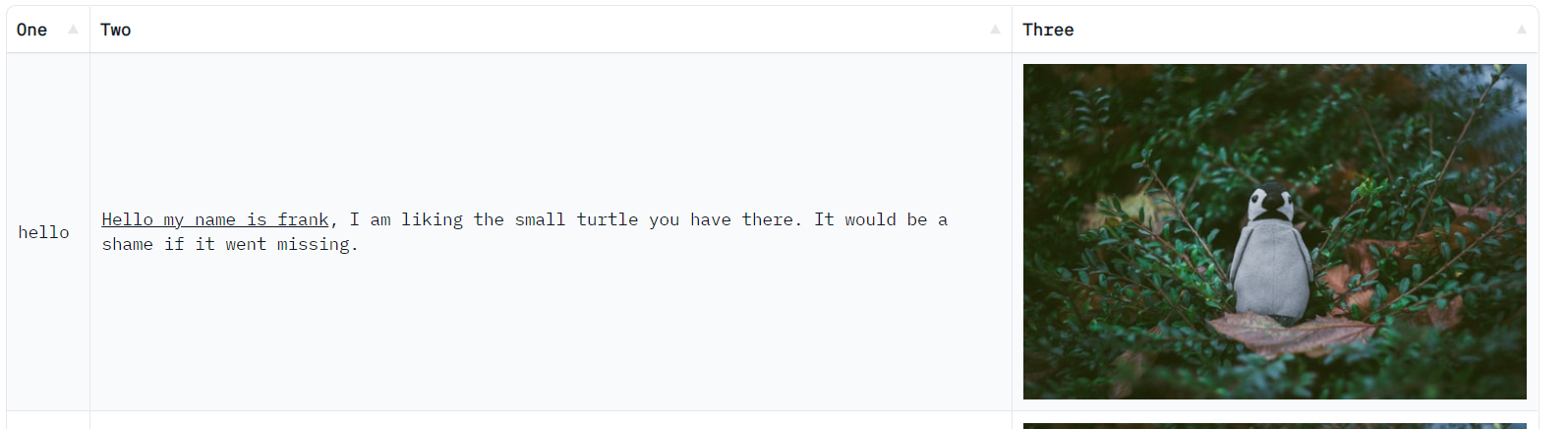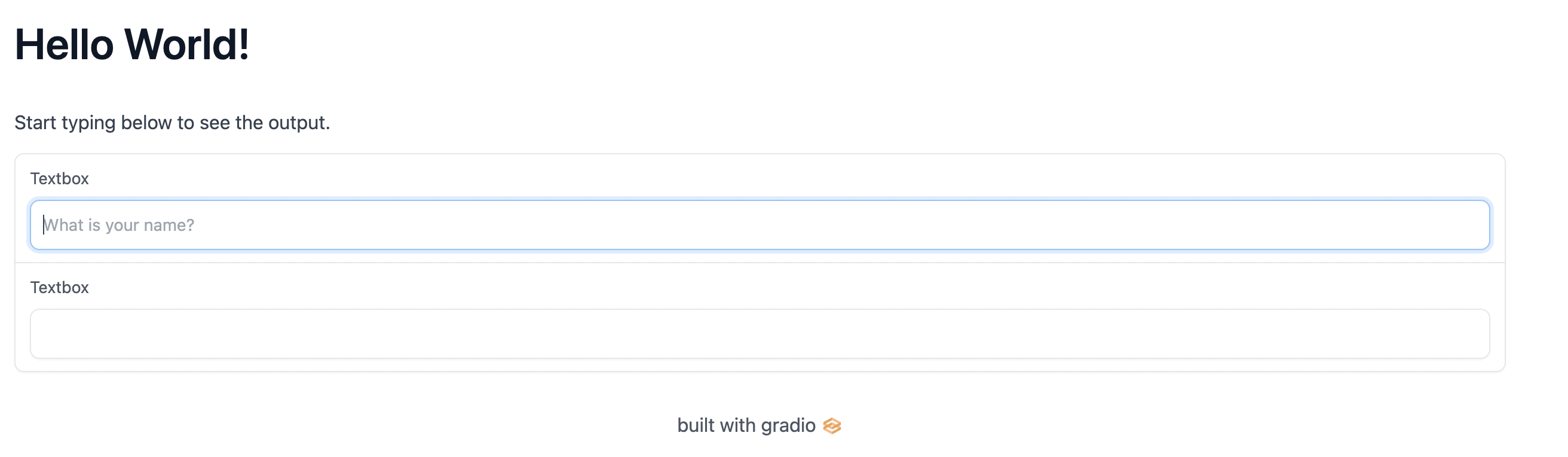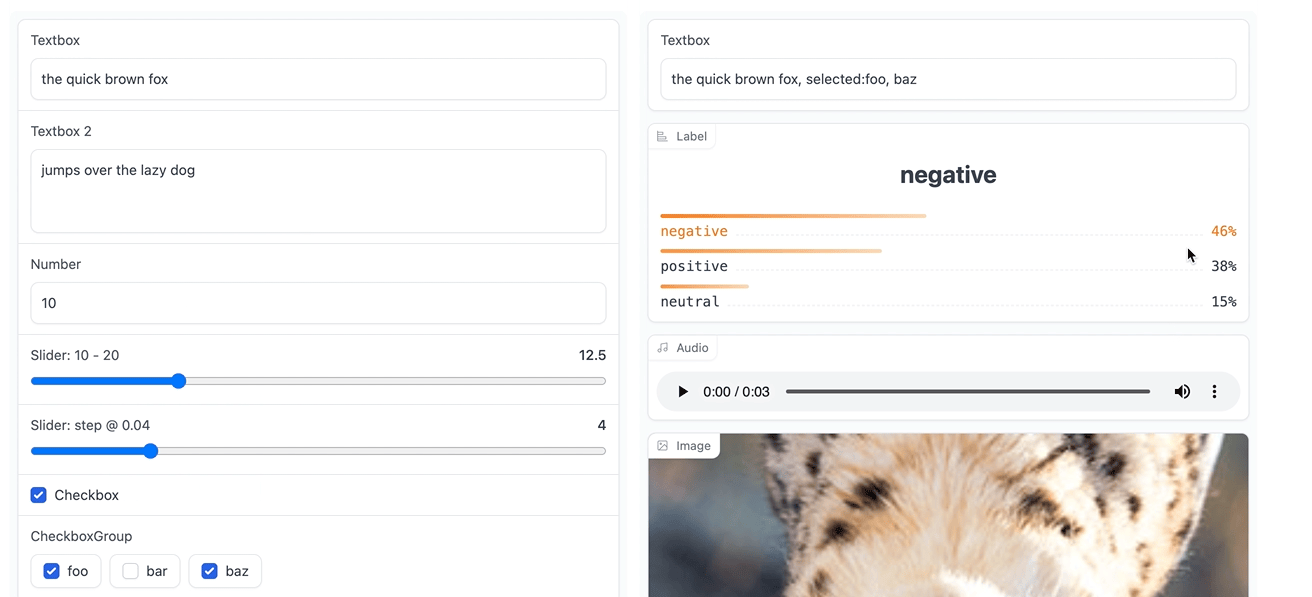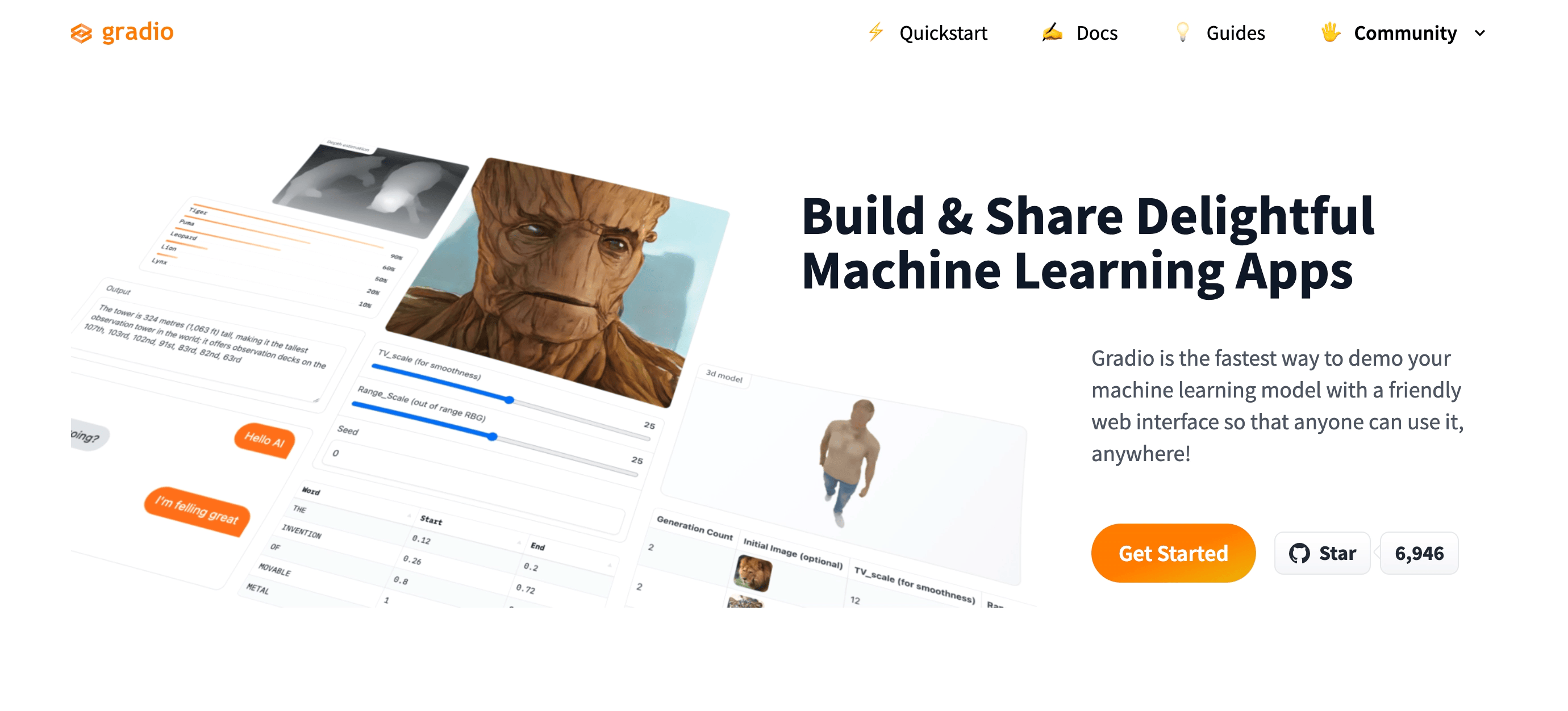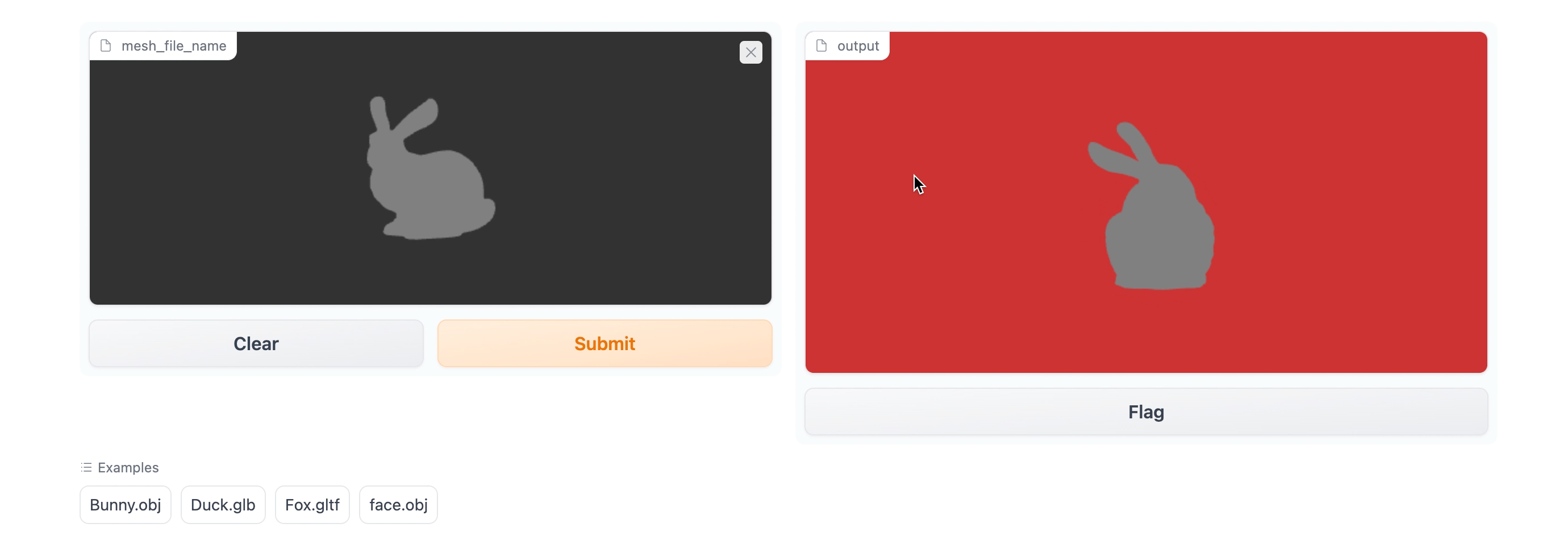62 KiB
Upcoming Release
New Features:
No changes to highlight.
Bug Fixes:
No changes to highlight.
Documentation Changes:
No changes to highlight.
Testing and Infrastructure Changes:
No changes to highlight.
Breaking Changes:
No changes to highlight.
Full Changelog:
- Speeds up Gallery component by using temporary files instead of base64 representation in the front-end by @proxyphi, @pngwn, and @abidlabs in PR 2265
Contributors Shoutout:
No changes to highlight.
Version 3.4.1
New Features:
1. See Past and Upcoming Changes in the Release History 👀
You can now see gradio's release history directly on the website, and also keep track of upcoming changes. Just go here.
Bug Fixes:
- Fix typo in guide image path by @freddyaboulton in PR 2357
- Raise error if Blocks has duplicate component with same IDs by @abidlabs in PR 2359
- Catch the permission exception on the audio component by @Ian-GL in PR 2330
- Fix image_classifier_interface_load demo by @freddyaboulton in PR 2365
- Fix combining adjacent components without gaps by introducing
gr.Row(variant="compact")by @aliabid94 in PR 2291 This comes with deprecation of the following arguments forComponent.style:round,margin,border. - Fix audio streaming, which was previously choppy in PR 2351. Big thanks to @yannickfunk for the proposed solution.
Documentation Changes:
-
New Guide: Connecting to a Database 🗄️
A new guide by @freddyaboulton that explains how you can use Gradio to connect your app to a database. Read more here.
-
New Guide: Running Background Tasks 🥷
A new guide by @freddyaboulton that explains how you can run background tasks from your gradio app. Read more here.
-
Small fixes to docs for
Imagecomponent by @abidlabs in PR 2372
Testing and Infrastructure Changes:
No changes to highlight.
Breaking Changes:
No changes to highlight.
Full Changelog:
- Create a guide on how to connect an app to a database hosted on the cloud by @freddyaboulton in PR 2341
- Removes
analyticsdependency by @abidlabs in PR 2347 - Add guide on launching background tasks from your app by @freddyaboulton in PR 2350
- Fix typo in guide image path by @freddyaboulton in PR 2357
- Raise error if Blocks has duplicate component with same IDs by @abidlabs in PR 2359
- Hotfix: fix version back to 3.4 by @abidlabs in PR 2361
- Change version.txt to 3.4 instead of 3.4.0 by @aliabd in PR 2363
- Catch the permission exception on the audio component by @Ian-GL in PR 2330
- Fix image_classifier_interface_load demo by @freddyaboulton in PR 2365
- Small fixes to docs for
Imagecomponent by @abidlabs in PR 2372 - Automated Release Notes by @freddyaboulton in PR 2306
- Fixed small typos in the docs @julien-c in PR 2373
- Adds ability to disable pre/post-processing for examples @abidlabs in PR 2383
- Copy changelog file in website docker by @aliabd in PR 2384
- Lets users provide a
gr.update()dictionary even if post-processing is diabled @abidlabs in PR 2385 - Fix bug where errors would cause apps run in reload mode to hang forever by @freddyaboulton in PR 2394
- Fix bug where new typeable slider doesn't respect the minimum and maximum values @dawoodkhan82 in PR 2380
Contributors Shoutout:
No changes to highlight.
Version 3.4
New Features:
1. Gallery Captions 🖼️
You can now pass captions to images in the Gallery component. To do so you need to pass a {List} of (image, {str} caption) tuples. This is optional and the component also accepts just a list of the images.
Here's an example:
import gradio as gr
images_with_captions = [
("https://images.unsplash.com/photo-1551969014-7d2c4cddf0b6", "Cheetah by David Groves"),
("https://images.unsplash.com/photo-1546182990-dffeafbe841d", "Lion by Francesco"),
("https://images.unsplash.com/photo-1561731216-c3a4d99437d5", "Tiger by Mike Marrah")
]
with gr.Blocks() as demo:
gr.Gallery(value=images_with_captions)
demo.launch()
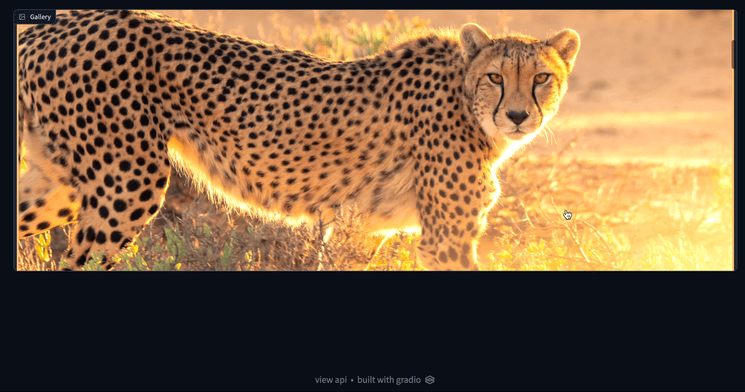
2. Type Values into the Slider 🔢
You can now type values directly on the Slider component! Here's what it looks like:
3. Better Sketching and Inpainting 🎨
We've made a lot of changes to our Image component so that it can support better sketching and inpainting.
Now supports:
- A standalone black-and-white sketch
import gradio as gr
demo = gr.Interface(lambda x: x, gr.Sketchpad(), gr.Image())
demo.launch()
- A standalone color sketch
import gradio as gr
demo = gr.Interface(lambda x: x, gr.Paint(), gr.Image())
demo.launch()
- An uploadable image with black-and-white or color sketching
import gradio as gr
demo = gr.Interface(lambda x: x, gr.Image(source='upload', tool='color-sketch'), gr.Image()) # for black and white, tool = 'sketch'
demo.launch()
- Webcam with black-and-white or color sketching
import gradio as gr
demo = gr.Interface(lambda x: x, gr.Image(source='webcam', tool='color-sketch'), gr.Image()) # for black and white, tool = 'sketch'
demo.launch()
As well as other fixes
Bug Fixes:
- Fix bug where max concurrency count is not respected in queue by @freddyaboulton in PR 2286
- fix : queue could be blocked by @SkyTNT in PR 2288
- Supports
gr.update()in example caching by @abidlabs in PR 2309 - Clipboard fix for iframes by @abidlabs in PR 2321
- Fix: Dataframe column headers are reset when you add a new column by @dawoodkhan82 in PR 2318
- Added support for URLs for Video, Audio, and Image by @abidlabs in PR 2256
- Add documentation about how to create and use the Gradio FastAPI app by @abidlabs in PR 2263
Documentation Changes:
- Adding a Playground Tab to the Website by @aliabd in PR 1860
- Gradio for Tabular Data Science Workflows Guide by @merveenoyan in PR 2199
- Promotes
postprocessandpreprocessto documented parameters by @abidlabs in PR 2293 - Update 2)key_features.md by @voidxd in PR 2326
- Add docs to blocks context postprocessing function by @Ian-GL in PR 2332
Testing and Infrastructure Changes
- Website fixes and refactoring by @aliabd in PR 2280
- Don't deploy to spaces on release by @freddyaboulton in PR 2313
Full Changelog:
- Website fixes and refactoring by @aliabd in PR 2280
- Fix bug where max concurrency count is not respected in queue by @freddyaboulton in PR 2286
- Promotes
postprocessandpreprocessto documented parameters by @abidlabs in PR 2293 - Raise warning when trying to cache examples but not all inputs have examples by @freddyaboulton in PR 2279
- fix : queue could be blocked by @SkyTNT in PR 2288
- Don't deploy to spaces on release by @freddyaboulton in PR 2313
- Supports
gr.update()in example caching by @abidlabs in PR 2309 - Respect Upstream Queue when loading interfaces/blocks from Spaces by @freddyaboulton in PR 2294
- Clipboard fix for iframes by @abidlabs in PR 2321
- Sketching + Inpainting Capabilities to Gradio by @abidlabs in PR 2144
- Update 2)key_features.md by @voidxd in PR 2326
- release 3.4b3 by @abidlabs in PR 2328
- Fix: Dataframe column headers are reset when you add a new column by @dawoodkhan82 in PR 2318
- Start queue when gradio is a sub application by @freddyaboulton in PR 2319
- Fix Web Tracker Script by @aliabd in PR 2308
- Add docs to blocks context postprocessing function by @Ian-GL in PR 2332
- Fix typo in iterator variable name in run_predict function by @freddyaboulton in PR 2340
- Add captions to galleries by @aliabid94 in PR 2284
- Typeable value on gradio.Slider by @dawoodkhan82 in PR 2329
Contributors Shoutout:
Version 3.3
New Features:
1. Iterative Outputs ⏳
You can now create an iterative output simply by having your function return a generator!
Here's (part of) an example that was used to generate the interface below it. See full code.
def predict(steps, seed):
generator = torch.manual_seed(seed)
for i in range(1,steps):
yield pipeline(generator=generator, num_inference_steps=i)["sample"][0]
2. Accordion Layout 🆕
This version of Gradio introduces a new layout component to Blocks: the Accordion. Wrap your elements in a neat, expandable layout that allows users to toggle them as needed.
Usage: (Read the docs)
with gr.Accordion("open up"):
# components here
3. Skops Integration 📈
Our new integration with skops allows you to load tabular classification and regression models directly from the hub.
Here's a classification example showing how quick it is to set up an interface for a model.
import gradio as gr
gr.Interface.load("models/scikit-learn/tabular-playground").launch()
Bug Fixes:
No changes to highlight.
Documentation Changes:
No changes to highlight.
Testing and Infrastructure Changes:
No changes to highlight.
Breaking Changes:
No changes to highlight.
Full Changelog:
- safari fixes by @pngwn in PR 2138
- Fix roundedness and form borders by @aliabid94 in PR 2147
- Better processing of example data prior to creating dataset component by @freddyaboulton in PR 2147
- Show error on Connection drops by @aliabid94 in PR 2147
- 3.2 release! by @abidlabs in PR 2139
- Fixed Named API Requests by @abidlabs in PR 2151
- Quick Fix: Cannot upload Model3D image after clearing it by @dawoodkhan82 in PR 2168
- Fixed misleading log when server_name is '0.0.0.0' by @lamhoangtung in PR 2176
- Keep embedded PngInfo metadata by @cobryan05 in PR 2170
- Skops integration: Load tabular classification and regression models from the hub by @freddyaboulton in PR 2126
- Respect original filename when cached example files are downloaded by @freddyaboulton in PR 2145
- Add manual trigger to deploy to pypi by @abidlabs in PR 2192
- Fix bugs with gr.update by @freddyaboulton in PR 2157
- Make queue per app by @aliabid94 in PR 2193
- Preserve Labels In Interpretation Components by @freddyaboulton in PR 2166
- Quick Fix: Multiple file download not working by @dawoodkhan82 in PR 2169
- use correct MIME type for js-script file by @daspartho in PR 2200
- Add accordion component by @aliabid94 in PR 2208
Contributors Shoutout:
- @lamhoangtung made their first contribution in PR 2176
- @cobryan05 made their first contribution in PR 2170
- @daspartho made their first contribution in PR 2200
Version 3.2
New Features:
1. Improvements to Queuing 🥇
We've implemented a brand new queuing system based on web sockets instead of HTTP long polling. Among other things, this allows us to manage queue sizes better on Hugging Face Spaces. There are also additional queue-related parameters you can add:
- Now supports concurrent workers (parallelization)
demo = gr.Interface(...)
demo.queue(concurrency_count=3)
demo.launch()
- Configure a maximum queue size
demo = gr.Interface(...)
demo.queue(max_size=100)
demo.launch()
- If a user closes their tab / browser, they leave the queue, which means the demo will run faster for everyone else
2. Fixes to Examples
- Dataframe examples will render properly, and look much clearer in the UI: (thanks to PR #2125)
- Image and Video thumbnails are cropped to look neater and more uniform: (thanks to PR #2109)
- Other fixes in PR #2131 and #2064 make it easier to design and use Examples
3. Component Fixes 🧱
- Specify the width and height of an image in its style tag (thanks to PR #2133)
components.Image().style(height=260, width=300)
- Automatic conversion of videos so they are playable in the browser (thanks to PR #2003). Gradio will check if a video's format is playable in the browser and, if it isn't, will automatically convert it to a format that is (mp4).
- Pass in a json filepath to the Label component (thanks to PR #2083)
- Randomize the default value of a Slider (thanks to PR #1935)
- Improvements to State in PR #2100
4. Ability to Randomize Input Sliders and Reload Data whenever the Page Loads
- In some cases, you want to be able to show a different set of input data to every user as they load the page app. For example, you might want to randomize the value of a "seed"
Sliderinput. Or you might want to show aTextboxwith the current date. We now supporting passing functions as the default value in input components. When you pass in a function, it gets re-evaluated every time someone loads the demo, allowing you to reload / change data for different users.
Here's an example loading the current date time into an input Textbox:
import gradio as gr
import datetime
with gr.Blocks() as demo:
gr.Textbox(datetime.datetime.now)
demo.launch()
Note that we don't evaluate the function -- datetime.datetime.now() -- we pass in the function itself to get this behavior -- datetime.datetime.now
Because randomizing the initial value of Slider is a common use case, we've added a randomize keyword argument you can use to randomize its initial value:
import gradio as gr
demo = gr.Interface(lambda x:x, gr.Slider(0, 10, randomize=True), "number")
demo.launch()
5. New Guide 🖊️
Full Changelog:
- Reset components to original state by setting value to None by @freddyaboulton in PR 2044
- Cleaning up the way data is processed for components by @abidlabs in PR 1967
- version 3.1.8b by @abidlabs in PR 2063
- Wandb guide by @AK391 in PR 1898
- Add a flagging callback to save json files to a hugging face dataset by @chrisemezue in PR 1821
- Add data science demos to landing page by @freddyaboulton in PR 2067
- Hide time series + xgboost demos by default by @freddyaboulton in PR 2079
- Encourage people to keep trying when queue full by @apolinario in PR 2076
- Updated our analytics on creation of Blocks/Interface by @abidlabs in PR 2082
Labelcomponent now accepts file paths to.jsonfiles by @abidlabs in PR 2083- Fix issues related to demos in Spaces by @abidlabs in PR 2086
- Fix TimeSeries examples not properly displayed in UI by @dawoodkhan82 in PR 2064
- Fix infinite requests when doing tab item select by @freddyaboulton in PR 2070
- Accept deprecated
fileroute as well by @abidlabs in PR 2099 - Allow frontend method execution on Block.load event by @codedealer in PR 2108
- Improvements to
Stateby @abidlabs in PR 2100 - Catch IndexError, KeyError in video_is_playable by @freddyaboulton in PR 2113
- Fix: Download button does not respect the filepath returned by the function by @dawoodkhan82 in PR 2073
- Refactoring Layout: Adding column widths, forms, and more. by @aliabid94 in PR 2097
- Update CONTRIBUTING.md by @abidlabs in PR 2118
- 2092 df ex by @pngwn in PR 2125
- feat(samples table/gallery): Crop thumbs to square by @ronvoluted in PR 2109
- Some enhancements to
gr.Examplesby @abidlabs in PR 2131 - Image size fix by @aliabid94 in PR 2133
Contributors Shoutout:
- @chrisemezue made their first contribution in PR 1821
- @apolinario made their first contribution in PR 2076
- @codedealer made their first contribution in PR 2108
Version 3.1
New Features:
1. Embedding Demos on Any Website 💻
With PR #1444, Gradio is now distributed as a web component. This means demos can be natively embedded on websites. You'll just need to add two lines: one to load the gradio javascript, and one to link to the demos backend.
Here's a simple example that embeds the demo from a Hugging Face space:
<script type="module" src="https://gradio.s3-us-west-2.amazonaws.com/3.0.18/gradio.js"></script>
<gradio-app space="abidlabs/pytorch-image-classifier"></gradio-app>
But you can also embed demos that are running anywhere, you just need to link the demo to src instead of space. In fact, all the demos on the gradio website are embedded this way:
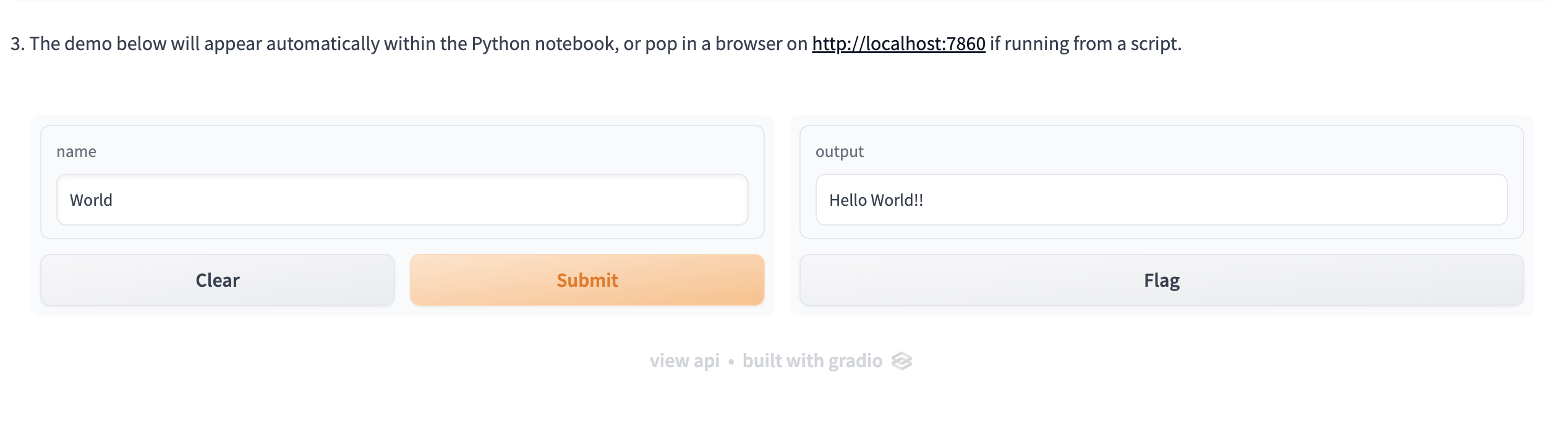
Read more in the Embedding Gradio Demos guide.
2. Reload Mode 👨💻
Reload mode helps developers create gradio demos faster by automatically reloading the demo whenever the code changes. It can support development on Python IDEs (VS Code, PyCharm, etc), the terminal, as well as Jupyter notebooks.
If your demo code is in a script named app.py, instead of running python app.py you can now run gradio app.py and that will launch the demo in reload mode:
Launching in reload mode on: http://127.0.0.1:7860 (Press CTRL+C to quit)
Watching...
WARNING: The --reload flag should not be used in production on Windows.
If you're working from a Jupyter or Colab Notebook, use these magic commands instead: %load_ext gradio when you import gradio, and %%blocks in the top of the cell with the demo code. Here's an example that shows how much faster the development becomes:
3. Inpainting Support on gr.Image() 🎨
We updated the Image component to add support for inpainting demos. It works by adding tool="sketch" as a parameter, that passes both an image and a sketchable mask to your prediction function.
Here's an example from the LAMA space:
4. Markdown and HTML support in Dataframes 🔢
We upgraded the Dataframe component in PR #1684 to support rendering Markdown and HTML inside the cells.
This means you can build Dataframes that look like the following:
5. gr.Examples() for Blocks 🧱
We've added the gr.Examples component helper to allow you to add examples to any Blocks demo. This class is a wrapper over the gr.Dataset component.
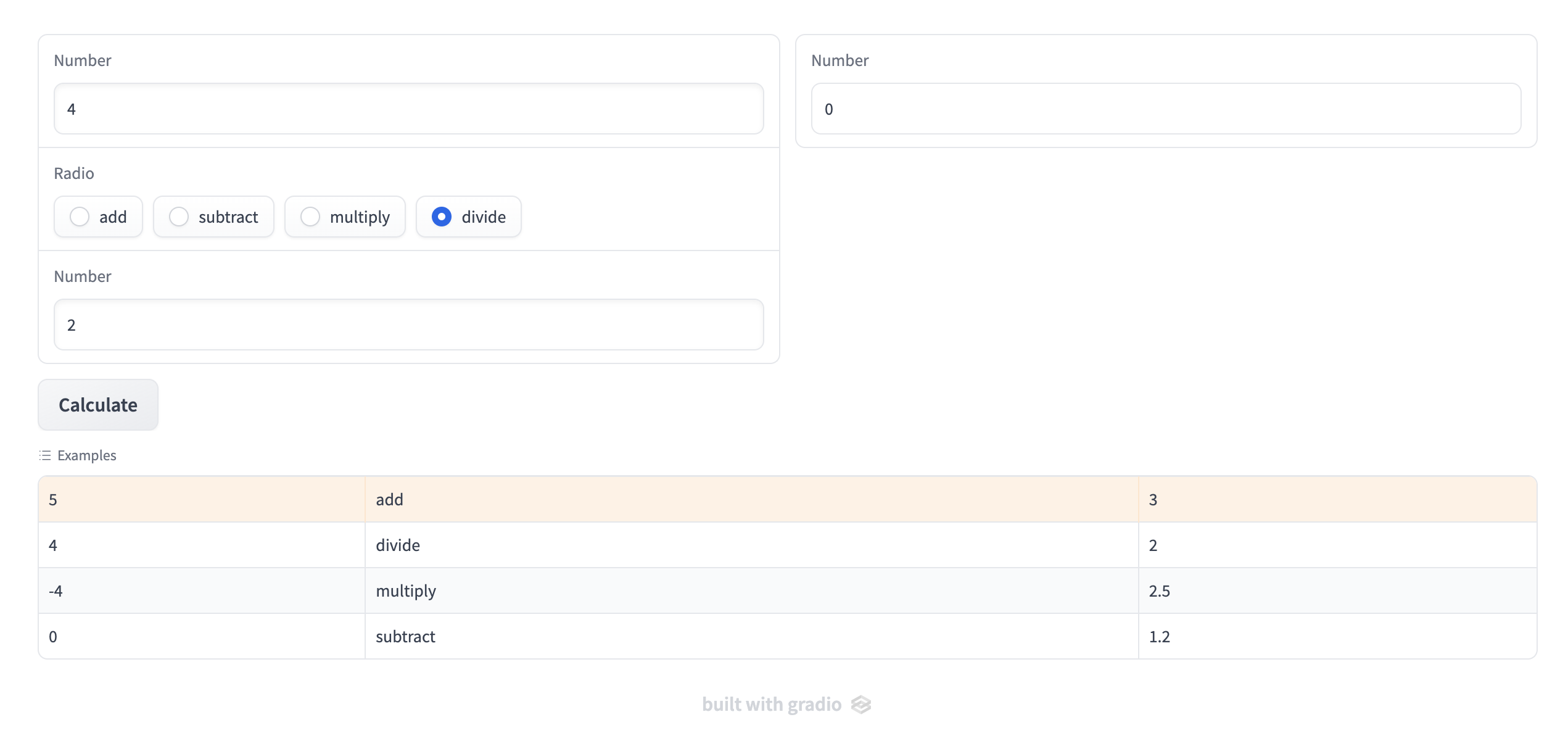
gr.Examples takes two required parameters:
exampleswhich takes in a nested listinputswhich takes in a component or list of components
You can read more in the Examples docs or the Adding Examples to your Demos guide.
6. Fixes to Audio Streaming
With PR [#1828](PR 1828),,) we now hide the status loading animation, as well as remove the echo in streaming. Check out the stream_audio demo for more or read through our Real Time Speech Recognition guide.
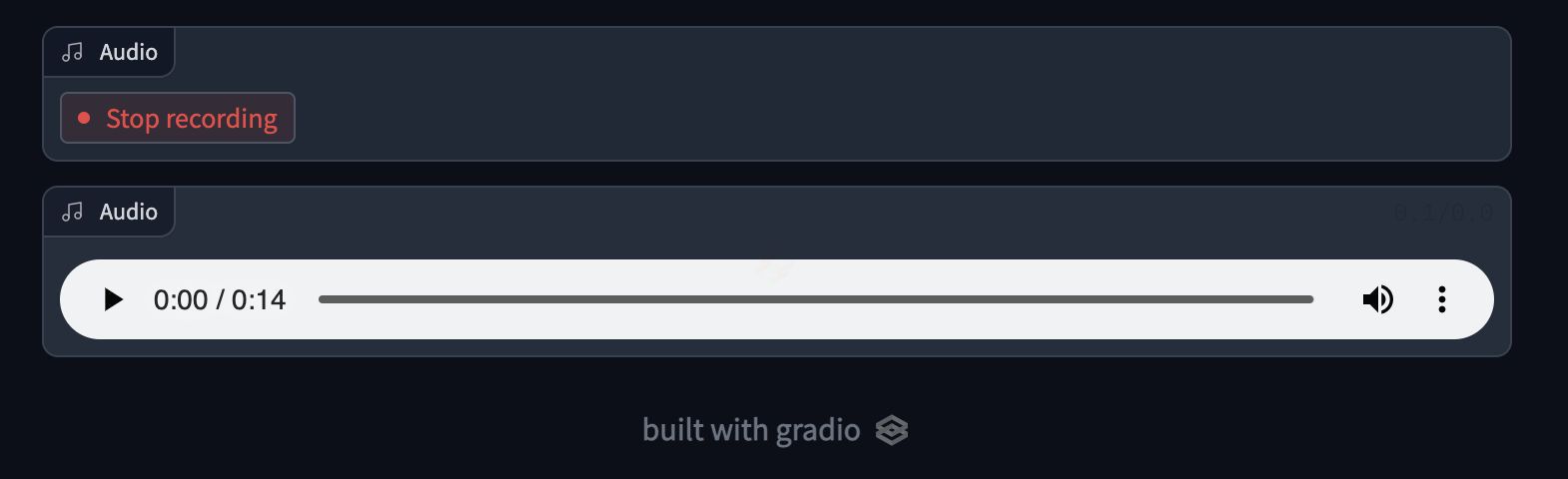
Full Changelog:
- File component: list multiple files and allow for download #1446 by @dawoodkhan82 in PR 1681
- Add ColorPicker to docs by @freddyaboulton in PR 1768
- Mock out requests in TestRequest unit tests by @freddyaboulton in PR 1794
- Add requirements.txt and test_files to source dist by @freddyaboulton in PR 1817
- refactor: f-string for tunneling.py by @nhankiet in PR 1819
- Miscellaneous formatting improvements to website by @aliabd in PR 1754
integrate()method moved toBlocksby @abidlabs in PR 1776- Add python-3.7 tests by @freddyaboulton in PR 1818
- Copy test dir in website dockers by @aliabd in PR 1827
- Add info to docs on how to set default values for components by @freddyaboulton in PR 1788
- Embedding Components on Docs by @aliabd in PR 1726
- Remove usage of deprecated gr.inputs and gr.outputs from website by @freddyaboulton in PR 1796
- Some cleanups to the docs page by @abidlabs in PR 1822
Contributors Shoutout:
Version 3.0
🔥 Gradio 3.0 is the biggest update to the library, ever.
New Features:
1. Blocks 🧱
Blocks is a new, low-level API that allows you to have full control over the data flows and layout of your application. It allows you to build very complex, multi-step applications. For example, you might want to:
- Group together related demos as multiple tabs in one web app
- Change the layout of your demo instead of just having all of the inputs on the left and outputs on the right
- Have multi-step interfaces, in which the output of one model becomes the input to the next model, or have more flexible data flows in general
- Change a component's properties (for example, the choices in a Dropdown) or its visibility based on user input
Here's a simple example that creates the demo below it:
import gradio as gr
def update(name):
return f"Welcome to Gradio, {name}!"
demo = gr.Blocks()
with demo:
gr.Markdown(
"""
# Hello World!
Start typing below to see the output.
""")
inp = gr.Textbox(placeholder="What is your name?")
out = gr.Textbox()
inp.change(fn=update,
inputs=inp,
outputs=out)
demo.launch()
Read our Introduction to Blocks guide for more, and join the 🎈 Gradio Blocks Party!
2. Our Revamped Design 🎨
We've upgraded our design across the entire library: from components, and layouts all the way to dark mode.
3. A New Website 💻
We've upgraded gradio.app to make it cleaner, faster and easier to use. Our docs now come with components and demos embedded directly on the page. So you can quickly get up to speed with what you're looking for.
4. New Components: Model3D, Dataset, and More..
We've introduced a lot of new components in 3.0, including Model3D, Dataset, Markdown, Button and Gallery. You can find all the components and play around with them here.
Full Changelog:
- Gradio dash fe by @pngwn in PR 807
- Blocks components by @FarukOzderim in PR 765
- Blocks components V2 by @FarukOzderim in PR 843
- Blocks-Backend-Events by @FarukOzderim in PR 844
- Interfaces from Blocks by @aliabid94 in PR 849
- Blocks dev by @aliabid94 in PR 853
- Started updating demos to use the new
gradio.componentssyntax by @abidlabs in PR 848 - add test infra + add browser tests to CI by @pngwn in PR 852
- 854 textbox by @pngwn in PR 859
- Getting old Python unit tests to pass on
blocks-devby @abidlabs in PR 861 - initialise chatbot with empty array of messages by @pngwn in PR 867
- add test for output to input by @pngwn in PR 866
- More Interface -> Blocks features by @aliabid94 in PR 864
- Fixing external.py in blocks-dev to reflect the new HF Spaces paths by @abidlabs in PR 879
- backend_default_value_refactoring by @FarukOzderim in PR 871
- fix default_value by @pngwn in PR 869
- fix buttons by @aliabid94 in PR 883
- Checking and updating more demos to use 3.0 syntax by @abidlabs in PR 892
- Blocks Tests by @FarukOzderim in PR 902
- Interface fix by @pngwn in PR 901
- Quick fix: Issue 893 by @dawoodkhan82 in PR 907
- 3d Image Component by @dawoodkhan82 in PR 775
- fix endpoint url in prod by @pngwn in PR 911
- rename Model3d to Image3D by @dawoodkhan82 in PR 912
- update pypi to 2.9.1 by @abidlabs in PR 916
- blocks-with-fix by @FarukOzderim in PR 917
- Restore Interpretation, Live, Auth, Queueing by @aliabid94 in PR 915
- Allow
Blocksinstances to be used like aBlockin otherBlocksby @abidlabs in PR 919 - Redesign 1 by @pngwn in PR 918
- blocks-components-tests by @FarukOzderim in PR 904
- fix unit + browser tests by @pngwn in PR 926
- blocks-move-test-data by @FarukOzderim in PR 927
- remove debounce from form inputs by @pngwn in PR 932
- reimplement webcam video by @pngwn in PR 928
- blocks-move-test-data by @FarukOzderim in PR 941
- allow audio components to take a string value by @pngwn in PR 930
- static mode for textbox by @pngwn in PR 929
- fix file upload text by @pngwn in PR 931
- tabbed-interface-rewritten by @FarukOzderim in PR 958
- Gan demo fix by @abidlabs in PR 965
- Blocks analytics by @abidlabs in PR 947
- Blocks page load by @FarukOzderim in PR 963
- add frontend for page load events by @pngwn in PR 967
- fix i18n and some tweaks by @pngwn in PR 966
- add jinja2 to reqs by @FarukOzderim in PR 969
- Cleaning up
Launchable()by @abidlabs in PR 968 - Fix #944 by @FarukOzderim in PR 971
- New Blocks Demo: neural instrument cloning by @abidlabs in PR 975
- Add huggingface_hub client library by @FarukOzderim in PR 973
- State and variables by @aliabid94 in PR 977
- update-components by @FarukOzderim in PR 986
- ensure dataframe updates as expected by @pngwn in PR 981
- test-guideline by @FarukOzderim in PR 990
- Issue #785: add footer by @dawoodkhan82 in PR 972
- indentation fix by @abidlabs in PR 993
- missing quote by @aliabd in PR 996
- added interactive parameter to components by @abidlabs in PR 992
- custom-components by @FarukOzderim in PR 985
- Refactor component shortcuts by @FarukOzderim in PR 995
- Plot Component by @dawoodkhan82 in PR 805
- updated PyPi version to 2.9.2 by @abidlabs in PR 1002
- Release 2.9.3 by @abidlabs in PR 1003
- Image3D Examples Fix by @dawoodkhan82 in PR 1001
- release 2.9.4 by @abidlabs in PR 1006
- templates import hotfix by @FarukOzderim in PR 1008
- Progress indicator bar by @aliabid94 in PR 997
- Fixed image input for absolute path by @JefferyChiang in PR 1004
- Model3D + Plot Components by @dawoodkhan82 in PR 1010
- Gradio Guides: Creating CryptoPunks with GANs by @NimaBoscarino in PR 1000
- [BIG PR] Gradio blocks & redesigned components by @abidlabs in PR 880
- fixed failing test on main by @abidlabs in PR 1023
- Use smaller ASR model in external test by @abidlabs in PR 1024
- updated PyPi version to 2.9.0b by @abidlabs in PR 1026
- Fixing import issues so that the package successfully installs on colab notebooks by @abidlabs in PR 1027
- Update website tracker slackbot by @aliabd in PR 1037
- textbox-autoheight by @FarukOzderim in PR 1009
- Model3D Examples fixes by @dawoodkhan82 in PR 1035
- GAN Gradio Guide: Adjustments to iframe heights by @NimaBoscarino in PR 1042
- added better default labels to form components by @abidlabs in PR 1040
- Slackbot web tracker fix by @aliabd in PR 1043
- Plot fixes by @dawoodkhan82 in PR 1044
- Small fixes to the demos by @abidlabs in PR 1030
- fixing demo issue with website by @aliabd in PR 1047
- [hotfix] HighlightedText by @aliabid94 in PR 1046
- Update text by @ronvoluted in PR 1050
- Update CONTRIBUTING.md by @FarukOzderim in PR 1052
- fix(ui): Increase contrast for footer by @ronvoluted in PR 1048
- UI design update by @gary149 in PR 1041
- updated PyPi version to 2.9.0b8 by @abidlabs in PR 1059
- Running, testing, and fixing demos by @abidlabs in PR 1060
- Form layout by @pngwn in PR 1054
- inputless-interfaces by @FarukOzderim in PR 1038
- Update PULL_REQUEST_TEMPLATE.md by @FarukOzderim in PR 1068
- Upgrading node memory to 4gb in website Docker by @aliabd in PR 1069
- Website reload error by @aliabd in PR 1079
- fixed favicon issue by @abidlabs in PR 1064
- remove-queue-from-events by @FarukOzderim in PR 1056
- Enable vertex colors for OBJs files by @radames in PR 1074
- Dark text by @ronvoluted in PR 1049
- Scroll to output by @pngwn in PR 1077
- Explicitly list pnpm version 6 in contributing guide by @freddyaboulton in PR 1085
- hotfix for encrypt issue by @abidlabs in PR 1096
- Release 2.9b9 by @abidlabs in PR 1098
- tweak node circleci settings by @pngwn in PR 1091
- Website Reload Error by @aliabd in PR 1099
- Website Reload: README in demos docker by @aliabd in PR 1100
- Flagging fixes by @abidlabs in PR 1081
- Backend for optional labels by @abidlabs in PR 1080
- Optional labels fe by @pngwn in PR 1105
- clean-deprecated-parameters by @FarukOzderim in PR 1090
- Blocks rendering fix by @abidlabs in PR 1102
- Redos #1106 by @abidlabs in PR 1112
- Interface types: handle input-only, output-only, and unified interfaces by @abidlabs in PR 1108
- Hotfix + New pypi release 2.9b11 by @abidlabs in PR 1118
- issue-checkbox by @FarukOzderim in PR 1122
- issue-checkbox-hotfix by @FarukOzderim in PR 1127
- Fix demos in website by @aliabd in PR 1130
- Guide for Gradio ONNX model zoo on Huggingface by @AK391 in PR 1073
- ONNX guide fixes by @aliabd in PR 1131
- Stacked form inputs css by @gary149 in PR 1134
- made default value in textbox empty string by @abidlabs in PR 1135
- Examples UI by @gary149 in PR 1121
- Chatbot custom color support by @dawoodkhan82 in PR 1092
- highlighted text colors by @pngwn in PR 1119
- pin to pnpm 6 for now by @pngwn in PR 1147
- Restore queue in Blocks by @aliabid94 in PR 1137
- add select event for tabitems by @pngwn in PR 1154
- max_lines + autoheight for textbox by @pngwn in PR 1153
- use color palette for chatbot by @pngwn in PR 1152
- Timeseries improvements by @pngwn in PR 1149
- move styling for interface panels to frontend by @pngwn in PR 1146
- html tweaks by @pngwn in PR 1145
- Issue #768: Support passing none to resize and crop image by @dawoodkhan82 in PR 1144
- image gallery component + img css by @aliabid94 in PR 1140
- networking tweak by @abidlabs in PR 1143
- Allow enabling queue per event listener by @aliabid94 in PR 1155
- config hotfix and v. 2.9b23 by @abidlabs in PR 1158
- Custom JS calls by @aliabid94 in PR 1082
- Small fixes: queue default fix, ffmpeg installation message by @abidlabs in PR 1159
- formatting by @abidlabs in PR 1161
- enable flex grow for gr-box by @radames in PR 1165
- 1148 loading by @pngwn in PR 1164
- Put enable_queue kwarg back in launch() by @aliabid94 in PR 1167
- A few small fixes by @abidlabs in PR 1171
- Hotfix for dropdown component by @abidlabs in PR 1172
- use secondary buttons in interface by @pngwn in PR 1173
- 1183 component height by @pngwn in PR 1185
- 962 dataframe by @pngwn in PR 1186
- update-contributing by @FarukOzderim in PR 1188
- Table tweaks by @pngwn in PR 1195
- wrap tab content in column by @pngwn in PR 1200
- WIP: Add dark mode support by @gary149 in PR 1187
- Restored /api/predict/ endpoint for Interfaces by @abidlabs in PR 1199
- hltext-label by @pngwn in PR 1204
- add copy functionality to json by @pngwn in PR 1205
- Update component config by @aliabid94 in PR 1089
- fix placeholder prompt by @pngwn in PR 1215
- ensure webcam video value is propogated correctly by @pngwn in PR 1218
- Automatic word-break in highlighted text, combine_adjacent support by @aliabid94 in PR 1209
- async-function-support by @FarukOzderim in PR 1190
- Sharing fix for assets by @aliabid94 in PR 1208
- Hotfixes for course demos by @abidlabs in PR 1222
- Allow Custom CSS by @aliabid94 in PR 1170
- share-hotfix by @FarukOzderim in PR 1226
- tweaks by @pngwn in PR 1229
- white space for class concatenation by @radames in PR 1228
- Tweaks by @pngwn in PR 1230
- css tweaks by @pngwn in PR 1235
- ensure defaults height match for media inputs by @pngwn in PR 1236
- Default Label label value by @radames in PR 1239
- update-shortcut-syntax by @FarukOzderim in PR 1234
- Update version.txt by @FarukOzderim in PR 1244
- Layout bugs by @pngwn in PR 1246
- Update demo by @FarukOzderim in PR 1253
- Button default name by @FarukOzderim in PR 1243
- Labels spacing by @gary149 in PR 1254
- add global loader for gradio app by @pngwn in PR 1251
- ui apis for dalle-mini by @pngwn in PR 1258
- Add precision to Number, backend only by @freddyaboulton in PR 1125
- Website Design Changes by @abidlabs in PR 1015
- Small fixes for multiple demos compatible with 3.0 by @radames in PR 1257
- Issue #1160: Model 3D component not destroyed correctly by @dawoodkhan82 in PR 1219
- Fixes to components by @abidlabs in PR 1260
- layout docs by @abidlabs in PR 1263
- Static forms by @pngwn in PR 1264
- Cdn assets by @pngwn in PR 1265
- update logo by @gary149 in PR 1266
- fix slider by @aliabid94 in PR 1268
- maybe fix auth in iframes by @pngwn in PR 1261
- Improves "Getting Started" guide by @abidlabs in PR 1269
- Add embedded demos to website by @aliabid94 in PR 1270
- Label hotfixes by @abidlabs in PR 1281
- General tweaks by @pngwn in PR 1276
- only affect links within the document by @pngwn in PR 1282
- release 3.0b9 by @abidlabs in PR 1283
- Dm by @pngwn in PR 1284
- Website fixes by @aliabd in PR 1286
- Create Streamables by @aliabid94 in PR 1279
- ensure table works on mobile by @pngwn in PR 1277
- changes by @aliabid94 in PR 1287
- demo alignment on landing page by @aliabd in PR 1288
- New meta img by @aliabd in PR 1289
- updated PyPi version to 3.0 by @abidlabs in PR 1290
- Fix site by @aliabid94 in PR 1291
- Mobile responsive guides by @aliabd in PR 1293
- Update readme by @abidlabs in PR 1292
- gif by @abidlabs in PR 1296
Contributors Shoutout:
- @JefferyChiang made their first contribution in PR 1004
- @NimaBoscarino made their first contribution in PR 1000
- @ronvoluted made their first contribution in PR 1050
- @radames made their first contribution in PR 1074
- @freddyaboulton made their first contribution in PR 1085