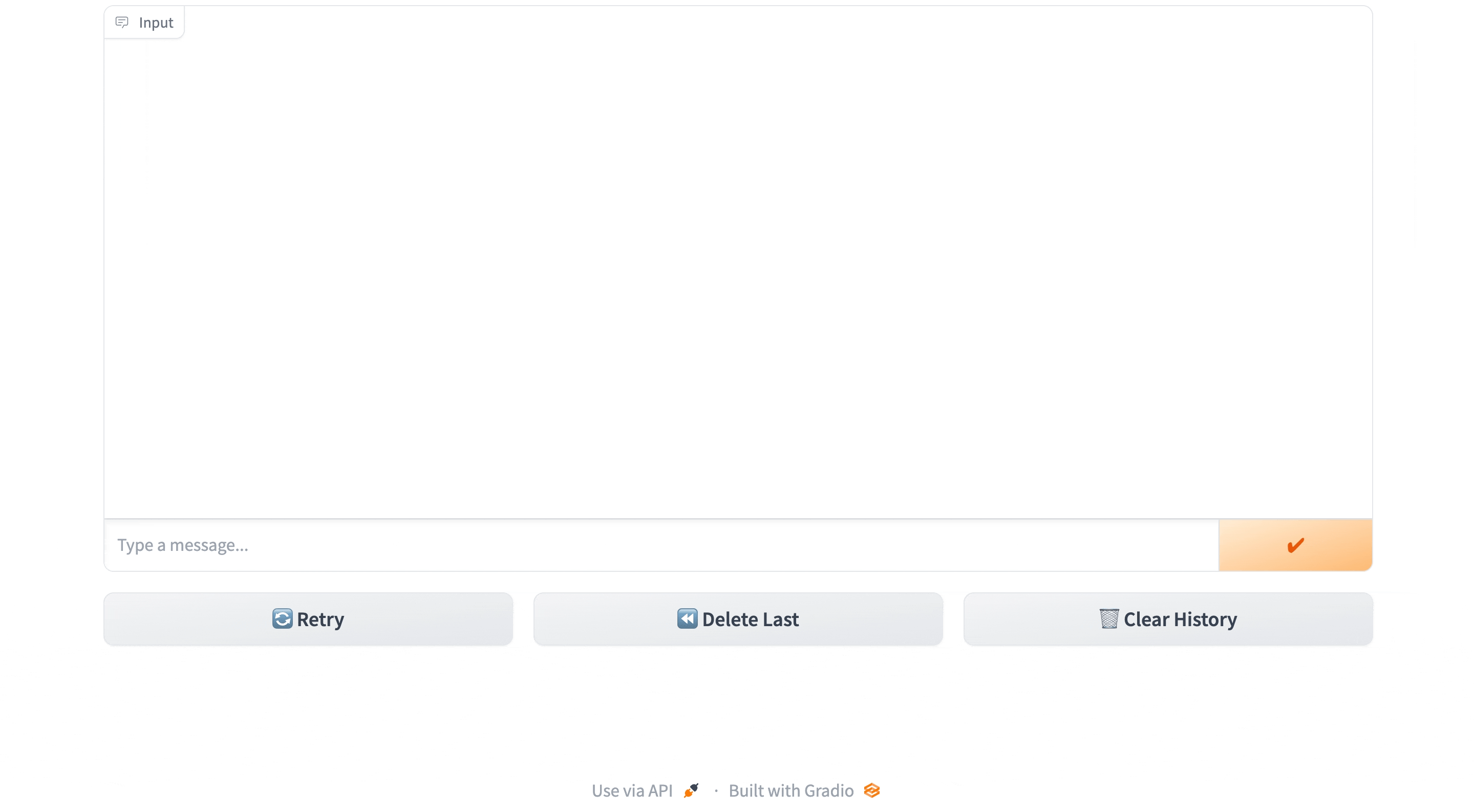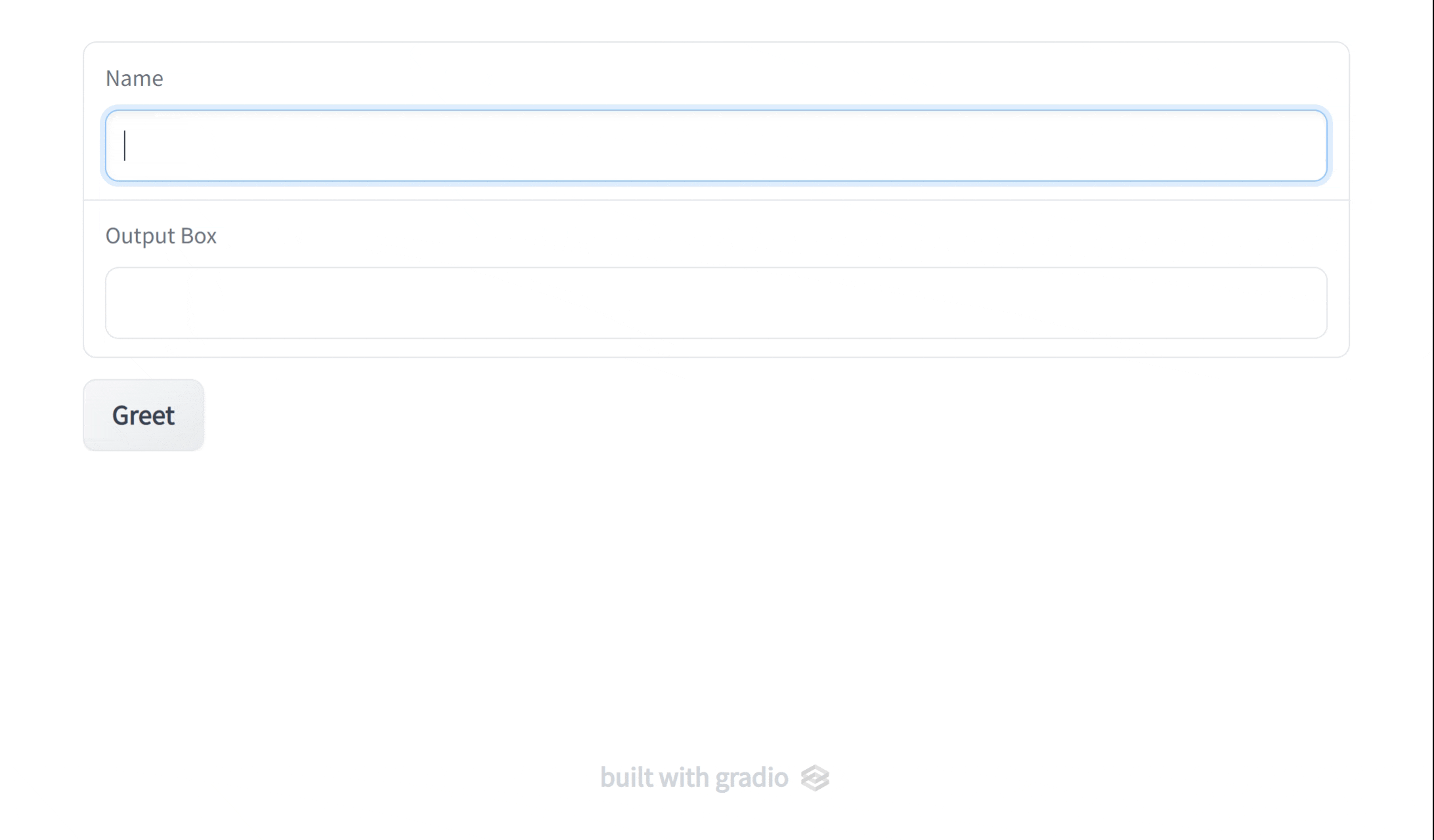* fix * add changeset * tests * Update package.json * Hotfix: version on changelog (#6559) * clog version * add changeset --------- Co-authored-by: gradio-pr-bot <gradio-pr-bot@users.noreply.github.com> * Fix version in other changelog (#6561) * Fix version in other changelog why do we have 2? * remove changeset * Ensure Chatbot messages are properly aligned when `rtl` is true (#6574) * fix text alignment when rtl is true * add changeset --------- Co-authored-by: gradio-pr-bot <gradio-pr-bot@users.noreply.github.com> * Improve like/dislike functionality (#6572) * amend like/dislike logic * add like/dislike to chatbot demo and add e2e test * add changeset * e2e test changes * revert chatbot_component changes * tweak * generate notebooks * tweak --------- Co-authored-by: gradio-pr-bot <gradio-pr-bot@users.noreply.github.com> * Fix typo envrion -> environ (#6585) * Feat: make UploadButton accept icon (#6584) * feat: make UploadButton accept icon * add changeset * add proxy url prop * add stories --------- Co-authored-by: Abubakar Abid <abubakar@huggingface.co> Co-authored-by: gradio-pr-bot <gradio-pr-bot@users.noreply.github.com> * Make FileExplorer work on python 3.8 and 3.9. Also make it update on changes to root, glob, or glob_dir (#6550) * Add code * add changeset * add changeset * Add test * fix --------- Co-authored-by: gradio-pr-bot <gradio-pr-bot@users.noreply.github.com> * Fix uploaded file wasn't moved to custom temp dir at different disks (#6565) * Fix uploaded file wasn't moved to custom temp dir at different disks * add changeset * Update routes.py --------- Co-authored-by: gradio-pr-bot <gradio-pr-bot@users.noreply.github.com> Co-authored-by: Freddy Boulton <alfonsoboulton@gmail.com> * Fix the docstring decoration (#5885) * Fix the docstring of the `Slider` class * add changeset * Update the JSON file generator to output a new field .styled_description to render the inline code syntax in the description field * add changeset * Update style_types() to deal with backticks and single asterisks * Update the inline style converter to use regex for the curly bracket syntax as well * Revert `style_types()` not to touch the `description` field and update the frontend code to apply styling to such formatted texts on Svelte's side * Apply the inline styler to other `.description` field appearances * Apply the inline styler to `.preprocessing`, `.postprocessing`, `.examples-format`, `.events`, and `*.parameters.doc` * Stop applying HTML styles to the JSON data, instaed apply HTML escaping * Escape HTML tokens in .parameters[]["doc"] too * fixes --------- Co-authored-by: gradio-pr-bot <gradio-pr-bot@users.noreply.github.com> Co-authored-by: Ali Abdalla <ali.si3luwa@gmail.com> * chore(deps): update all non-major dependencies (#6593) Co-authored-by: renovate[bot] <29139614+renovate[bot]@users.noreply.github.com> * chore(deps): update dependency jsdom to v23 (#6582) Co-authored-by: renovate[bot] <29139614+renovate[bot]@users.noreply.github.com> Co-authored-by: Abubakar Abid <abubakar@huggingface.co> * Update zh-CN.json (#6512) * Update zh-CN.json * add changeset * format --------- Co-authored-by: gradio-pr-bot <gradio-pr-bot@users.noreply.github.com> Co-authored-by: Abubakar Abid <abubakar@huggingface.co> * Fix: Gradio Client work with private Spaces (#6602) * client with private space * add changeset * lint * add test --------- Co-authored-by: gradio-pr-bot <gradio-pr-bot@users.noreply.github.com> * Update file_explorer.py - Fixing error if nothing selected in file_count=single mode (return None rather) (#6607) * Update file_explorer.py Fixing error if nothing selected in file_count=single mode (return None rather) * add changeset * added unit tests --------- Co-authored-by: Abubakar Abid <abubakar@huggingface.co> Co-authored-by: gradio-pr-bot <gradio-pr-bot@users.noreply.github.com> * Remove 2 slider demos from docs (#6624) * remove 2 slider demos * add changeset --------- Co-authored-by: gradio-pr-bot <gradio-pr-bot@users.noreply.github.com> * Fix encoding issue #6364 of reload mode (#6622) * fix: configure default encoding as utf-8 * apply doc change for the fix * apply cn doc change for the fix * add changeset * Lint --------- Co-authored-by: Freddy Boulton <alfonsoboulton@gmail.com> Co-authored-by: gradio-pr-bot <gradio-pr-bot@users.noreply.github.com> * Quick Image + Text Component Fixes (#6635) * fixes * add changeset --------- Co-authored-by: gradio-pr-bot <gradio-pr-bot@users.noreply.github.com> * Improve video trimming and error handling (#6566) * amend trimming logic and return original file when error occurs * add interactive story test * add changeset * add changeset --------- Co-authored-by: gradio-pr-bot <gradio-pr-bot@users.noreply.github.com> * Add `show_recording_waveform` to Audio (#6551) * add show_recording_waveform * add changeset * add animation * Refactor audio component and waveform options * formatting * add margin before audio controls * amend default values * expose gr.WaveformOptions * Tweak waveform options types and handle none * add waveform_options to reverse_audio * tweak bool typing * notebook --------- Co-authored-by: gradio-pr-bot <gradio-pr-bot@users.noreply.github.com> Co-authored-by: Abubakar Abid <abubakar@huggingface.co> * chore(deps): update dependency chromatic to v10 (#6619) Co-authored-by: renovate[bot] <29139614+renovate[bot]@users.noreply.github.com> * chore(deps): update chromaui/action action to v10 (#6618) Co-authored-by: renovate[bot] <29139614+renovate[bot]@users.noreply.github.com> * Add concurrency_limit to ChatInterface, add IDE support for concurrency_limit (#6653) * concurrency limit chat interface * add changeset * Update gradio/chat_interface.py Co-authored-by: Abubakar Abid <abubakar@huggingface.co> --------- Co-authored-by: gradio-pr-bot <gradio-pr-bot@users.noreply.github.com> Co-authored-by: Abubakar Abid <abubakar@huggingface.co> * format (#6658) * Removes smooth scrolling from website (#6650) * smooth scrolling with css * add changeset * formatting * remove smooth scrolling * add changeset --------- Co-authored-by: gradio-pr-bot <gradio-pr-bot@users.noreply.github.com> * chore: update versions (#6575) Co-authored-by: github-actions[bot] <github-actions[bot]@users.noreply.github.com> * Fix reload mode warning about not being able to find the app (#6660) * Fix warning * add changeset * Use * --------- Co-authored-by: gradio-pr-bot <gradio-pr-bot@users.noreply.github.com> * Update HF token used in CI tests (#6671) * fix tests * format * fixes * add changeset * fixes * fix * fix * update * update * test client * format * hf token 2 * add changeset * add env * add envs * tests * env * fixes * test external * add changeset --------- Co-authored-by: gradio-pr-bot <gradio-pr-bot@users.noreply.github.com> * use gr.Error for audio length errors (#6672) * use gr.Error for audio length errors * add changeset --------- Co-authored-by: gradio-pr-bot <gradio-pr-bot@users.noreply.github.com> * Issue 5245: consolidate usage of requests and httpx (#6598) * issue 5245 commit 1 * formatted * add changeset * fixes * fixes * make changes in client too * remove requests from client * add changeset * add changeset * Fixes to test_utils.py in client * fixes in client utils.py and test_utils.py --------- Co-authored-by: gradio-pr-bot <gradio-pr-bot@users.noreply.github.com> Co-authored-by: Abubakar Abid <abubakar@huggingface.co> * Remove Discourse Forum Link from Website (#6679) * remove forum link * add changeset --------- Co-authored-by: gradio-pr-bot <gradio-pr-bot@users.noreply.github.com> * Tweak to our bug issue template (#6677) * template * add timeouts * add changeset --------- Co-authored-by: gradio-pr-bot <gradio-pr-bot@users.noreply.github.com> * Set gradio api server from env (#6666) * Use GRADIO_API_SERVER env * Format the code * add changeset * Use env GRADIO_SHARE_SERVER_ADDRESS as default share_server_address --------- Co-authored-by: gradio-pr-bot <gradio-pr-bot@users.noreply.github.com> Co-authored-by: Abubakar Abid <abubakar@huggingface.co> * Render each app in the PR's spaces preview in a separate page (#6657) * Use template response * minor fix * Return type hint * add changeset * Remove return types * response_class=None * Use relative path * SPA * remove pydantic pin * Revert * delete changeset * Overflow hidden on body * text gray * Collapsible sidebar * max-height * Use search params * document.location.search --------- Co-authored-by: gradio-pr-bot <gradio-pr-bot@users.noreply.github.com> * perf guide (#6673) * switch from black to ruff formatter (#6543) * migrate from black to ruff * fix script and dependencies * applying ruff * add changeset * add changeset * address ruff feedback * replace linter * fixed typing * fix typing --------- Co-authored-by: Abubakar Abid <abubakar@huggingface.co> Co-authored-by: gradio-pr-bot <gradio-pr-bot@users.noreply.github.com> * Cause `gr.ClearButton` to reset the value of `gr.State` (#6680) * state * note * add changeset * buttons * clear button * lint * if * clear' * reset state * fix test --------- Co-authored-by: gradio-pr-bot <gradio-pr-bot@users.noreply.github.com> * Fix dropdown blur bug when values are provided as tuples (#6694) * fix dropdown blur bug * add changeset --------- Co-authored-by: gradio-pr-bot <gradio-pr-bot@users.noreply.github.com> * type fix * test * Remove the styles from the Image/Video primitive components and Fix the container styles (#6726) * Remove the styles from the Image/Video primitive components and Fix the container styles * add changeset * Fix image example size styles * Remove border from image/Example with type=gallery --------- Co-authored-by: gradio-pr-bot <gradio-pr-bot@users.noreply.github.com> * test fix * add changeset * test fix * add changeset * test * test fix * test fix audio video * format * fix obj file issue --------- Co-authored-by: gradio-pr-bot <gradio-pr-bot@users.noreply.github.com> Co-authored-by: Abubakar Abid <abubakar@huggingface.co> Co-authored-by: Hannah <hannahblair@users.noreply.github.com> Co-authored-by: Simon Duerr <dev@simonduerr.eu> Co-authored-by: Xiang Liao <liao1120x@gmail.com> Co-authored-by: Freddy Boulton <alfonsoboulton@gmail.com> Co-authored-by: Dody Suria Wijaya <dody@cryptolab.net> Co-authored-by: Yuichiro Tachibana (Tsuchiya) <t.yic.yt@gmail.com> Co-authored-by: Ali Abdalla <ali.si3luwa@gmail.com> Co-authored-by: renovate[bot] <29139614+renovate[bot]@users.noreply.github.com> Co-authored-by: yanlin <59528590+cibimo@users.noreply.github.com> Co-authored-by: v-chabaux <149407738+v-chabaux@users.noreply.github.com> Co-authored-by: Lihao Lei <leilei199708@gmail.com> Co-authored-by: pngwn <hello@pngwn.io> Co-authored-by: github-actions[bot] <github-actions[bot]@users.noreply.github.com> Co-authored-by: cswamy <101974014+cswamy@users.noreply.github.com> Co-authored-by: aisensiy <aisensiy@163.com> Co-authored-by: D V <77478658+DarhkVoyd@users.noreply.github.com> |
||
|---|---|---|
| .changeset | ||
| .config | ||
| .devcontainer | ||
| .github | ||
| .vscode | ||
| client | ||
| demo | ||
| gradio | ||
| guides | ||
| js | ||
| readme_files | ||
| scripts | ||
| test | ||
| .dockerignore | ||
| .editorconfig | ||
| .git-blame-ignore-revs | ||
| .gitignore | ||
| build_pypi.sh | ||
| CHANGELOG.md | ||
| CITATION.cff | ||
| CONTRIBUTING.md | ||
| globals.d.ts | ||
| LICENSE | ||
| package.json | ||
| pnpm-lock.yaml | ||
| pnpm-workspace.yaml | ||
| pyproject.toml | ||
| readme_template.md | ||
| README.md | ||
| render_readme.py | ||
| renovate.json | ||
| requirements-oauth.txt | ||
| requirements.txt | ||
| SECURITY.md | ||
| style.md | ||
| test-strategy.md | ||
| tsconfig.json | ||
Build & share delightful machine learning apps easily
Website | Documentation | Guides | Getting Started | Examples | 中文
Gradio: Build Machine Learning Web Apps — in Python
Gradio is an open-source Python library that is used to build machine learning and data science demos and web applications.
With Gradio, you can quickly create a beautiful user interface around your machine learning models or data science workflow and let people "try it out" by dragging-and-dropping in their own images, pasting text, recording their own voice, and interacting with your demo, all through the browser.
Gradio is useful for:
-
Demoing your machine learning models for clients/collaborators/users/students.
-
Deploying your models quickly with automatic shareable links and getting feedback on model performance.
-
Debugging your model interactively during development using built-in input manipulation tools tools.
Quickstart
Prerequisite: Gradio requires Python 3.8 or higher, that's all!
What Does Gradio Do?
One of the best ways to share your machine learning model, API, or data science workflow with others is to create an interactive app that allows your users or colleagues to try out the demo in their browsers.
Gradio allows you to build demos and share them, all in Python. And usually in just a few lines of code! So let's get started.
Hello, World
To get Gradio running with a simple "Hello, World" example, follow these three steps:
1. Install Gradio using pip:
pip install gradio
2. Run the code below as a Python script or in a Jupyter Notebook (or Google Colab):
import gradio as gr
def greet(name):
return "Hello " + name + "!"
demo = gr.Interface(fn=greet, inputs="text", outputs="text")
demo.launch()
We shorten the imported name to gr for better readability of code using Gradio. This is a widely adopted convention that you should follow so that anyone working with your code can easily understand it.
3. The demo below will appear automatically within the Jupyter Notebook, or pop in a browser on http://localhost:7860 if running from a script:
When developing locally, if you want to run the code as a Python script, you can use the Gradio CLI to launch the application in reload mode, which will provide seamless and fast development. Learn more about reloading in the Auto-Reloading Guide.
gradio app.py
Note: you can also do python app.py, but it won't provide the automatic reload mechanism.
The Interface Class
You'll notice that in order to make the demo, we created a gr.Interface. This Interface class can wrap any Python function with a user interface. In the example above, we saw a simple text-based function, but the function could be anything from music generator to a tax calculator to the prediction function of a pretrained machine learning model.
The core Interface class is initialized with three required parameters:
fn: the function to wrap a UI aroundinputs: which component(s) to use for the input (e.g."text","image"or"audio")outputs: which component(s) to use for the output (e.g."text","image"or"label")
Let's take a closer look at these components used to provide input and output.
Components Attributes
We saw some simple Textbox components in the previous examples, but what if you want to change how the UI components look or behave?
Let's say you want to customize the input text field — for example, you wanted it to be larger and have a text placeholder. If we use the actual class for Textbox instead of using the string shortcut, you have access to much more customizability through component attributes.
import gradio as gr
def greet(name):
return "Hello " + name + "!"
demo = gr.Interface(
fn=greet,
inputs=gr.Textbox(lines=2, placeholder="Name Here..."),
outputs="text",
)
demo.launch()
Multiple Input and Output Components
Suppose you had a more complex function, with multiple inputs and outputs. In the example below, we define a function that takes a string, boolean, and number, and returns a string and number. Take a look how you pass a list of input and output components.
import gradio as gr
def greet(name, is_morning, temperature):
salutation = "Good morning" if is_morning else "Good evening"
greeting = f"{salutation} {name}. It is {temperature} degrees today"
celsius = (temperature - 32) * 5 / 9
return greeting, round(celsius, 2)
demo = gr.Interface(
fn=greet,
inputs=["text", "checkbox", gr.Slider(0, 100)],
outputs=["text", "number"],
)
demo.launch()
You simply wrap the components in a list. Each component in the inputs list corresponds to one of the parameters of the function, in order. Each component in the outputs list corresponds to one of the values returned by the function, again in order.
An Image Example
Gradio supports many types of components, such as Image, DataFrame, Video, or Label. Let's try an image-to-image function to get a feel for these!
import numpy as np
import gradio as gr
def sepia(input_img):
sepia_filter = np.array([
[0.393, 0.769, 0.189],
[0.349, 0.686, 0.168],
[0.272, 0.534, 0.131]
])
sepia_img = input_img.dot(sepia_filter.T)
sepia_img /= sepia_img.max()
return sepia_img
demo = gr.Interface(sepia, gr.Image(width=200, height=200), "image")
demo.launch()
When using the Image component as input, your function will receive a NumPy array with the shape (height, width, 3), where the last dimension represents the RGB values. We'll return an image as well in the form of a NumPy array.
You can also set the datatype used by the component with the type= keyword argument. For example, if you wanted your function to take a file path to an image instead of a NumPy array, the input Image component could be written as:
gr.Image(type="filepath", shape=...)
Also note that our input Image component comes with an edit button 🖉, which allows for cropping and zooming into images. Manipulating images in this way can help reveal biases or hidden flaws in a machine learning model!
You can read more about the many components and how to use them in the Gradio docs.
Chatbots
Gradio includes a high-level class, gr.ChatInterface, which is similar to gr.Interface, but is specifically designed for chatbot UIs. The gr.ChatInterface class also wraps a function but this function must have a specific signature. The function should take two arguments: message and then history (the arguments can be named anything, but must be in this order)
message: astrrepresenting the user's inputhistory: alistoflistrepresenting the conversations up until that point. Each inner list consists of twostrrepresenting a pair:[user input, bot response].
Your function should return a single string response, which is the bot's response to the particular user input message.
Other than that, gr.ChatInterface has no required parameters (though several are available for customization of the UI).
Here's a toy example:
import random
import gradio as gr
def random_response(message, history):
return random.choice(["Yes", "No"])
demo = gr.ChatInterface(random_response)
demo.launch()
You can read more about gr.ChatInterface here.
Blocks: More Flexibility and Control
Gradio offers two approaches to build apps:
1. Interface and ChatInterface, which provide a high-level abstraction for creating demos that we've been discussing so far.
2. Blocks, a low-level API for designing web apps with more flexible layouts and data flows. Blocks allows you to do things like feature multiple data flows and demos, control where components appear on the page, handle complex data flows (e.g. outputs can serve as inputs to other functions), and update properties/visibility of components based on user interaction — still all in Python. If this customizability is what you need, try Blocks instead!
Hello, Blocks
Let's take a look at a simple example. Note how the API here differs from Interface.
import gradio as gr
def greet(name):
return "Hello " + name + "!"
with gr.Blocks() as demo:
name = gr.Textbox(label="Name")
output = gr.Textbox(label="Output Box")
greet_btn = gr.Button("Greet")
greet_btn.click(fn=greet, inputs=name, outputs=output, api_name="greet")
demo.launch()
Things to note:
Blocksare made with awithclause, and any component created inside this clause is automatically added to the app.- Components appear vertically in the app in the order they are created. (Later we will cover customizing layouts!)
- A
Buttonwas created, and then aclickevent-listener was added to this button. The API for this should look familiar! Like anInterface, theclickmethod takes a Python function, input components, and output components.
More Complexity
Here's an app to give you a taste of what's possible with Blocks:
import numpy as np
import gradio as gr
def flip_text(x):
return x[::-1]
def flip_image(x):
return np.fliplr(x)
with gr.Blocks() as demo:
gr.Markdown("Flip text or image files using this demo.")
with gr.Tab("Flip Text"):
text_input = gr.Textbox()
text_output = gr.Textbox()
text_button = gr.Button("Flip")
with gr.Tab("Flip Image"):
with gr.Row():
image_input = gr.Image()
image_output = gr.Image()
image_button = gr.Button("Flip")
with gr.Accordion("Open for More!"):
gr.Markdown("Look at me...")
text_button.click(flip_text, inputs=text_input, outputs=text_output)
image_button.click(flip_image, inputs=image_input, outputs=image_output)
demo.launch()
A lot more going on here! We'll cover how to create complex Blocks apps like this in the building with blocks section for you.
Congrats, you're now familiar with the basics of Gradio! 🥳 Go to our next guide to learn more about the key features of Gradio.
Open Source Stack
Gradio is built with many wonderful open-source libraries, please support them as well!
License
Gradio is licensed under the Apache License 2.0 found in the LICENSE file in the root directory of this repository.
Citation
Also check out the paper Gradio: Hassle-Free Sharing and Testing of ML Models in the Wild, ICML HILL 2019, and please cite it if you use Gradio in your work.
@article{abid2019gradio,
title = {Gradio: Hassle-Free Sharing and Testing of ML Models in the Wild},
author = {Abid, Abubakar and Abdalla, Ali and Abid, Ali and Khan, Dawood and Alfozan, Abdulrahman and Zou, James},
journal = {arXiv preprint arXiv:1906.02569},
year = {2019},
}