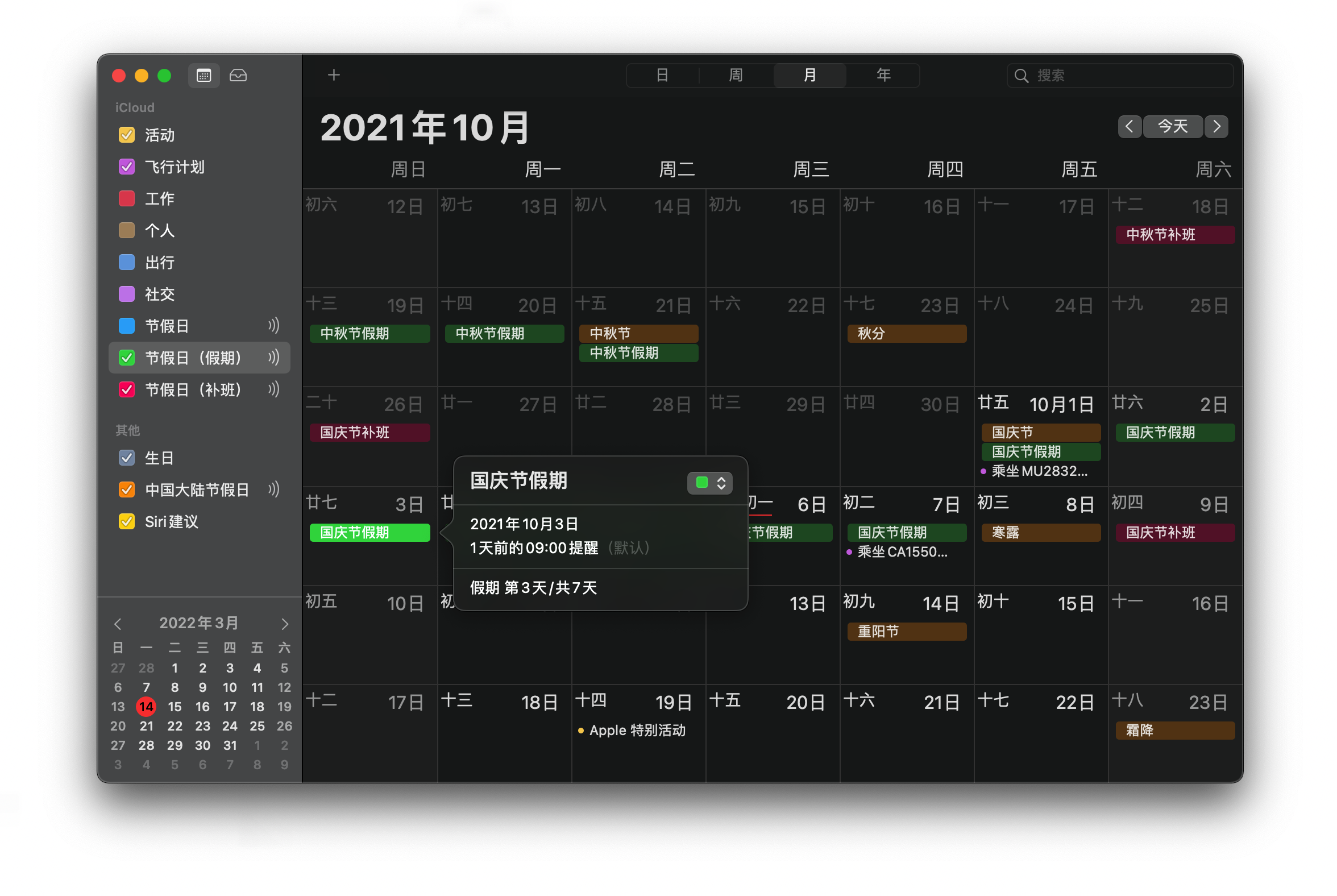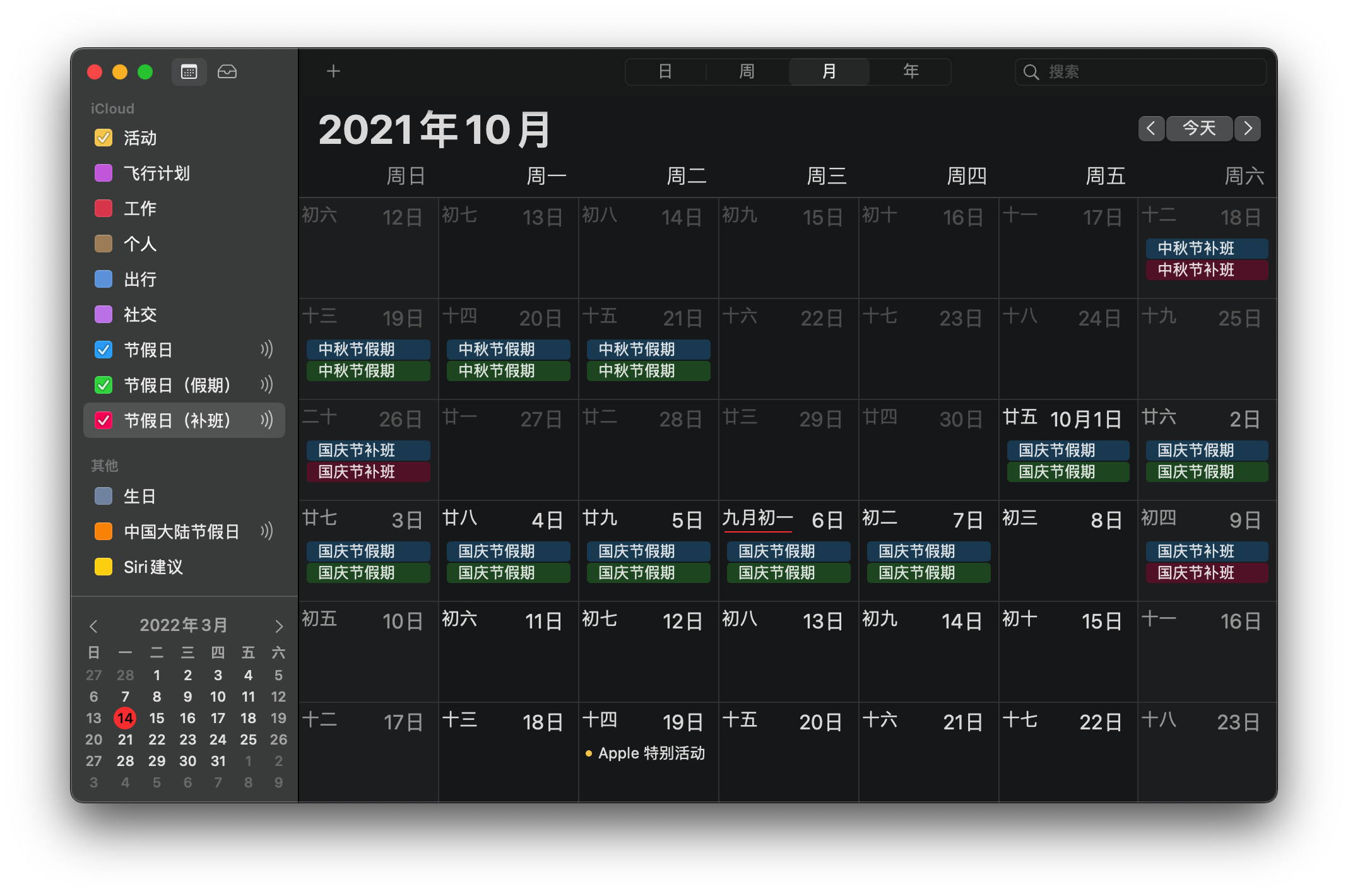mirror of
https://github.com/muhac/chinese-holidays-calendar.git
synced 2024-11-21 01:01:50 +08:00
|
Some checks failed
Continuous Integration / Crawler Dry Run (3.13-dev) (push) Failing after 0s
Continuous Integration / Parser Dry Run (3.10, 9.6) (push) Failing after 0s
Continuous Integration / Parser Dry Run (3.10, 9.8) (push) Failing after 0s
Continuous Integration / Parser Dry Run (3.10.1.0, 9.2.8) (push) Failing after 0s
Continuous Integration / Parser Dry Run (latest, 9.6) (push) Failing after 0s
Continuous Integration / Parser Dry Run (latest, 9.8) (push) Failing after 0s
Continuous Integration / HLint (push) Failing after 0s
Continuous Integration / Pylint (push) Failing after 1s
Continuous Integration / Crawler Dry Run (3.11) (push) Failing after 42s
Continuous Integration / Crawler Dry Run (3.12) (push) Failing after 41s
Continuous Delivery / main (push) Failing after 1m0s
|
||
|---|---|---|
| .github | ||
| data | ||
| docs | ||
| global/ca_on | ||
| parser | ||
| .editorconfig | ||
| .gitignore | ||
| crawler.http | ||
| crawler.py | ||
| LICENSE | ||
| parser.cabal | ||
| README.md | ||
| requirements.txt | ||
中国大陆节假日安排 · 日历订阅
Chinese Holidays Calendar
Subscription link of public holidays in mainland China
Calendar data updated at 8:54 on October 19, 2024
Demo
如何订阅
iOS / iPadOS
日历 - 添加日历 - 添加订阅日历 - 输入链接
「 https://ics.github.rank.technology 」
macOS
日历 - 文件 - 新建日历订阅 - 输入链接
「 https://ics.github.rank.technology 」
为补班添加不同的颜色
分别订阅
- 假期:「 https://ics.github.rank.technology/rest.ics 」
- 补班:「 https://ics.github.rank.technology/work.ics 」
给他们分配不同的颜色吧~
iOS 自动节假日闹钟
在周一至周五、调休补班日期自动打开标签内容包含「工作日闹钟」的闹钟
在周六、周日以及节假日假期自动关闭标签内容包含「工作日闹钟」的闹钟
戳此 导入 iOS 快捷指令脚本,在「快捷指令」App 中设定一个每天凌晨运行的自动化任务吧~