mirror of
https://github.com/XIU2/TrackersListCollection.git
synced 2025-01-12 12:16:18 +08:00
203 lines
10 KiB
Markdown
203 lines
10 KiB
Markdown
# XIU2/TrackersListCollection
|
||
|
||
[](https://github.com/XIU2/TrackersListCollection/)
|
||
[](https://github.com/XIU2/TrackersListCollection/)
|
||
[](https://github.com/XIU2/TrackersListCollection/)
|
||
[](https://trackerslist.com)
|
||
|
||
每天更新!全网热门 BitTorrent Tracker 列表!**觉得好用请点个[⭐](https://github.com/XIU2/TrackersListCollection/stargazers) 鼓励一下叭~**
|
||
|
||
本项目整合了全网热门 Tracker,经过层层过滤,最终得到了一个优质的 Tracker 列表方便大家使用~
|
||
|
||
> 「[English](https://github.com/XIU2/TrackersListCollection/#readme)」([trackerslist.com](https://trackerslist.com) visitors, please switch languages in the upper right corner ↗)
|
||
|
||
> _分享我其他开源项目:[Github 高速下载、知乎增强、自动无缝翻页、护眼模式 等**油猴脚本**!](https://github.com/XIU2/UserScript)<img src="https://img.shields.io/github/stars/XIU2/UserScript.svg?style=flat-square&label=Star&color=4285dd&logo=github" height="16px" />_
|
||
> _[**CloudflareSpeedTest** - 🌩 测试 Cloudflare CDN 延迟和速度,获取最快 IP (IPv4+IPv6)!](https://github.com/XIU2/CloudflareSpeedTest) <img src="https://img.shields.io/github/stars/XIU2/CloudflareSpeedTest.svg?style=flat-square&label=Star&color=4285dd&logo=github" height="16px" />_
|
||
|
||
****
|
||
|
||
### Tracker是什么?
|
||
|
||
- _因为 **BT 下载的文件都是其他用户上传给你的。**_
|
||
- _所以 **BT 下载速度就等于其他用户的上传速度。**_
|
||
|
||
做种上传的用户越多,你的下载速度就越快,而用户通过 **Peer、DHT、Tracker** 获得。
|
||
|
||
| | |
|
||
| :---- | :---- |
|
||
| **Peer** | 在获得一个有效用户后才会起作用,该用户会把它知道的其他用户信息告诉你。 |
|
||
| **DHT** | Peer 威力加强版,分布式储存用户信息,因此获得用户的效率更高,但需要养(下载热门资源)。 |
|
||
| **Tracker** | 记录下载同一个资源的用户信息并提供给你,帮助你与其他用户建立连接,简单粗暴。 |
|
||
|
||
> _**以上三者的优缺点是互补的,不存在谁替代谁,一起用效果最好!**_
|
||
> _使用这些 Tracker 的人越多,用户数量就越多,大家的下载速度就越快,多多推荐给他人吧!_
|
||
|
||
_下图是使用我整理的 Tracker 列表下载BT的速度(完整列表)。_
|
||
|
||
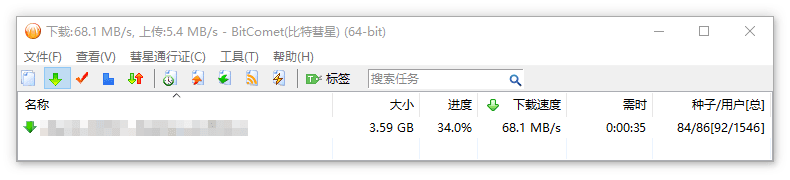
|
||
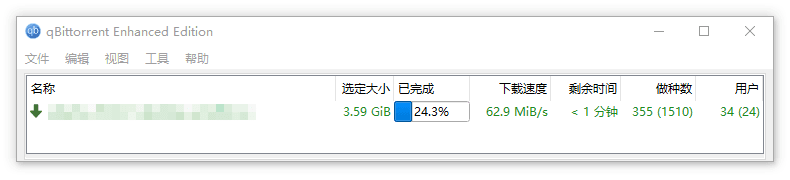
|
||
|
||
_有兴趣的可以下载 **[ubuntu-20.04.torrent](https://releases.ubuntu.com/20.04/ubuntu-20.04.3-desktop-amd64.iso.torrent)** 试试,该资源全球数千人做种上传,因此大部分人下载速度很快!_
|
||
|
||
****
|
||
|
||
### 更新时间: 2022-01-09
|
||
|
||
- **精选列表:**(78 个)
|
||
_**https://trackerslist.com/best.txt**_
|
||
- **完整列表:**(157 个)
|
||
_**https://trackerslist.com/all.txt**_
|
||
- **HTTP(S)列表:**(65 个)
|
||
_**https://trackerslist.com/http.txt**_
|
||
|
||
<details>
|
||
<summary><strong><code>[点击展开] - 查看备用地址</code></strong></summary>
|
||
|
||
****
|
||
|
||
- **完整列表示例(末尾文件名可以改,哪个好用,用哪个):**
|
||
_**https://cdn.jsdelivr.net/gh/XIU2/TrackersListCollection/all.txt**_
|
||
_**https://xcdn.loli.top/gh/XIU2/TrackersListCollection/all.txt**_
|
||
_**https://cdn.staticaly.com/gh/XIU2/TrackersListCollection/master/all.txt**_
|
||
_**https://raw.fastgit.org/XIU2/TrackersListCollection/master/all.txt**_
|
||
_**https://ghproxy.fsou.cc/https://github.com/XIU2/TrackersListCollection/blob/master/all.txt**_
|
||
|
||
</details>
|
||
|
||
****
|
||
|
||
### 如何使用?
|
||
|
||
#### Aria2:
|
||
|
||
<details>
|
||
<summary><strong><code>[点击展开] - 查看 Aria2 格式的 Tracker 列表</code></strong></summary>
|
||
|
||
- **精选列表:**
|
||
_**[https://trackerslist.com/best_aria2.txt](https://trackerslist.com/best_aria2.txt)**_
|
||
- **完整列表:**
|
||
_**[https://trackerslist.com/all_aria2.txt](https://trackerslist.com/all_aria2.txt)**_
|
||
- **HTTP(S)列表:**
|
||
_**[https://trackerslist.com/http_aria2.txt](https://trackerslist.com/http_aria2.txt)**_
|
||
|
||
> 备用地址和上面的通用,只需要改一下末尾的文件名即可。
|
||
|
||
</details>
|
||
|
||
复制 Aria2 格式 Tracker 文件中内容后,粘贴到配置文件 `aria2.conf` 中 `bt-tracker=` 的后面,示例如下:
|
||
``` ini
|
||
bt-tracker=http://aaa.aa:80/announce,udp://bbb.bb:80/announce
|
||
```
|
||
> **注意:** 粘贴前请先删除旧 Tracker 内容,避免格式错误!
|
||
|
||
****
|
||
|
||
#### BitComet (比特彗星):
|
||
|
||
> <small>_**官方网站:http://www.bitcomet.com**_</small>
|
||
> <small>_**便携版:https://pan.lanzouo.com/b073c7g4f (已配置 Tracker 并屏蔽迅雷)**_</small>
|
||
|
||
- **工具 - 选项 - 任务设置 - BT下载 - Tracker**
|
||
**勾选下图红框内的选项** 并填写 Tracker URL 后点击 **\[立即更新\]** 上面就会显示获取的 Tracker 了。(如下图所示)
|
||
|
||
> <small>比特彗星的 **黄灯 绿灯** 对下载速度影响较小,主要影响上传速度,绿灯需要 **公网IP + 端口映射(UPnP)** 。</small>
|
||
|
||
<img src="https://cdn.jsdelivr.net/gh/XIU2/TrackersListCollection/img/zh-10.png" width="70%">
|
||
|
||
****
|
||
|
||
#### qBittorrent Enhanced Edition (增强版):
|
||
|
||
> <small>_**Github:https://github.com/c0re100/qBittorrent-Enhanced-Edition**_</small>
|
||
> <small>_**便携版:https://pan.lanzouo.com/b073dnr7g (已配置 Tracker 并屏蔽迅雷)**_</small>
|
||
|
||
> <small>在 qBittorrent 的基础上增加了很多功能,例如:**屏蔽迅雷、订阅 Tracker URL** ,可以很方便的配合本项目使用。</small>
|
||
|
||
- **选项[齿轮图标] - BitTorrent**
|
||
**勾选下图红框内的选项** 并填写 Tracker URL 后点击 **\[Apply\]** 保存,**然后重启 qBittorrentEE 。**(如下图所示)
|
||
|
||
<img src="https://cdn.jsdelivr.net/gh/XIU2/TrackersListCollection/img/zh-11.png" width="70%">
|
||
|
||
****
|
||
|
||
#### qBittorrent:
|
||
|
||
> <small>_**官方网站:https://www.qbittorrent.org**_</small>
|
||
> <small>_**便携版:https://pan.lanzouo.com/b073jjwta**_</small>
|
||
|
||
- **选项[齿轮图标] - BitTorrent**
|
||
**勾选下图红框内的选项** 并复制所有 Tracker 后粘贴到下方输入框中,然后点击 **\[Apply\]** 保存。(如下图所示)
|
||
|
||
<img src="https://cdn.jsdelivr.net/gh/XIU2/TrackersListCollection/img/zh-12.png" width="70%">
|
||
|
||
****
|
||
|
||
#### Motrix:
|
||
|
||
> <small>_**官方网站:https://motrix.app**_</small>
|
||
|
||
- **选项(左下角) - 进阶设置 - Tracker 服务器 - ﹀**
|
||
**勾选任意一个选项(如 all.txt)** ,然后点击 **\[保存并应用\]** 保存。(如下图所示)
|
||
|
||
<img src="https://cdn.jsdelivr.net/gh/XIU2/TrackersListCollection/img/zh-13.png" width="70%">
|
||
|
||
****
|
||
|
||
### 为什么有些 Tracker 连不上?
|
||
|
||
这是正常现象。
|
||
|
||
目前网上热门的 Tracker 大部分都是国外服务器。
|
||
|
||
- **一方面** 是一些国外 Tracker 服务器在国内链接捉急(丢包、速度慢、干扰等)。
|
||
(我发现 HTTPS 的链接成功率更高,HTTP、UDP 这种明文的经常被运营商干扰、限制。。。)
|
||
- **一方面** 是一些国外 Tracker 服务器屏蔽了国内用户(迅雷丢人丢到国外了)。
|
||
- **一方面** 是这些国外 Tracker 服务器没有你当前下载资源的用户信息。
|
||
|
||
> 不过这些 Tracker 不会影响 BT 软件的,软件重试(多线程)几次连不上就会忽略了,所以也不需要在意。
|
||
|
||
****
|
||
|
||
### 为什么下载速度慢?
|
||
|
||
前面说了,BT 下载速度取决于**其他做种用户的上传速度。**
|
||
|
||
因此做种上传的人越多,你的下载速度越快!如果一个资源没人做种上传,那就是死种,无法下载。
|
||
而 Tracker 可以帮你找到更多的用户,帮助你们之间建立链接,连接到的用户越多!下载速度就越快!
|
||
|
||
> 不仅要关注**用户数量**,还要关注**用户质量**,因为国内绝大部分家庭宽带都没有公网 IP,因此上传速度比较捉急,另一方面也是奸商运营商上传不对等,还老是限制、干扰 BT(UDP 协议),这也是国内BT环境这么差的主要原因之一。
|
||
|
||
迅雷会员加速的本质就是**解除连接用户限制**,让你可以连接到更多的用户,来“有效”提高下载速度。
|
||
|
||
> 迅雷之所以叫吸血雷,是因为 **迅雷一边吸取其他 BT 软件用户上传速度,一边却屏蔽其他 BT 软件,只把上传速度提供给其他迅雷用户** ,所以对于其他客户端来说,迅雷只进不出,俗称吸血雷,长此以往形成**恶性循环**,用迅雷的人越来越多,其他 BT 软件下载速度越来越慢。
|
||
|
||
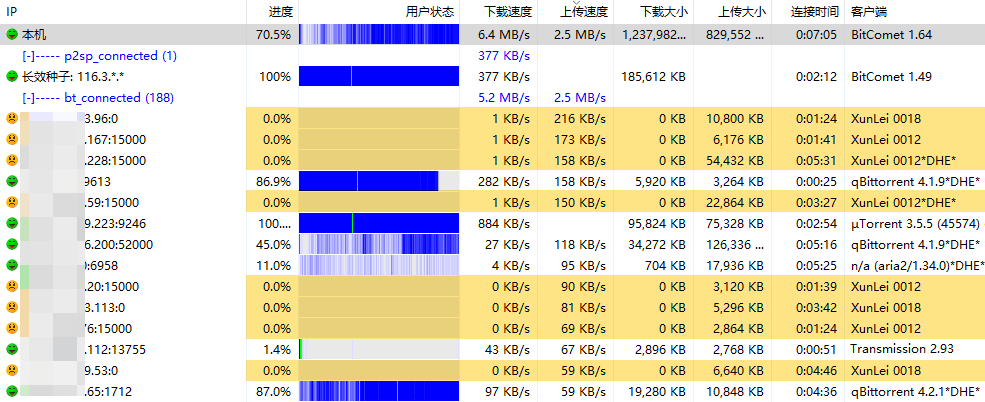
|
||
> 呐,刚才我取消屏蔽迅雷后做种时截的图,迅雷用户一直吸我提供的上传,而下载进度永远为 0.0%
|
||
|
||
_**更详细、完整的请看这篇文章:[https://zhuanlan.zhihu.com/p/87193566](https://zhuanlan.zhihu.com/p/87193566)**_
|
||
|
||
****
|
||
|
||
### Tracker来源
|
||
|
||
该项目汇集了以下公共跟踪器列表:
|
||
* [https://github.com/ngosang/trackerslist](https://github.com/ngosang/trackerslist)
|
||
* [https://newtrackon.com/list](https://newtrackon.com/list)
|
||
* [http://github.itzmx.com/1265578519/OpenTracker/master/tracker.txt](http://github.itzmx.com/1265578519/OpenTracker/master/tracker.txt)
|
||
* [https://tinytorrent.net/best-torrent-tracker-list-updated](https://tinytorrent.net/best-torrent-tracker-list-updated/)
|
||
* [http://www.torrenttrackerlist.com/torrent-tracker-list](http://www.torrenttrackerlist.com/torrent-tracker-list)
|
||
* [https://github.com/DeSireFire/animeTrackerList](https://github.com/DeSireFire/animeTrackerList)
|
||
|
||
感谢这些项目!
|
||
|
||
****
|
||
|
||
### 帮助项目
|
||
|
||
* 您知道更好的公共追踪器列表?(例如: ngosang/trackerslist) -> <kbd>[Open a new issue](https://github.com/XIU2/TrackersListCollection/issues/new)</kbd>
|
||
|
||
****
|
||
|
||
### License
|
||
The GPL-3.0 License.
|