mirror of
https://github.com/postyizhan/NitWikit.git
synced 2025-01-12 15:24:53 +08:00
* Objectify the choice of text editor * Try to enable github pages action * Correct link in yaml part
124 lines
3.0 KiB
Markdown
124 lines
3.0 KiB
Markdown
---
|
||
sidebar_position: 1
|
||
---
|
||
|
||
# 文本编辑器
|
||
|
||
一个好用的文本编辑器是**相当**重要的,请不要再使用 Windows 自带的记事本和写字板 (已在 Windows 11 移除)了。
|
||
|
||
## Visual Studio Code
|
||
|
||
<details>
|
||
<summary>点击展开</summary>
|
||
|
||
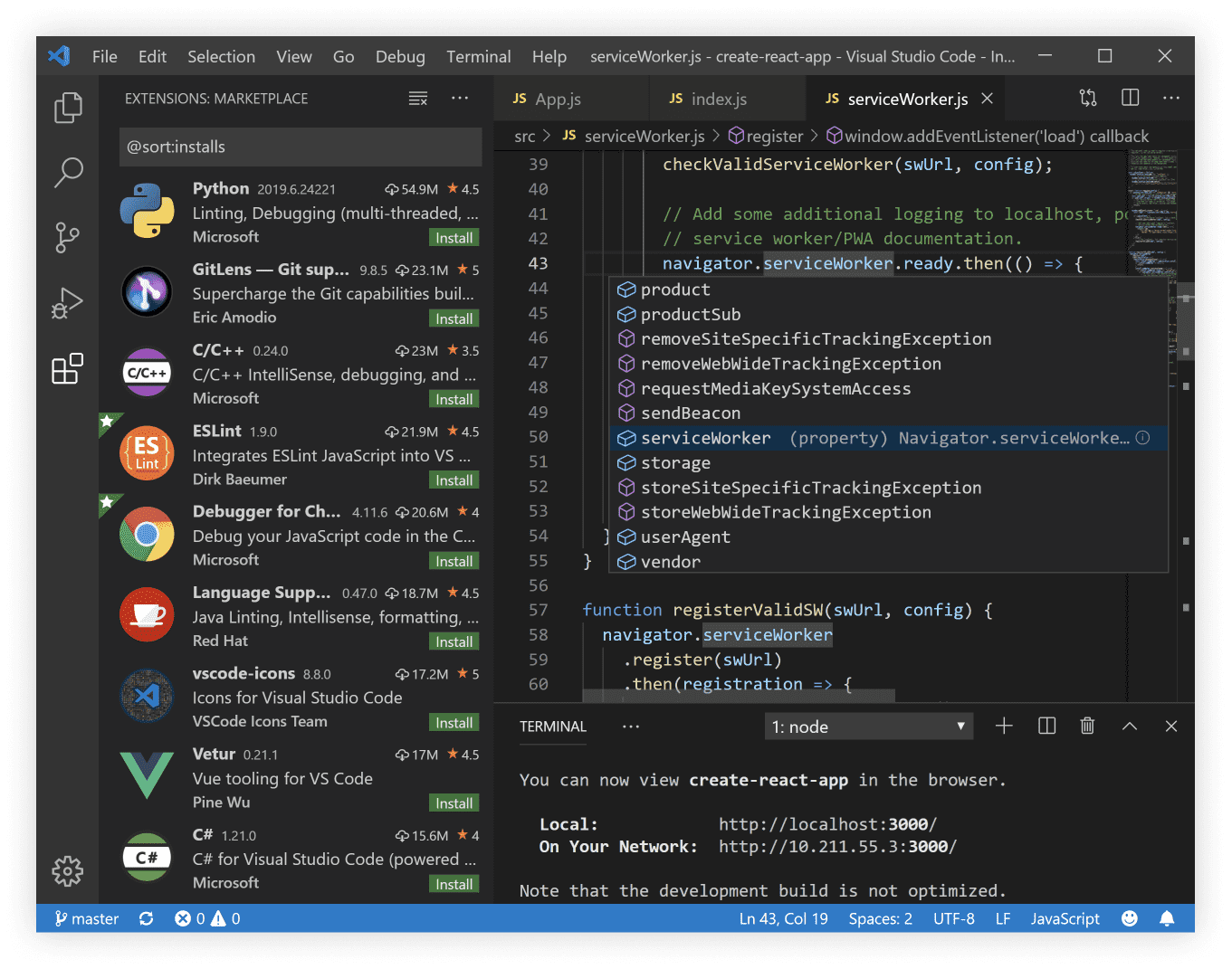
|
||
|
||
全能型文本编辑器,**非常非常推荐**,支持简体中文 / 繁体中文 / 英文,仅支持 `Windows 10 +`。
|
||
|
||
缺点是启动速度可能不是很快,不过非常适合新手使用
|
||
|
||
官网链接:https://code.visualstudio.com/
|
||
|
||
[下载龟速怎么办](https://cn.bing.com/search?q=vscode%E4%B8%8B%E8%BD%BD%E9%BE%9F%E9%80%9F%E6%80%8E%E4%B9%88%E5%8A%9E)
|
||
|
||
</details>
|
||
|
||
## Sublime Text
|
||
|
||
<details>
|
||
<summary>点击展开</summary>
|
||
|
||

|
||
|
||
我不太喜欢的一点是保存文件时,对非激活的用户有一定概率弹出个窗口,提示你去付费支持(可以选择不支持)。但这依旧是一个非常优秀的文本编辑器。
|
||
|
||
官网链接:https://www.sublimetext.com/
|
||
|
||
[如何汉化](https://cn.bing.com/search?q=sublime+text%e6%b1%89%e5%8c%96&qs=SC&pq=sublimetext&sk=HS1SC5&sc=10-11&cvid=19623440FA3646E0BEBECEED995CFCAF&FORM=QBRE&sp=7&lq=0)
|
||
|
||
</details>
|
||
|
||
## Kate
|
||
|
||
<details>
|
||
<summary>点击展开</summary>
|
||
|
||
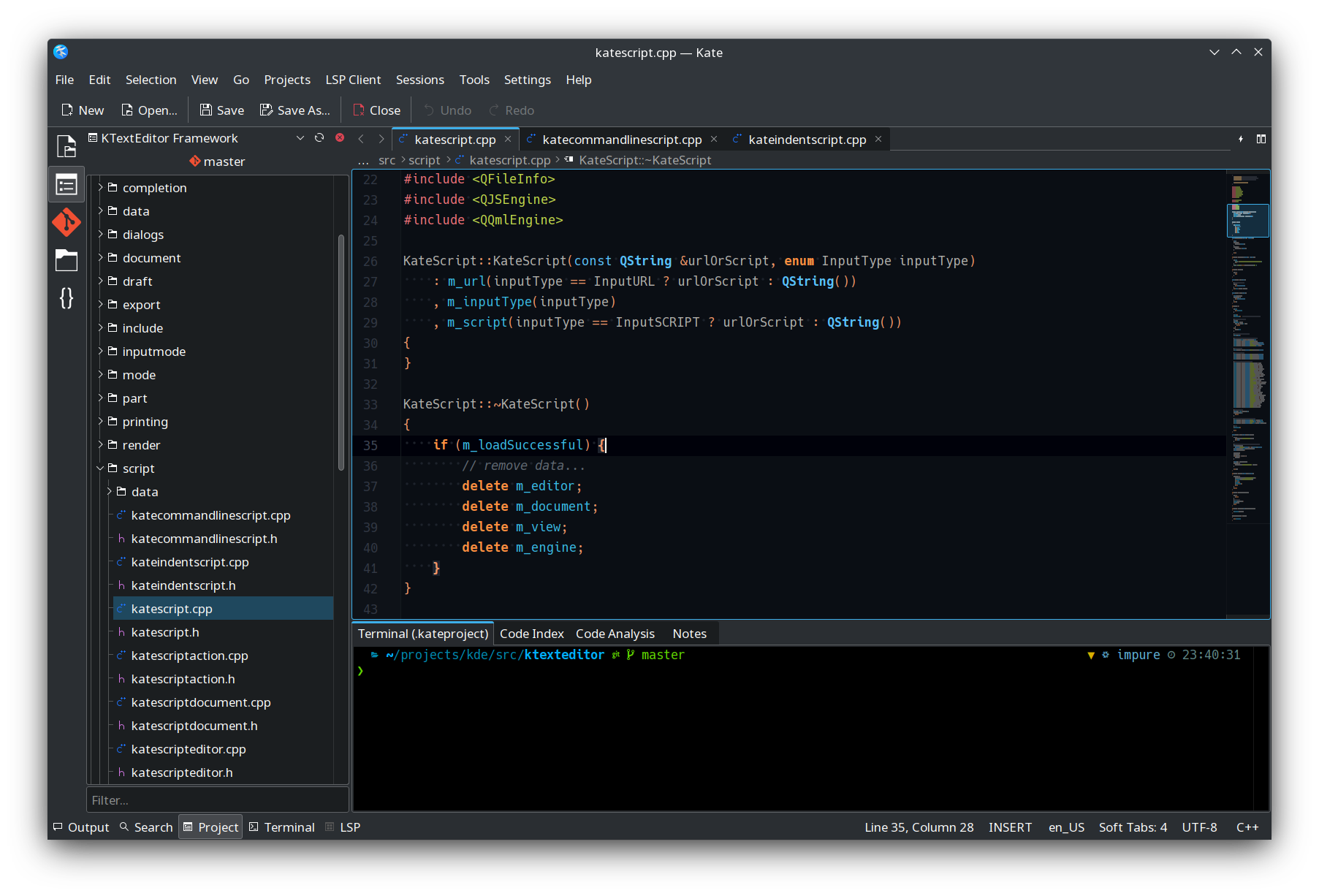
|
||
|
||
官网链接:https://kate-editor.org/zh-cn/
|
||
|
||
开源,跨平台,也可以秒开文件。
|
||
|
||
</details>
|
||
|
||
## Notepad3
|
||
|
||
<details>
|
||
<summary>点击展开</summary>
|
||
|
||

|
||
|
||
也是一个比较不错的文本编辑器。要求:**Windows 8 +**
|
||
|
||
官网链接: https://rizonesoft.com/downloads/notepad3/
|
||
|
||
GitHub: https://github.com/rizonesoft/Notepad3
|
||
|
||
</details>
|
||
|
||
## Notepad++
|
||
|
||
<details>
|
||
<summary>点击展开</summary>
|
||
|
||

|
||
|
||
可用, 相关功能也较为完善
|
||
|
||
:::wanning
|
||
|
||
作者政治立场可能引起众怒, 但请理性看待
|
||
|
||
[notepad++](http://www.notepadplus.com.cn/)台独+多次辱H [这里](https://cn.bing.com/search?q=notepad%252B%252B%E8%BE%B1%E5%8D%8E)
|
||
|
||
dizhi 08年奥运会 声称(仅声明,但还是挺过分的)不同意它的政治观点就在你的源码中添加随机字符 [这里](https://zhuanlan.zhihu.com/p/609192758)
|
||
|
||
可替代为 **Notepad--** 等
|
||
|
||
:::
|
||
|
||
</details>
|
||
|
||
## Notepad--
|
||
|
||
<details>
|
||
<summary>点击展开</summary>
|
||
|
||

|
||
|
||
国内作者维护的 Notepad++ 的替代品。
|
||
|
||
[`Gitee`](https://gitee.com/cxasm/notepad--)
|
||
[`GitHub`](https://github.com/cxasm/notepad--)
|
||
|
||
</details>
|
||
|
||
## HbuilderX
|
||
|
||
<details>
|
||
<summary>点击展开</summary>
|
||
|
||

|
||
|
||
官网链接:https://dcloud.io/hbuilderx.html
|
||
|
||
一个国产的文本编辑器。
|
||
|
||
#### 关联右键菜单?
|
||
|
||
可以在工具→设置(Ctrl+Alt+,)打开设置,找到“常用配置”手动选中【关联右键菜单】
|
||
|
||
</details>
|
||
|
||
另外出于多方面原因,不推荐使用 GitHub 官方出品的 Atom,它已在 2022 年 12 月宣布停止维护。
|